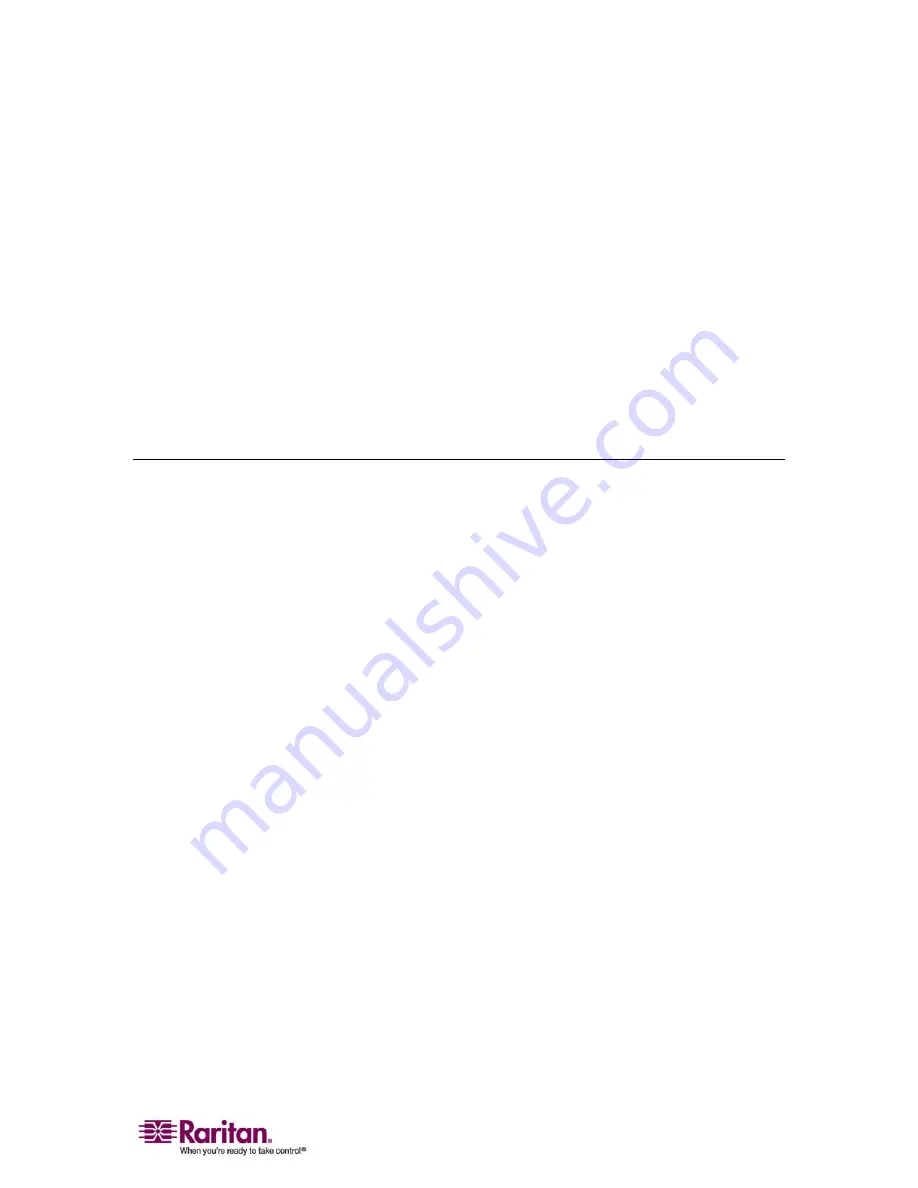
Chapter 9: Device Management
129
4.
For the User Specified Time option, enter the date and time as
follows:
a.
Select the Month from the drop-down list.
b.
Type the Day of the Month.
c.
Type the Year in yyyy format.
d.
Enter the Time in hh:mm format (using a 24-hour clock).
5.
For the Synchronize with NTP Server option:
a.
Enter the IP address of the Primary Time server.
b.
(Optional) Enter the IP address of the Secondary Time server.
6.
Click OK.
Event Management
The Dominion KX II Event Management feature provides a set of screens
for enabling and disabling the distribution of system events to SNMP
Managers, Syslog, and the audit log. These events are categorized, and
for each event you can determine whether you want the event sent to
one or several destinations.
Summary of Contents for DOMINION KX II DKX2-0E-E
Page 14: ......
Page 103: ...Chapter 7 Virtual Media 89 Figure 35 Virtual Media Connection...
Page 118: ...Add New User Group 104 Click the Add button from the User Group List page Figure 43 Group Page...
Page 250: ......
Page 256: ......
















































