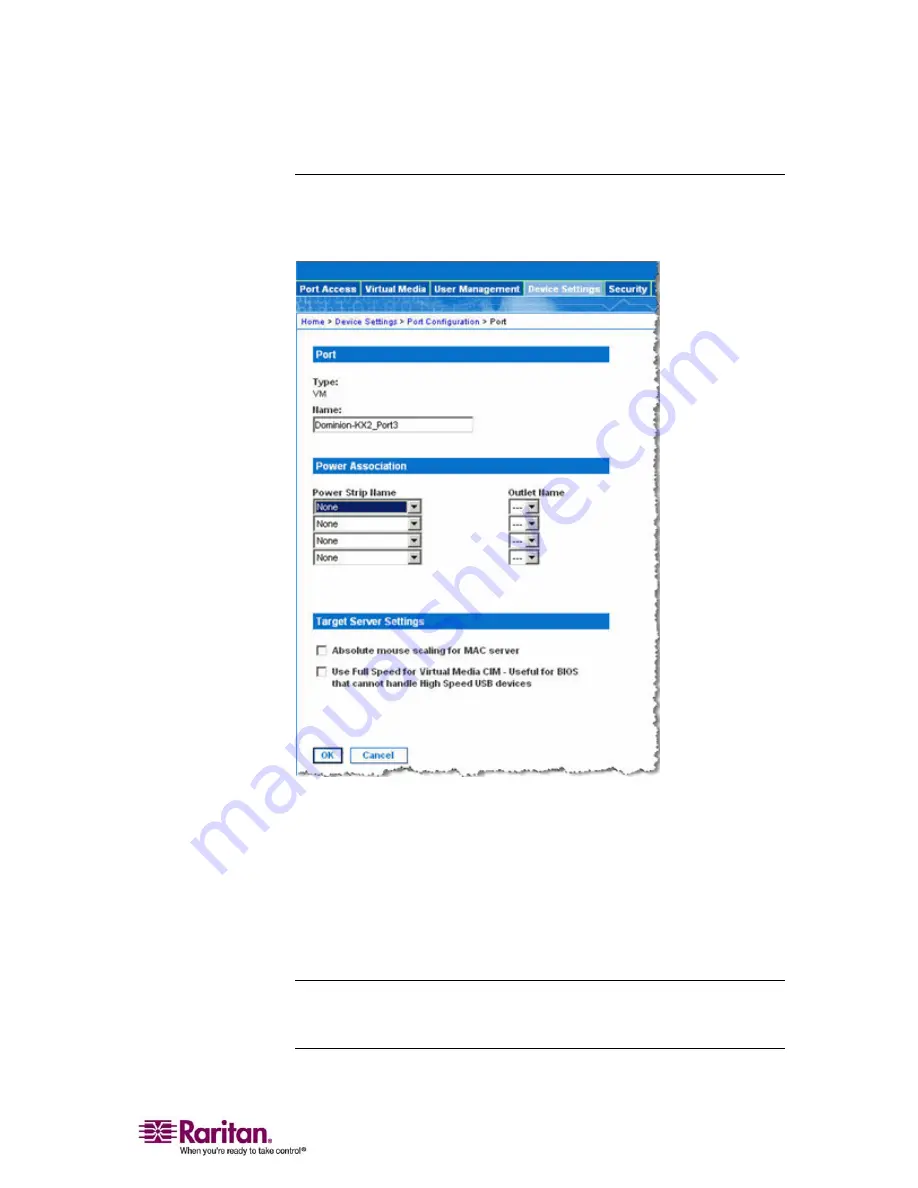
Chapter 9: Device Management
145
Note for D2CIM-VUSB CIM Usage
If you are using the D2CIM-VUSB, there are additional settings on the
Port page to improve performance.
Figure 64: Port Page (Target Server Settings for D2CIM-VUSB)
If you are experiencing synchronization issues and are using the D2CIM-
VUSB CIM for a Mac target server, check the Absolute mouse scaling for
MAC server option.
Certain BIOS do not support USB high-speed capabilities and the
attempt to auto-negotiate does not work. If you are experiencing BIOS
problems with the target server, check the Use Full Speed for Virtual
Media CIM option.
Note: For SUSE 9.2 target servers, please enable (check) the Use Full Speed for
Virtual Media CIM option for those target server ports. SUSE 9.2 does not work
with the Virtual Media CIM when high speed is negotiated.
Summary of Contents for DOMINION KX II DKX2-0E-E
Page 14: ......
Page 103: ...Chapter 7 Virtual Media 89 Figure 35 Virtual Media Connection...
Page 118: ...Add New User Group 104 Click the Add button from the User Group List page Figure 43 Group Page...
Page 250: ......
Page 256: ......
















































