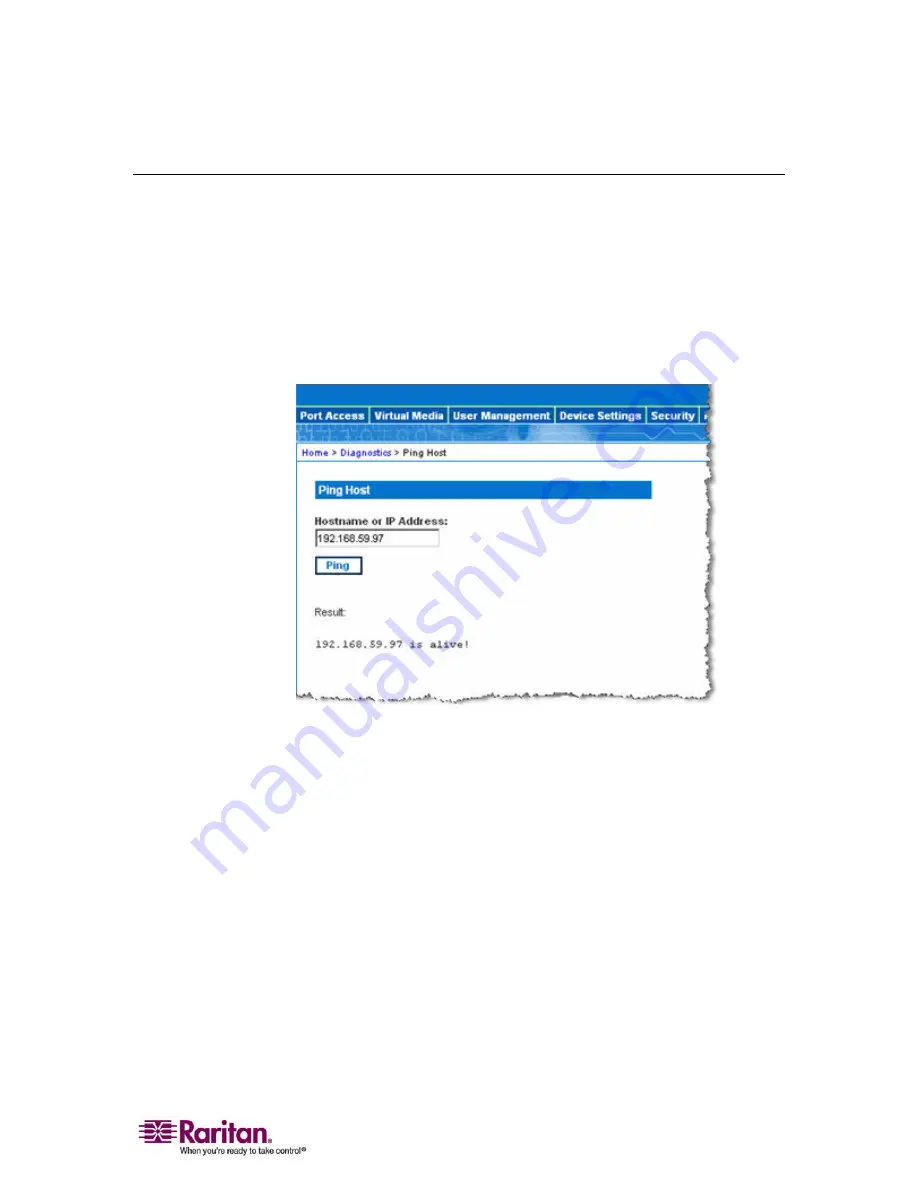
Chapter 12: Diagnostics
171
Ping Host Page
Ping is a network tool used to test whether a particular host or IP
Address is reachable across an IP network. Using the Ping Host page,
you can determine if a target server or another Dominion KX II unit is
accessible.
¾
To ping the host:
1.
Select Diagnostics > Ping Host. The Ping Host page opens:
Figure 85: Ping Host
2.
Type either the hostname or IP Address into the Hostname or IP
Address field.
3.
Click Ping. The results of the ping are displayed in the Result field.
Summary of Contents for DOMINION KX II DKX2-0E-E
Page 14: ......
Page 103: ...Chapter 7 Virtual Media 89 Figure 35 Virtual Media Connection...
Page 118: ...Add New User Group 104 Click the Add button from the User Group List page Figure 43 Group Page...
Page 250: ......
Page 256: ......
















































