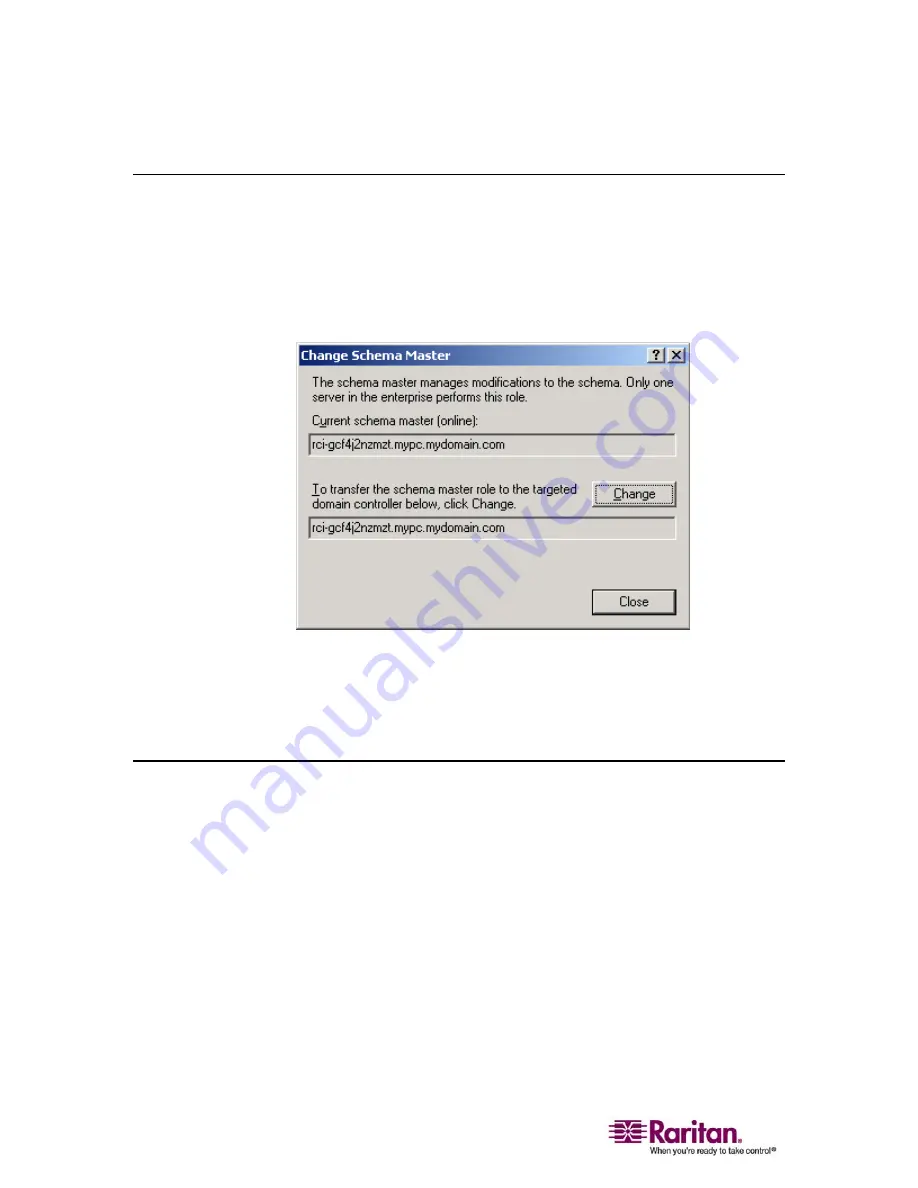
Setting the Registry to Permit Write Operations to the Schema
198
Setting the Registry to Permit Write Operations to the Schema
To allow a domain controller to write to the schema, you must set a
registry entry that permits schema updates.
1.
Right-click the Active Directory Schema root node in the left pane of
the window, and then click Operations Master. The Change Schema
Master dialog opens:
Figure 100: Change Schema Master
2.
(Optional) Check the checkbox before The Schema may be modified
on this Domain Controller.
3.
Click OK.
Creating a New Attribute
To create new attributes for the rciusergroup class:
1.
Click the + symbol before Active Directory Schema in the left pane of
the window.
2.
Right-click Attributes in the left pane.
Summary of Contents for DOMINION KX II DKX2-0E-E
Page 14: ......
Page 103: ...Chapter 7 Virtual Media 89 Figure 35 Virtual Media Connection...
Page 118: ...Add New User Group 104 Click the Add button from the User Group List page Figure 43 Group Page...
Page 250: ......
Page 256: ......
















































