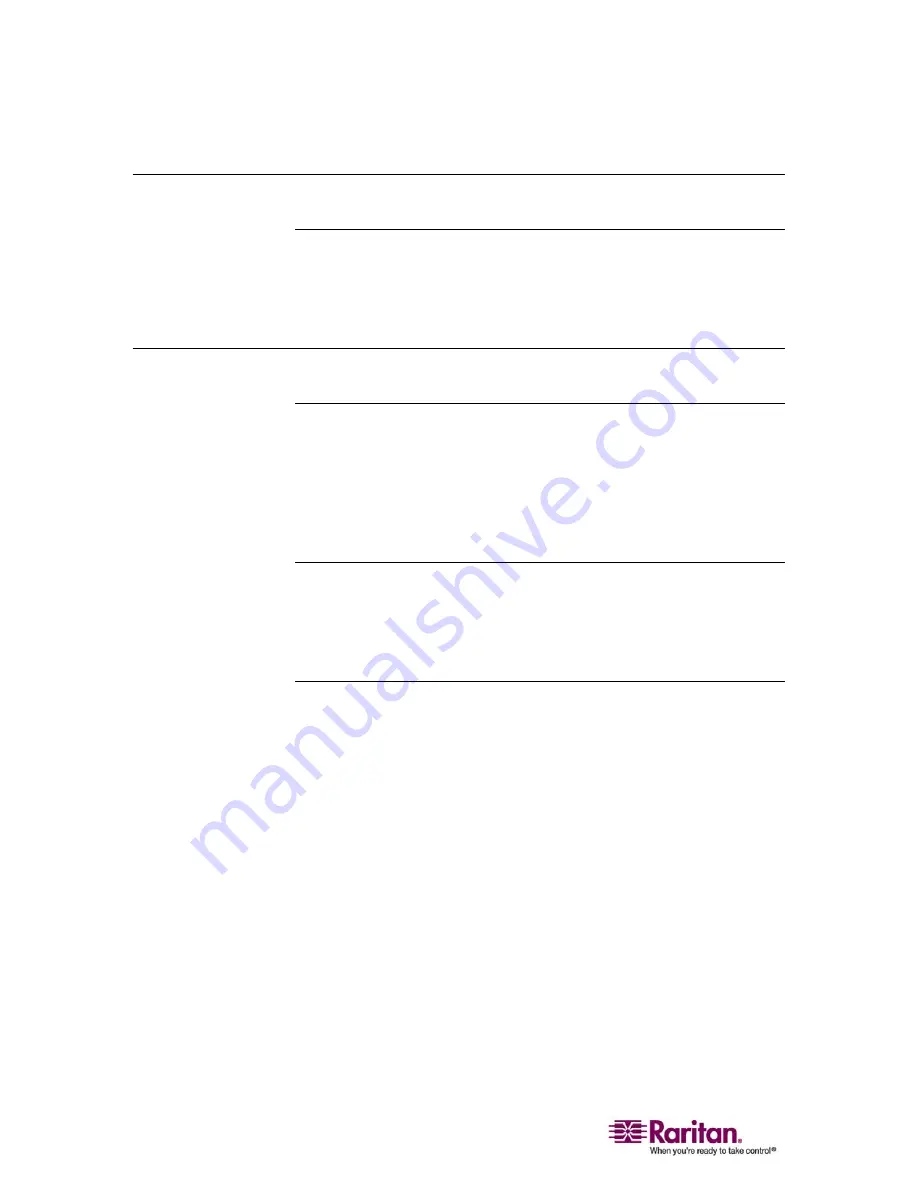
CIMs
210
CIMs
Windows 3-Button Mouse on Linux Targets
When using a 3-button mouse on a Windows client connecting to a
Linux target, the left mouse button may get mapped to the center button
of the Windows client 3-button mouse.
Virtual Media
Dell OpTiplex and Dimension Computers
From certain Dell Optiplex and Dimension computers, it may not be
possible to boot a target server from a redirected drive/ISO image, or to
access the target server BIOS when a virtual media session is active
(unless the Use Full Speed for Virtual Media CIM option is enabled from
the Port page).
Virtual Media not Refreshed after Files Added
After a virtual media drive has been mounted, if you add a file(s) to that
drive, those files may not be immediately visible on the target server.
Disconnect and then reconnect the virtual media connection.
Target BIOS Boot Time with Virtual Media
The BIOS for certain targets may take longer to boot if media is mounted
virtually at the target.
¾
To shorten the boot time:
1.
Close the Virtual KVM Client to completely release the virtual media
drives.
2.
Restart the target.
Summary of Contents for DOMINION KX II DKX2-0E-E
Page 14: ......
Page 103: ...Chapter 7 Virtual Media 89 Figure 35 Virtual Media Connection...
Page 118: ...Add New User Group 104 Click the Add button from the User Group List page Figure 43 Group Page...
Page 250: ......
Page 256: ......
















































