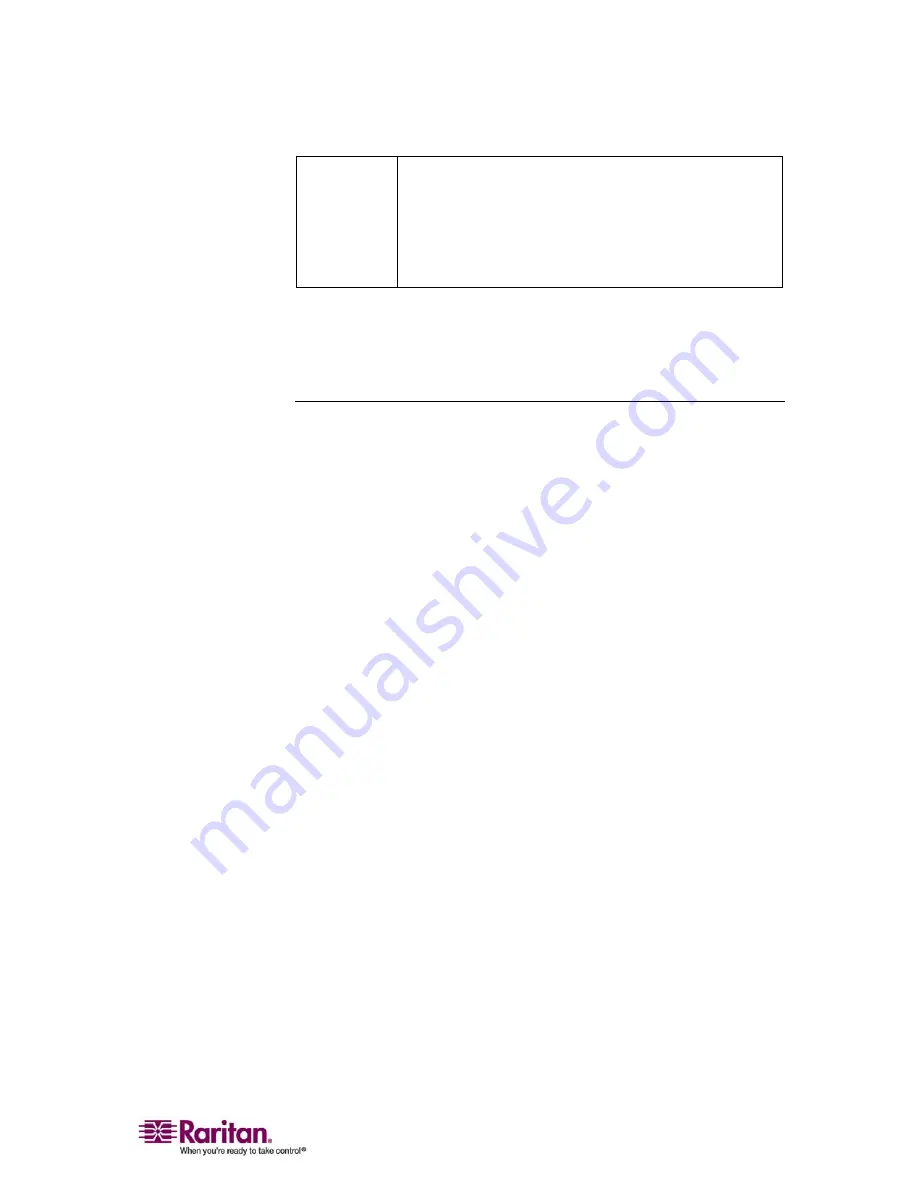
Chapter 3: Installation and Configuration
39
Individual
Group
An individual group is essentially a “group” of one.
That is, the specific user is in its own group, not
affiliated with other real groups. Individual groups can
be identified by the “@” in the Group Name. The
individual group allows a user account to have the
same rights as a group.
In addition to the system-supplied default groups, you can create groups
and specify the appropriate permissions to suit your needs. Refer to User
Management for more information about creating and editing user
groups.
Relationship between Users and Groups
Users belong to a group and groups have privileges. Organizing the
various users of your Dominion KX II into groups saves time by
allowing you to manage permissions for all users in a group at once,
instead of managing permissions on a user-by-user basis.
You may also choose not to associate specific users with groups. In this
case, you can classify the user as “Individual.”
Upon successful authentication, the device uses Group information to
determine the user's permissions - which server ports are accessible,
whether rebooting the unit is allowed, and other features.
Summary of Contents for DOMINION KX II DKX2-0E-E
Page 14: ......
Page 103: ...Chapter 7 Virtual Media 89 Figure 35 Virtual Media Connection...
Page 118: ...Add New User Group 104 Click the Add button from the User Group List page Figure 43 Group Page...
Page 250: ......
Page 256: ......
















































