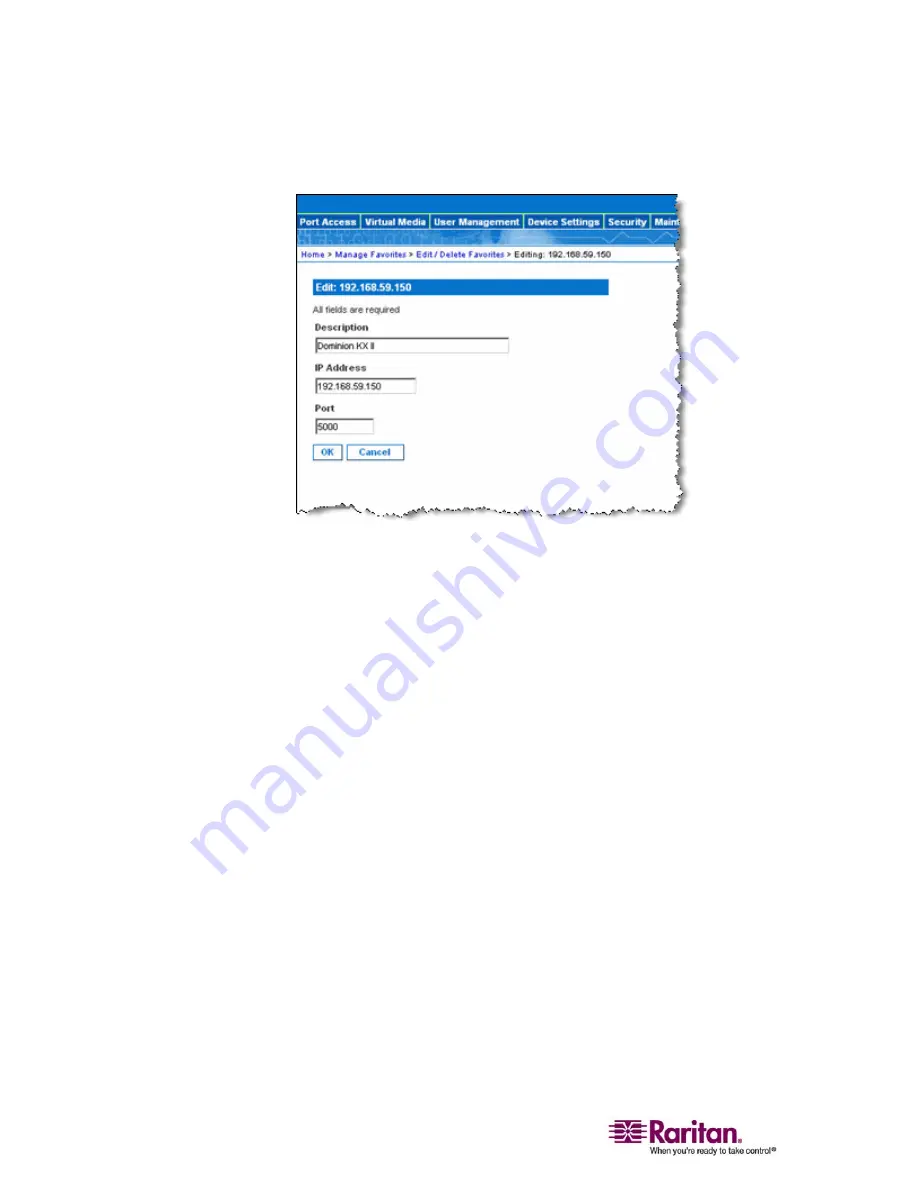
Managing Favorites
52
2.
Click the Edit button. The Edit page opens:
Figure 16: Edit (Favorite Information)
3.
Update the fields as necessary:
Description. Type something meaningful.
IP Address. Type the IP Address of the Dominion KX II unit.
Port. Change the discovery Port (if necessary).
4.
Click OK.
Summary of Contents for DOMINION KX II DKX2-0E-E
Page 14: ......
Page 103: ...Chapter 7 Virtual Media 89 Figure 35 Virtual Media Connection...
Page 118: ...Add New User Group 104 Click the Add button from the User Group List page Figure 43 Group Page...
Page 250: ......
Page 256: ......
















































