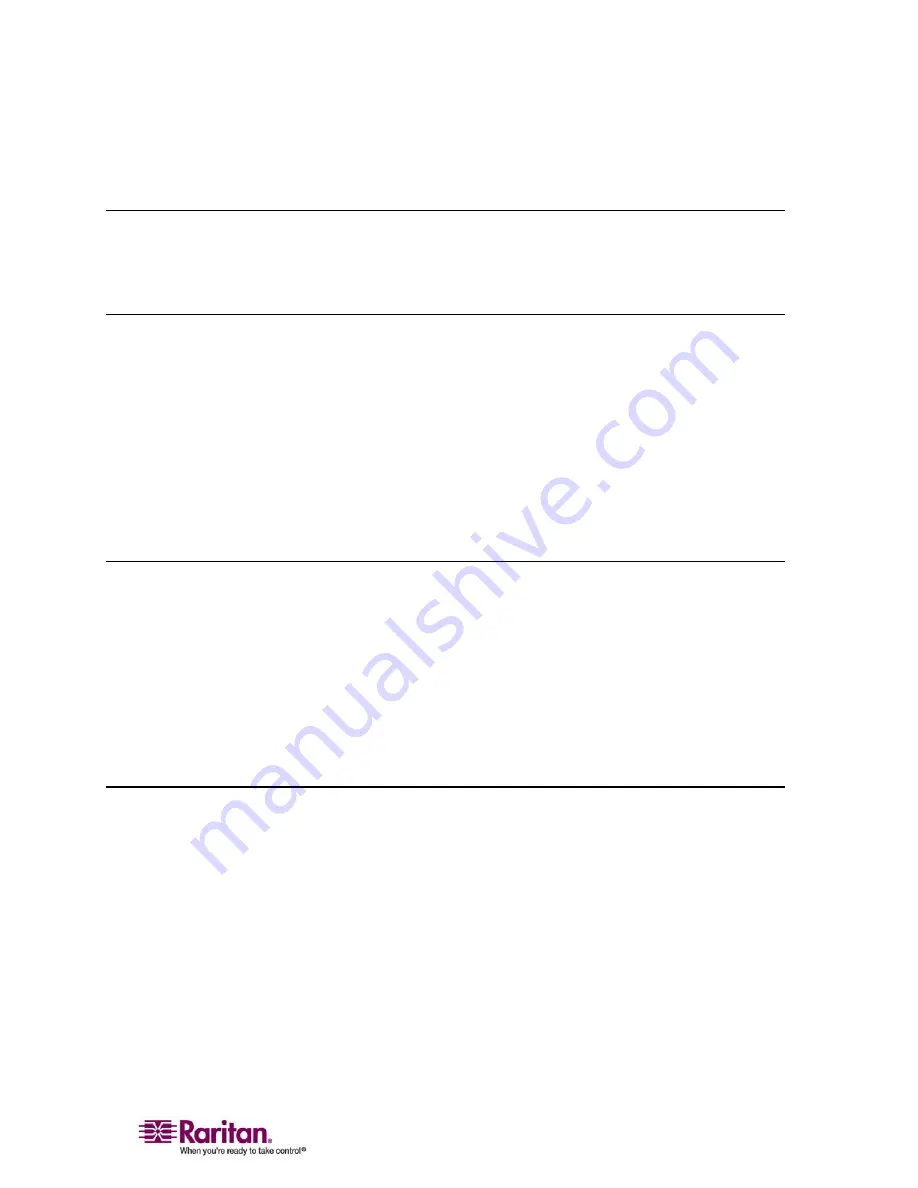
Contents
ix
Chapter 14 CC Unmanage
187
Overview ................................................................................................................................................ 187
Removing Dominion KX II from CC-SG Management.................................................................... 188
Appendix A Specifications
190
Environmental Requirements.............................................................................................................. 190
Physical Specifications............................................................................................................... 191
Electrical Specifications ............................................................................................................. 192
Computer Interface Modules (CIMs) ...................................................................................... 192
Remote Connection ............................................................................................................................... 193
KVM Properties ..................................................................................................................................... 193
TCP and UDP Ports Used..................................................................................................................... 194
Target Server Connection Distance and Video Resolution.............................................................. 195
Network Speed Settings ....................................................................................................................... 195
Appendix B Updating the LDAP Schema
197
Returning User Group Information .................................................................................................... 197
From LDAP ................................................................................................................................. 197
From Microsoft Active Directory ............................................................................................. 197
Setting the Registry to Permit Write Operations to the Schema ..................................................... 198
Creating a New Attribute..................................................................................................................... 198
Adding Attributes to the Class ............................................................................................................ 199
Updating the Schema Cache ................................................................................................................ 201
Editing rciusergroup Attributes for User Members ......................................................................... 201
Appendix C Informational Notes
205
Overview ................................................................................................................................................ 205
Non-US Keyboards ............................................................................................................................... 205
French Keyboard ........................................................................................................................ 205
Caret Symbol (Linux Clients only) .......................................................................................... 205
Accent Symbol (Windows XP Clients only) ........................................................................... 206
Numeric Keypad ........................................................................................................................ 206
Tilde Symbol ............................................................................................................................... 206
Java Runtime Environment (JRE)............................................................................................. 207
Keyboard Language Preference (Fedora Linux Clients)....................................................... 207
Summary of Contents for DOMINION KX II DKX2-0E-E
Page 14: ......
Page 103: ...Chapter 7 Virtual Media 89 Figure 35 Virtual Media Connection...
Page 118: ...Add New User Group 104 Click the Add button from the User Group List page Figure 43 Group Page...
Page 250: ......
Page 256: ......










































