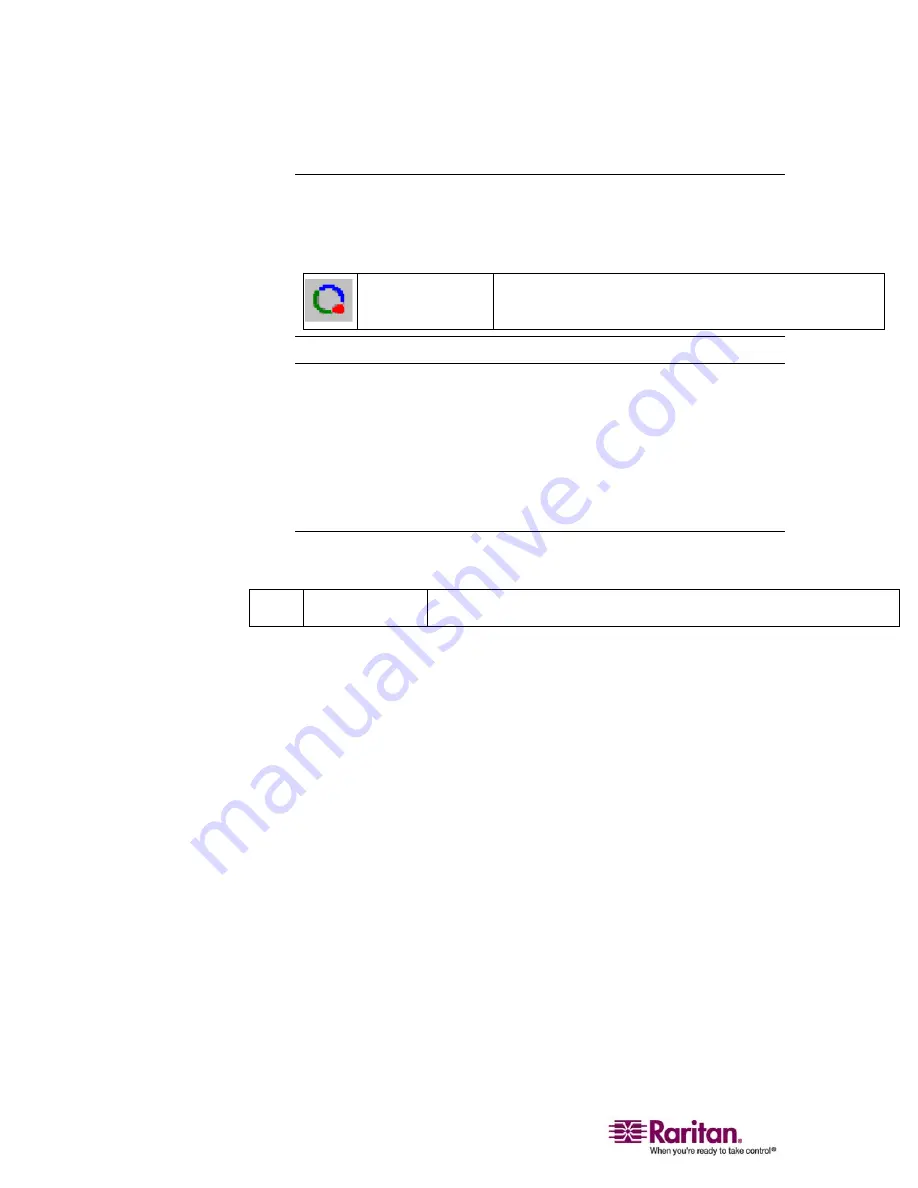
Video Menu
78
Calibrate Color
Use the Calibrate Color command to optimize the color levels (hue,
brightness, saturation) of the transmitted video images. The Dominion
KX II color settings are on a target server-basis.
Calibrate Color
Adjusts color settings to optimize the video display.
Note: The Calibrate Color option applies to the current connection only.
¾
To calibrate the color:
1.
Open a remote KVM connection to any target server running a
graphical user interface.
2.
Select Video > Calibrate Color (or click the Calibrate Color button).
The target device screen updates its color calibration.
Video Settings
Use the Video Settings option to manually adjust the video settings.
Video Settings
Opens Video Settings for manual adjustment of video parameters.
Summary of Contents for DOMINION KX II DKX2-0E-E
Page 14: ......
Page 103: ...Chapter 7 Virtual Media 89 Figure 35 Virtual Media Connection...
Page 118: ...Add New User Group 104 Click the Add button from the User Group List page Figure 43 Group Page...
Page 250: ......
Page 256: ......
















































