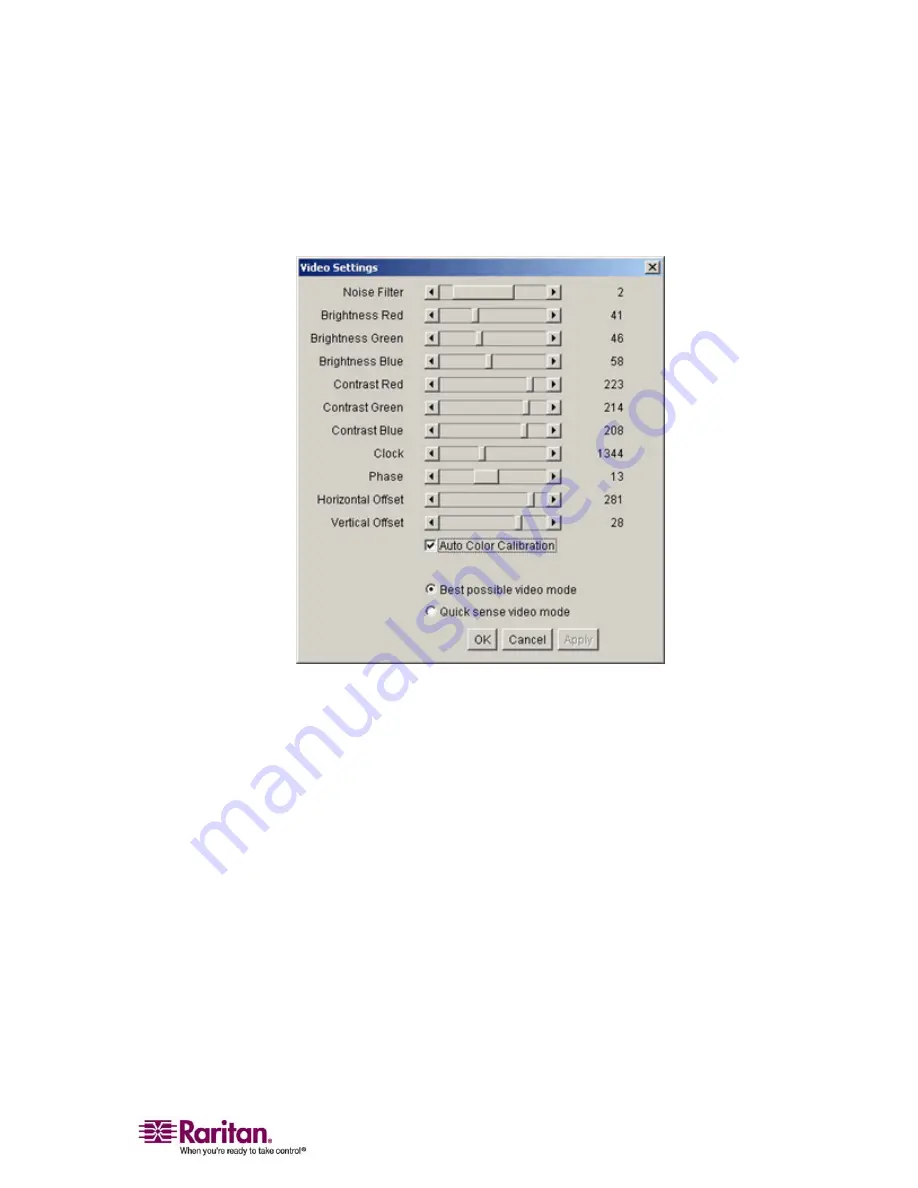
Chapter 6: Virtual KVM Client
79
¾
To change the video settings:
1.
Select Video > Video Settings. The Video Settings window opens
displaying the current settings:
Figure 32: Video Settings
2.
Use the sliders to adjust the settings to achieve the desired results (as
you adjust the settings the effects are immediately visible):
Noise Filter. Dominion KX II can filter out the electrical
interference of video output from graphics cards. This feature
optimizes picture quality and reduces bandwidth. Higher
settings transmit variant pixels only if a large color variation
exists in comparison to the neighboring pixels. However, setting
the threshold too high can result in the unintentional filtering of
desired screen changes.
Lower settings transmit most pixel changes. Setting this
threshold too low can result in higher bandwidth use.
Brightness: Use this setting to adjust the brightness of the target
server display.
Summary of Contents for DOMINION KX II DKX2-0E-E
Page 14: ......
Page 103: ...Chapter 7 Virtual Media 89 Figure 35 Virtual Media Connection...
Page 118: ...Add New User Group 104 Click the Add button from the User Group List page Figure 43 Group Page...
Page 250: ......
Page 256: ......
















































