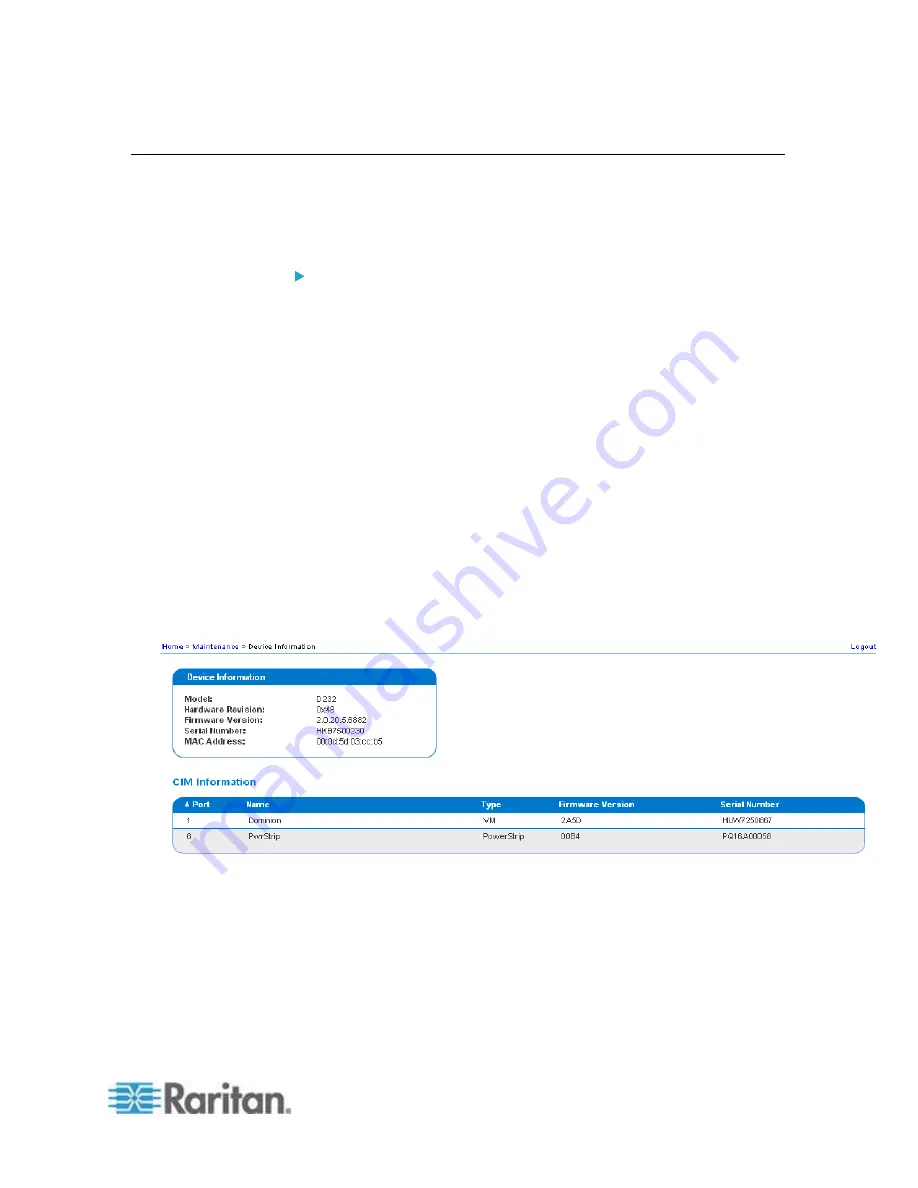
Chapter 10: Maintenance
193
Device Information
The Device Information page provides detailed information about your
Dominion KX II device and the CIMs in use. This information is helpful
should you need to contact Raritan Technical Support.
To view information about your Dominion KX II and CIMs:
•
Choose Maintenance > Device Information. The Device Information
page opens.
The following information is provided about the Dominion KX II:
•
Model
•
Hardware Revision
•
Firmware Version
•
Serial Number
•
MAC Address
The following information is provided about the CIMs in use:
•
Port (number)
•
Name
•
Type of CIM - DCIM, PCIM, Power Strip, or VM
•
Firmware Version
•
Serial Number
Summary of Contents for Dominion KX II
Page 10: ......
Page 14: ...Chapter 1 Introduction 4...
Page 16: ...Chapter 1 Introduction 6 Product Photos Dominion KX II KX2 832...
Page 17: ...Chapter 1 Introduction 7 KX2 864...
Page 89: ...Chapter 4 Virtual Media 79...
Page 111: ...Chapter 6 User Management 101...
Page 144: ...Chapter 7 Device Management 134 3 Click OK...
Page 154: ...Chapter 7 Device Management 144 3 Click OK...
Page 198: ...Chapter 9 Security Management 188 3 You are prompted to confirm the deletion Click OK...
Page 277: ...Appendix B Updating the LDAP Schema 267...
Page 324: ......
















































