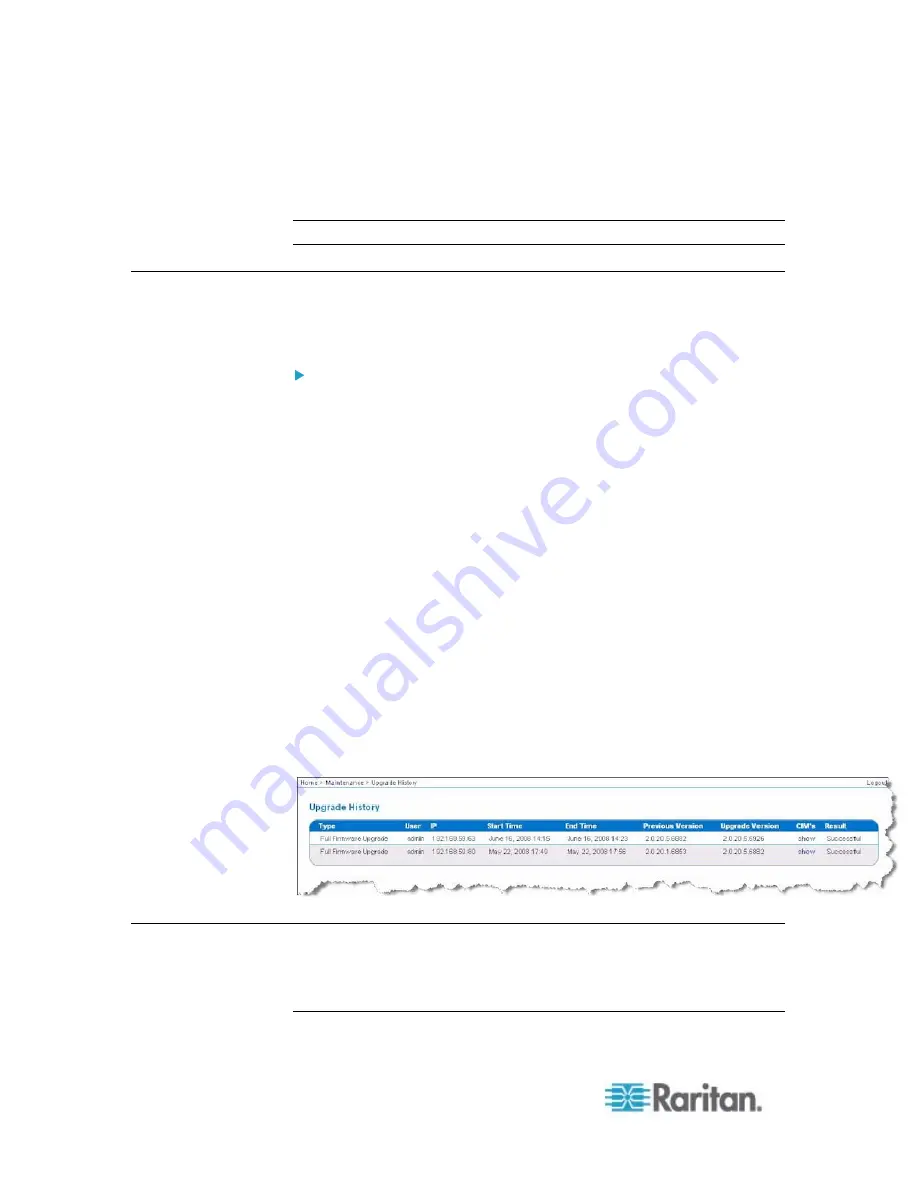
Chapter 10: Maintenance
200
For information about upgrading the device firmware using the
Multi-Platform Client, see Upgrading Device Firmware in the
KVM and
Serial Client Guide
.
Note: Firmware upgrades are not supported via modem.
Upgrade History
The Dominion KX II provides information about upgrades performed on
the Dominion KX II and attached CIMS.
To view the upgrade history:
•
Choose Maintenance > Upgrade History. The Upgrade History page
opens.
Information is provided about the Dominion KX II upgrade(s) that have
been run, the final status of the upgrade, the start and end times, and the
previous and current firmware versions. Information is also provided
about the CIMS, which can be obtained by clicking the show link for an
upgrade. The CIM information provided is:
•
Type - The type of CIM.
•
Port - The port where the CIM is connected.
•
User - The user who performed the upgrade.
•
IP - IP address firmware location.
•
Start Time - Start time of the upgrade.
•
End Time - end time of the upgrade.
•
Previous Version - Previous CIM firmware version.
•
Upgrade Version - Current CIM firmware version.
•
CIMs - Upgraded CIMs.
•
Result - The result of the upgrade (success or fail).
Rebooting
The Reboot page provides a safe and controlled way to reboot your
Dominion KX II. This is the recommended method for rebooting.
Important: All KVM and serial connections will be closed and all
Summary of Contents for Dominion KX II
Page 10: ......
Page 14: ...Chapter 1 Introduction 4...
Page 16: ...Chapter 1 Introduction 6 Product Photos Dominion KX II KX2 832...
Page 17: ...Chapter 1 Introduction 7 KX2 864...
Page 89: ...Chapter 4 Virtual Media 79...
Page 111: ...Chapter 6 User Management 101...
Page 144: ...Chapter 7 Device Management 134 3 Click OK...
Page 154: ...Chapter 7 Device Management 144 3 Click OK...
Page 198: ...Chapter 9 Security Management 188 3 You are prompted to confirm the deletion Click OK...
Page 277: ...Appendix B Updating the LDAP Schema 267...
Page 324: ......
















































