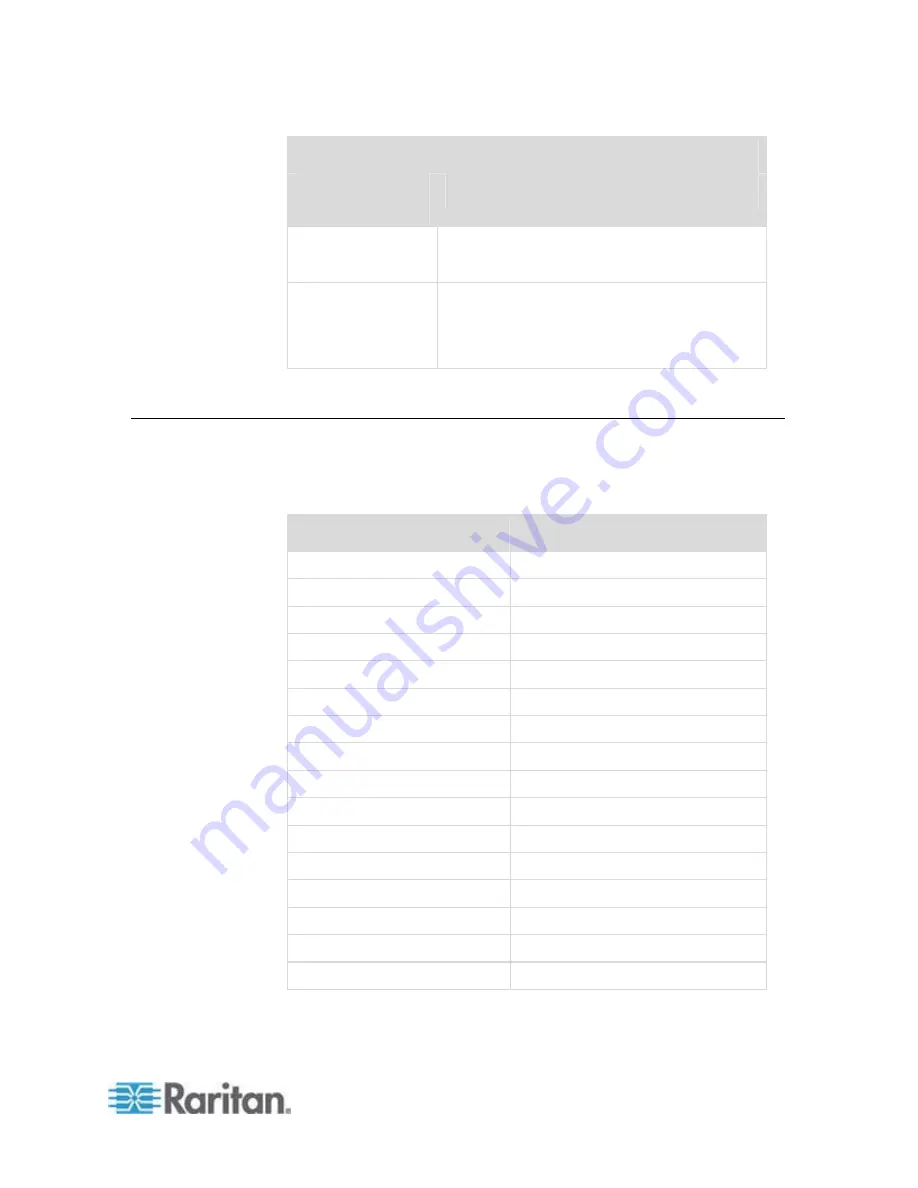
Chapter 13: Dominion KX II Local Console
229
Blade chassis
Connect key
action
Key sequence example
Press and Release - > Press and Release
1 > Press and Release 1 > Release Left
ALT
Disconnect from a
target and return to
the local port GUI
Disconnect from target port 5, slot 11 and
return to the local port GUI (the page from
which you connected to target):
•
Double Click Scroll Lock
Special Sun Key Combinations
The following key combinations for Sun Microsystems server’s special
keys operate on the local port. These special are available from the
Keyboard menu when you connect to a Sun target server:
Sun key
Local port key combination
Again
Ctrl+ Alt +F2
Props
Ctrl + Alt +F3
Undo
Ctrl + Alt +F4
Stop A
Break a
Front
Ctrl + Alt + F5
Copy
Ctrl + Alt + F6
Open
Ctrl + Alt + F7
Find
Ctrl + Alt + F9
Cut
Ctrl + Alt + F10
Paste
Ctrl + Alt + F8
Mute
Ctrl + Alt + F12
Compose
Ctrl+ Alt + KPAD *
Vol +
Ctrl + Alt + KPAD +
Vol -
Ctrl + Alt + KPAD -
Stop
No key combination
Power
No key combination
Summary of Contents for Dominion KX II
Page 10: ......
Page 14: ...Chapter 1 Introduction 4...
Page 16: ...Chapter 1 Introduction 6 Product Photos Dominion KX II KX2 832...
Page 17: ...Chapter 1 Introduction 7 KX2 864...
Page 89: ...Chapter 4 Virtual Media 79...
Page 111: ...Chapter 6 User Management 101...
Page 144: ...Chapter 7 Device Management 134 3 Click OK...
Page 154: ...Chapter 7 Device Management 144 3 Click OK...
Page 198: ...Chapter 9 Security Management 188 3 You are prompted to confirm the deletion Click OK...
Page 277: ...Appendix B Updating the LDAP Schema 267...
Page 324: ......
















































