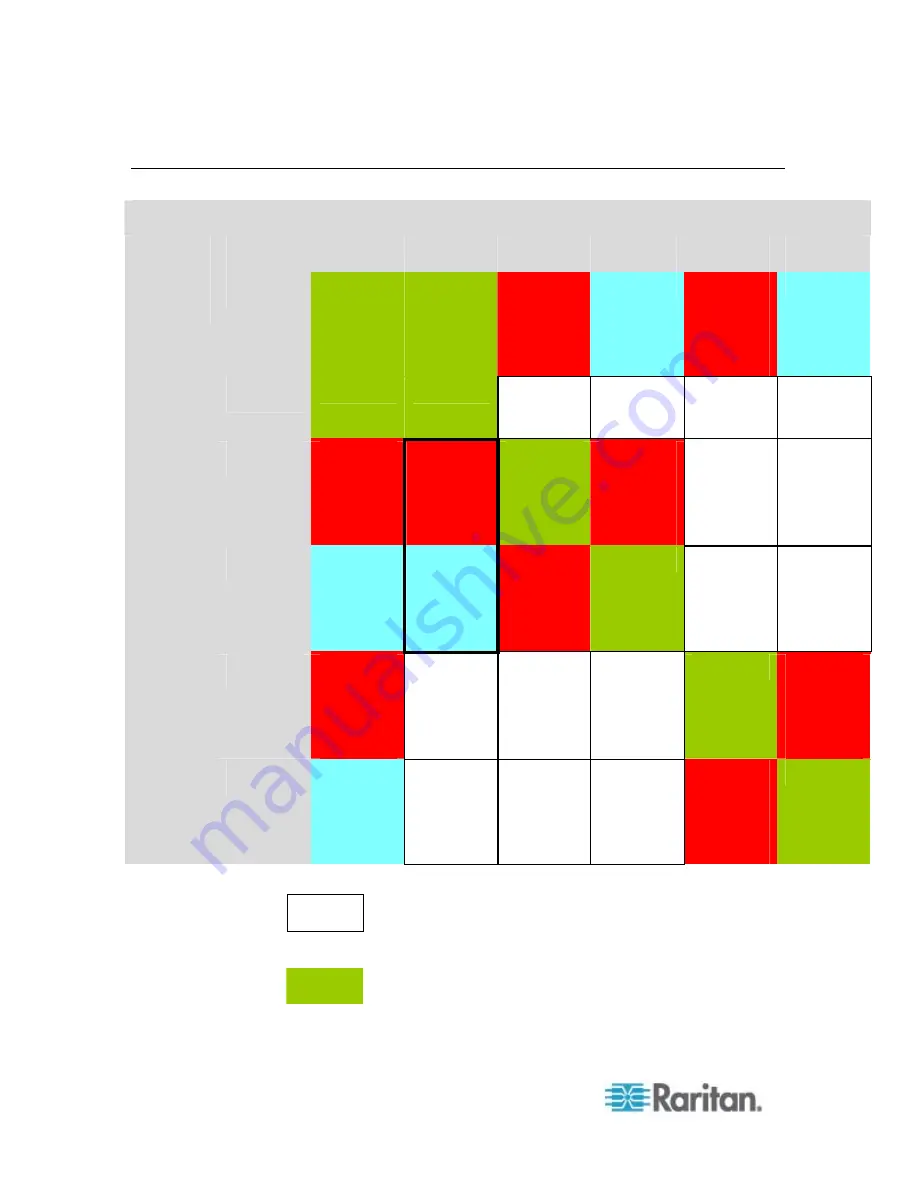
Appendix A: Specifications
258
Network Speed Settings
Dominion KX II network speed setting
Auto
1000/Full
100/Full
100/Half
10/Full
10/Half
Auto
Highest
Available
Speed
1000/Full
Dominion
KX II:
100/Full
Switch:
100/Half
100/Half
Dominion
KX II:
10/Full
Switch:
10/Half
10/Half
1000/Full
1000/Full
1000/Full No
Communic
ation
No
Communic
ation
No
Communic
ation
No
Communic
ation
100/Full
Dominion
KX II:
100/Half
Switch:
100/Full
Dominion
KX II:
100/Half
Switch:
100/Full
100/Full
Dominion
KX II:
100/Half
Switch:
100/Full
No
Communic
ation
No
Communic
ation
100/Half
100/Half
100/Half
Dominion
KX II:
100/Full
Switch:
100/Half
100/Half No
Communic
ation
No
Communic
ation
10/Full
Dominion
KX II:
10/Half
Switch:
10/Full
No
Communic
ation
No
Communic
ation
No
Communic
ation
10/Full
Dominion
KX II:
10/Half
Switch:
10/Full
Network
switch
port
setting
10/Half
10/Half No
Communic
ation
No
Communic
ation
No
Communic
ation
Dominion
KX II:
10/Full
Switch:
10/Half
10/Half
Legend:
Does not function as expected
Supported
Summary of Contents for Dominion KX II
Page 10: ......
Page 14: ...Chapter 1 Introduction 4...
Page 16: ...Chapter 1 Introduction 6 Product Photos Dominion KX II KX2 832...
Page 17: ...Chapter 1 Introduction 7 KX2 864...
Page 89: ...Chapter 4 Virtual Media 79...
Page 111: ...Chapter 6 User Management 101...
Page 144: ...Chapter 7 Device Management 134 3 Click OK...
Page 154: ...Chapter 7 Device Management 144 3 Click OK...
Page 198: ...Chapter 9 Security Management 188 3 You are prompted to confirm the deletion Click OK...
Page 277: ...Appendix B Updating the LDAP Schema 267...
Page 324: ......
















































