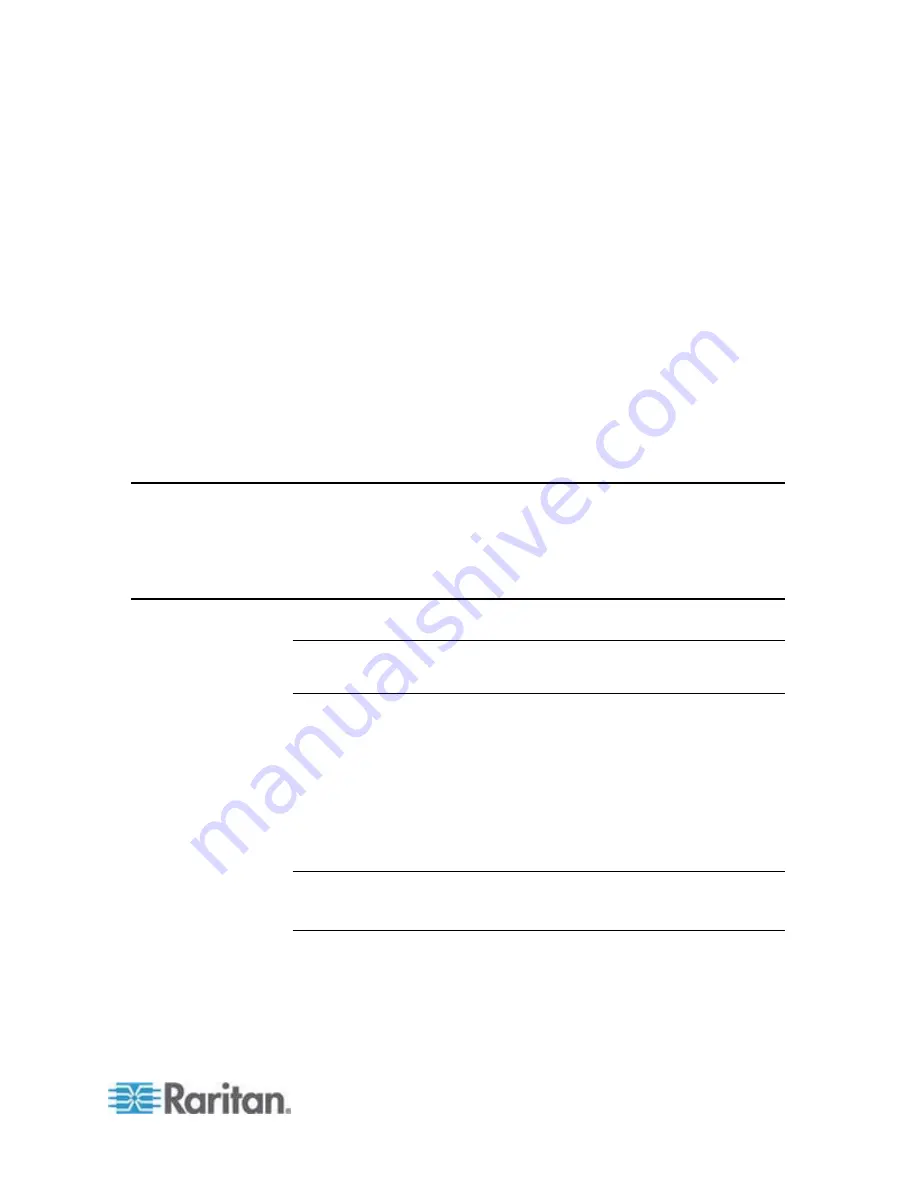
268
In This Chapter
Overview ............................................................................................... 268
Java Runtime Environment (JRE) ........................................................ 268
IPv6 Support Notes............................................................................... 269
Keyboards............................................................................................. 270
Mouse Pointer Synchronization (Fedora) ............................................. 273
Dell Chassis Cable Lengths and Video Resolutions ............................ 274
Fedora................................................................................................... 274
SUSE/VESA Video Modes ................................................................... 275
USB Ports and Profiles ......................................................................... 275
CIMs...................................................................................................... 278
Virtual Media ......................................................................................... 279
CC-SG .................................................................................................. 280
Overview
This section includes important notes on Dominion KX II usage. Future
updates will be documented and available online through the Help link in
the Dominion KX II Remote Console interface.
Java Runtime Environment (JRE)
Important: It is recommended that you disable Java caching and
clear the Java cache. Please refer to your Java documentation or
the KVM and Serial Access Clients User Guide for more information.
The Dominion KX II Remote Console and MPC require the JRE to
function. The Dominion KX II Remote Console checks the Java version.
If the version is incorrect or outdated, you will be prompted to download a
compatible version.
Raritan recommends using Java Runtime Environment (JRE) version 1.5
for optimum performance, but the Dominion KX II Remote Console and
MPC will function with JRE version 1.6.x and higher with the exception of
1.6.2.
Note: In order for multi-language keyboards to work in the Dominion KX II
Remote Console (Virtual KVM Client), install the multi-language version
of Java Runtime Environment (JRE).
Appendix C Informational Notes
Summary of Contents for Dominion KX II
Page 10: ......
Page 14: ...Chapter 1 Introduction 4...
Page 16: ...Chapter 1 Introduction 6 Product Photos Dominion KX II KX2 832...
Page 17: ...Chapter 1 Introduction 7 KX2 864...
Page 89: ...Chapter 4 Virtual Media 79...
Page 111: ...Chapter 6 User Management 101...
Page 144: ...Chapter 7 Device Management 134 3 Click OK...
Page 154: ...Chapter 7 Device Management 144 3 Click OK...
Page 198: ...Chapter 9 Security Management 188 3 You are prompted to confirm the deletion Click OK...
Page 277: ...Appendix B Updating the LDAP Schema 267...
Page 324: ......















































