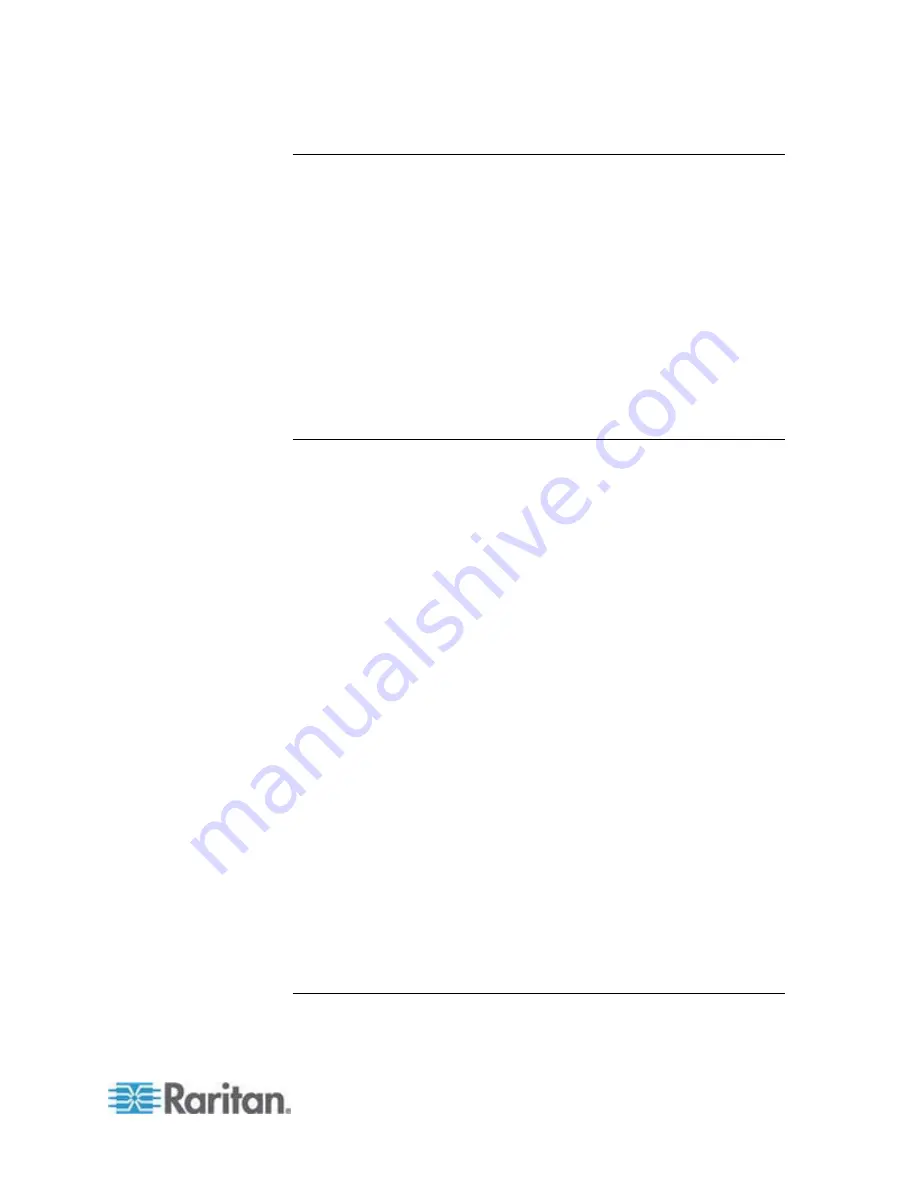
Chapter 3: Working with Target Servers
37
Dominion KX II Local Console Interface
When you are located at the server rack, the Dominion KX II provides
standard KVM management and administration via the Dominion KX II
Local Console. The Dominion KX II Local Console provides a direct KVM
(analog) connection to your connected servers; the performance is
exactly as if you were directly connected to the server's keyboard,
mouse, and video ports.
There are many similarities among the Dominion KX II Local Console
and the Dominion KX II Remote Console graphical user interfaces.
Where there are differences, they are noted in the help.
The Dominion KX II Local Console Factory Reset option is available in
the Dominion KX II Local Console but not the Dominion KX II Remote
Console.
Dominion KX II Remote Console Interface
The Dominion KX II Remote Console is a browser-based graphical user
interface that allows you to log in to KVM target servers and serial targets
connected to the Dominion KX II and to remotely administer the
Dominion KX II.
The Dominion KX II Remote Console provides a digital connection to
your connected KVM target servers. When you log into a KVM target
server using the Dominion KX II Remote Console, a Virtual KVM Client
window opens.
There are many similarities among the Dominion KX II Local Console
and the Dominion KX II Remote Console graphical user interfaces, and
where there are differences, they are noted in the user manual. The
following options are available in the Dominion KX II Remote Console but
not the Dominion KX II Local Console:
•
Virtual Media
•
Favorites
•
Backup/Restore
•
Firmware Upgrade
•
Upgrade Report
•
Diagnostics
•
USB Profile Selection
•
USB Profile Management
•
SSL Certificates
Launching the Dominion KX II Remote Console
Important: Regardless of the browser used, you must allow pop-ups
from the Dominion device's IP address to launch the Dominion KX II
Summary of Contents for Dominion KX II
Page 10: ......
Page 14: ...Chapter 1 Introduction 4...
Page 16: ...Chapter 1 Introduction 6 Product Photos Dominion KX II KX2 832...
Page 17: ...Chapter 1 Introduction 7 KX2 864...
Page 89: ...Chapter 4 Virtual Media 79...
Page 111: ...Chapter 6 User Management 101...
Page 144: ...Chapter 7 Device Management 134 3 Click OK...
Page 154: ...Chapter 7 Device Management 144 3 Click OK...
Page 198: ...Chapter 9 Security Management 188 3 You are prompted to confirm the deletion Click OK...
Page 277: ...Appendix B Updating the LDAP Schema 267...
Page 324: ......
















































