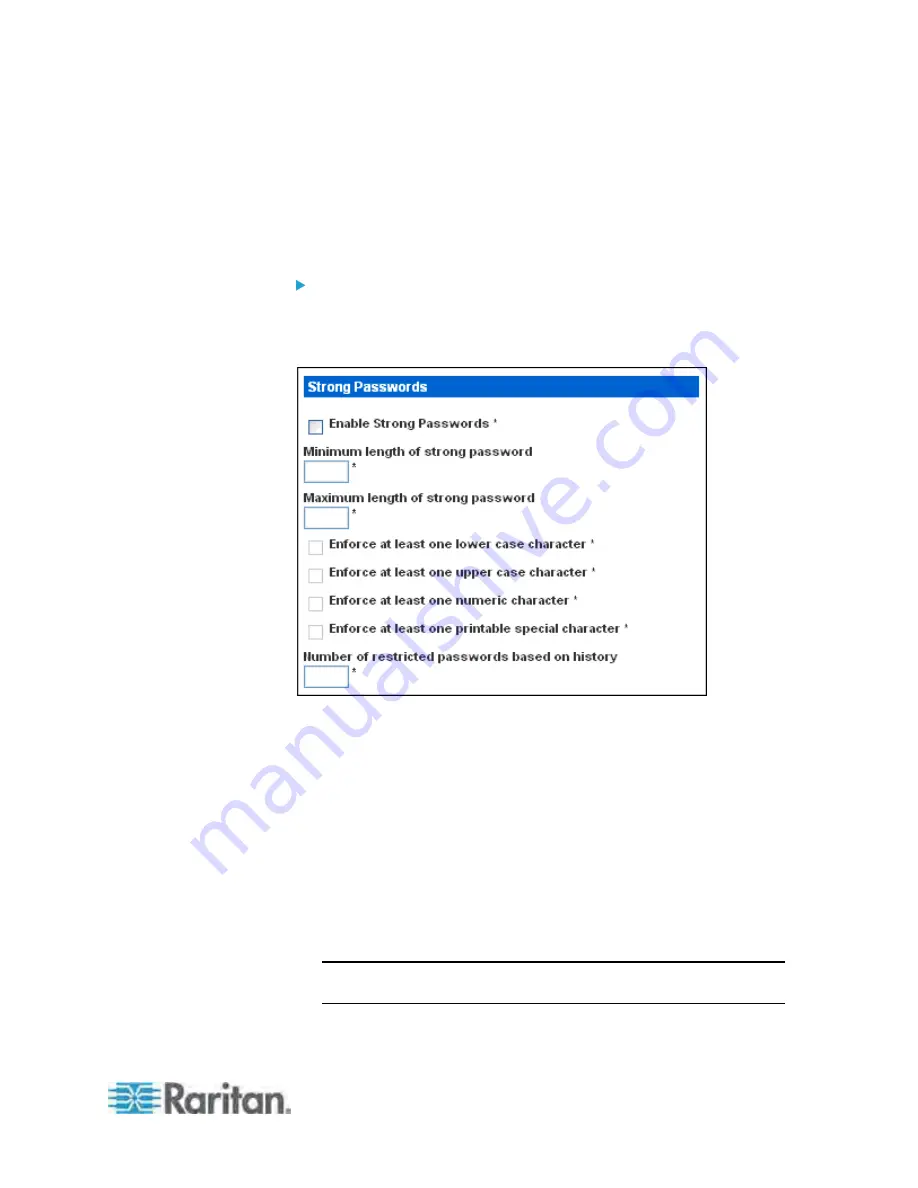
Chapter 5: Using the Web Interface
107
Enabling Strong Passwords
Use of strong passwords makes it more difficult for intruders to crack user
passwords and access the Dominion PX device. By default, strong
passwords should be at least eight characters long and contain upper- and
lower-case letters, numbers, and special characters, such as @ or &.
To force users to create strong passwords:
1. Choose Device Settings > Security. The Security Settings page
opens. The Strong Passwords panel appears at the bottom of the
page.
2. Select the Enable Strong Passwords checkbox to activate the strong
password feature. The following are the default settings:
Minimum length
= 8 characters
Maximum length
= 16 characters
At least one lowercase character
= Required
At least one uppercase character
= Required
At least one numeric character
= Required
At least one printable special character
= Required
Number of restricted passwords
= 5
Note: The maximum password length accepted by the Dominion PX is
32 characters.
3. Make any necessary changes to the default settings.













































