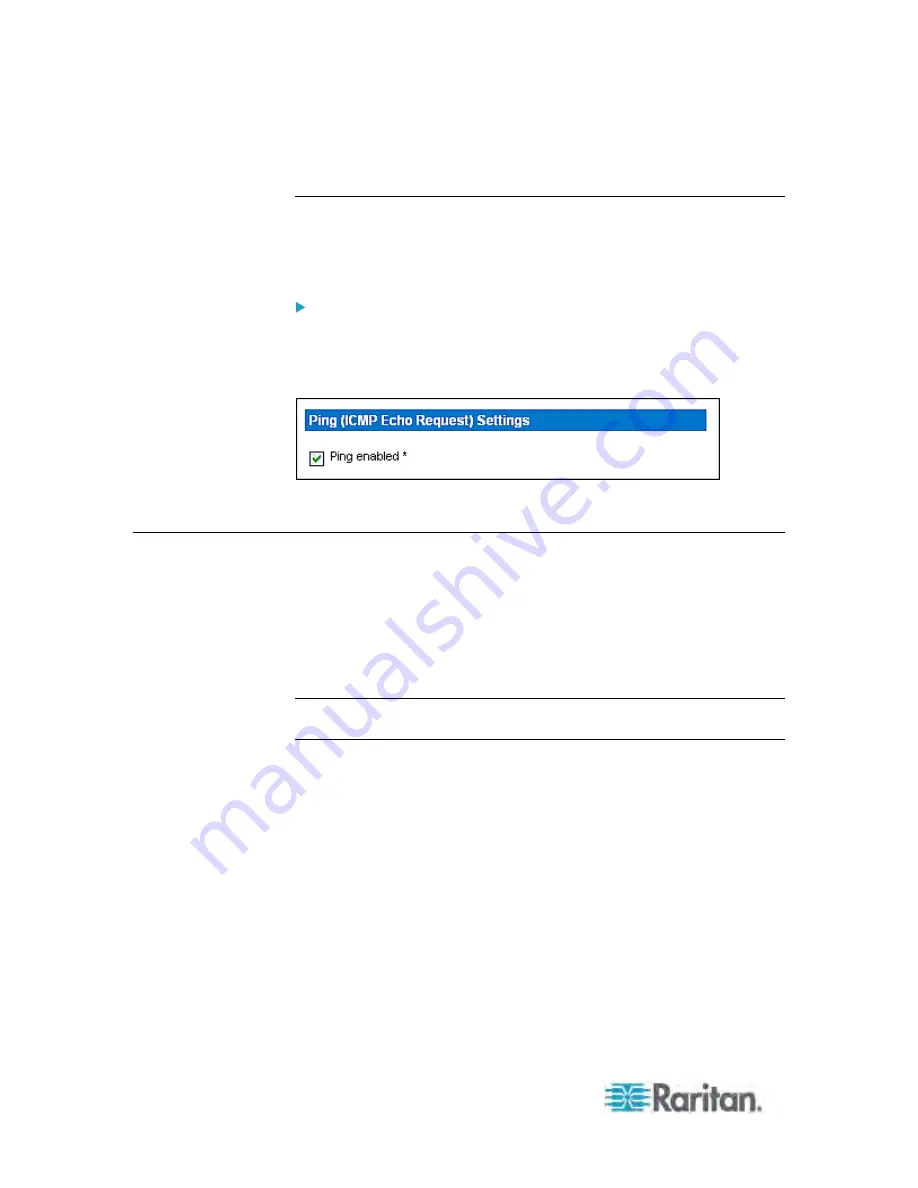
Chapter 5: Using the Web Interface
108
4. When you are finished, click Apply. The changes are applied.
Disabling the PDU's Ping Response
The Dominion PX device responds to the ICMP ping request by default.
You can have the PDU stop responding to any ICMP ping request if
necessary.
To disable the PDU's response to ping:
1. Choose Device Settings > Security. The Security Settings page
opens. Go to the panel labeled Ping (ICMP Echo Request) Settings.
2. Deselect the "Ping enabled" checkbox.
3. When you are finished, click Apply. The changes are applied.
Setting Up a Digital Certificate
Having an X.509 digital certificate ensures that both parties in an SSL
connection are who they say they are.
To obtain a certificate for the Dominion PX, create a Certificate Signing
Request (CSR) and submit it to a certificate authority (CA). After the CA
processes the information in the CSR, it provides you with an SSL
certificate, which you must install on the Dominion PX device.
Note: See
Forcing HTTPS Encryption
(on page 97) for instructions on
forcing users to employ SSL when connecting to the Dominion PX.












































