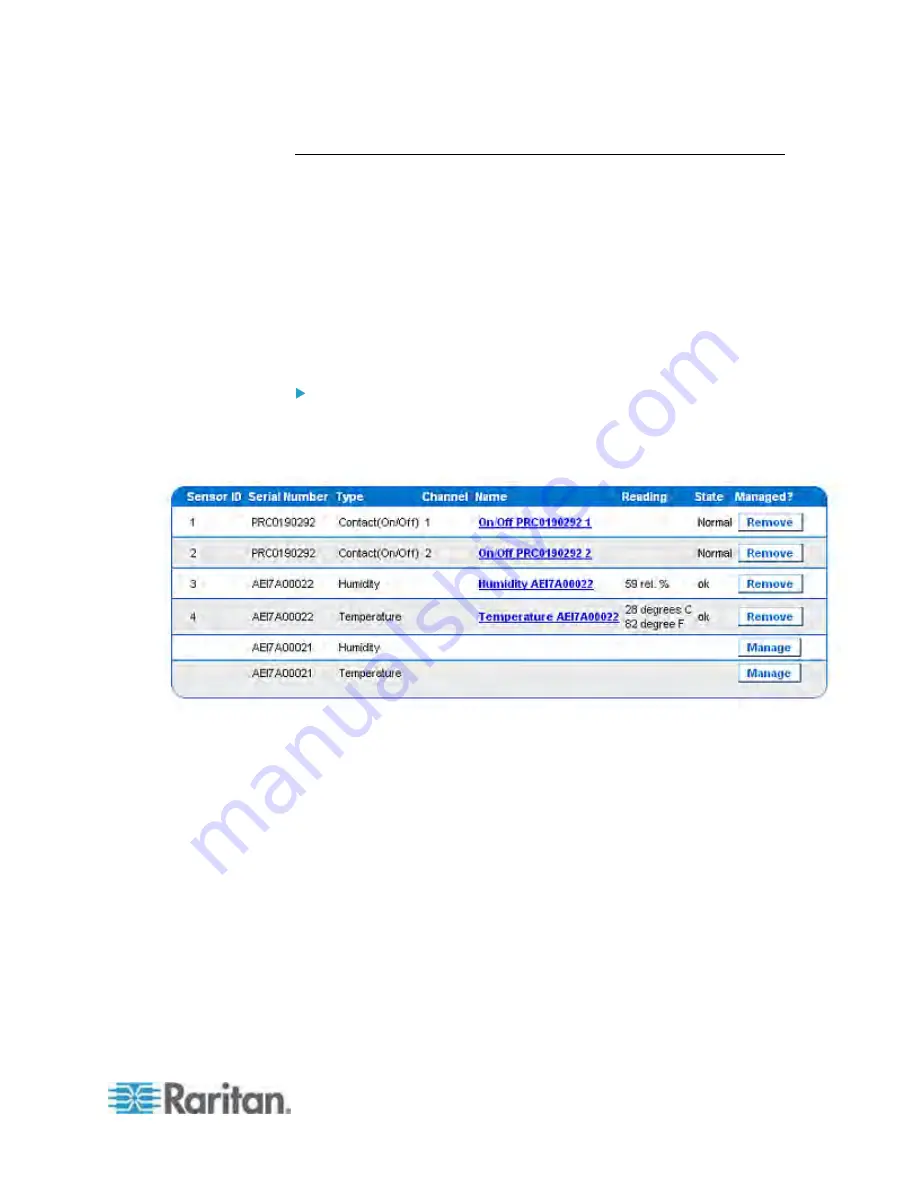
Chapter 5: Using the Web Interface
121
Managing Environmental Sensors
The Dominion PX starts to retrieve an environmental sensor's reading
and/or state and records the state transitions after the environmental
sensor is managed.
The Dominion PX device can manage a maximum of 16 environmental
sensors.
When there are less than 16 managed sensors, the Dominion PX
automatically brings detected environmental sensors under management.
You should only have to manually manage a sensor when it is not under
management.
To manually manage an environmental sensor:
1. Choose External Sensors > External Sensors Details. The External
Sensor Details page opens. All environmental sensors are listed on
the page after they are detected.
2. Verify whether desired sensors are being managed by checking the
Managed? column.
Presence of the Remove button indicates that the corresponding
sensor is being managed.
Presence of the Manage button indicates that the corresponding
sensor is NOT being managed.
3. To manage a sensor that is not under management, do either of the
following:
Click the corresponding Manage button
: An ID number and a
name are automatically assigned to the managed sensor, and the
Dominion PX starts to track and display the sensor's reading
and/or state.
















































