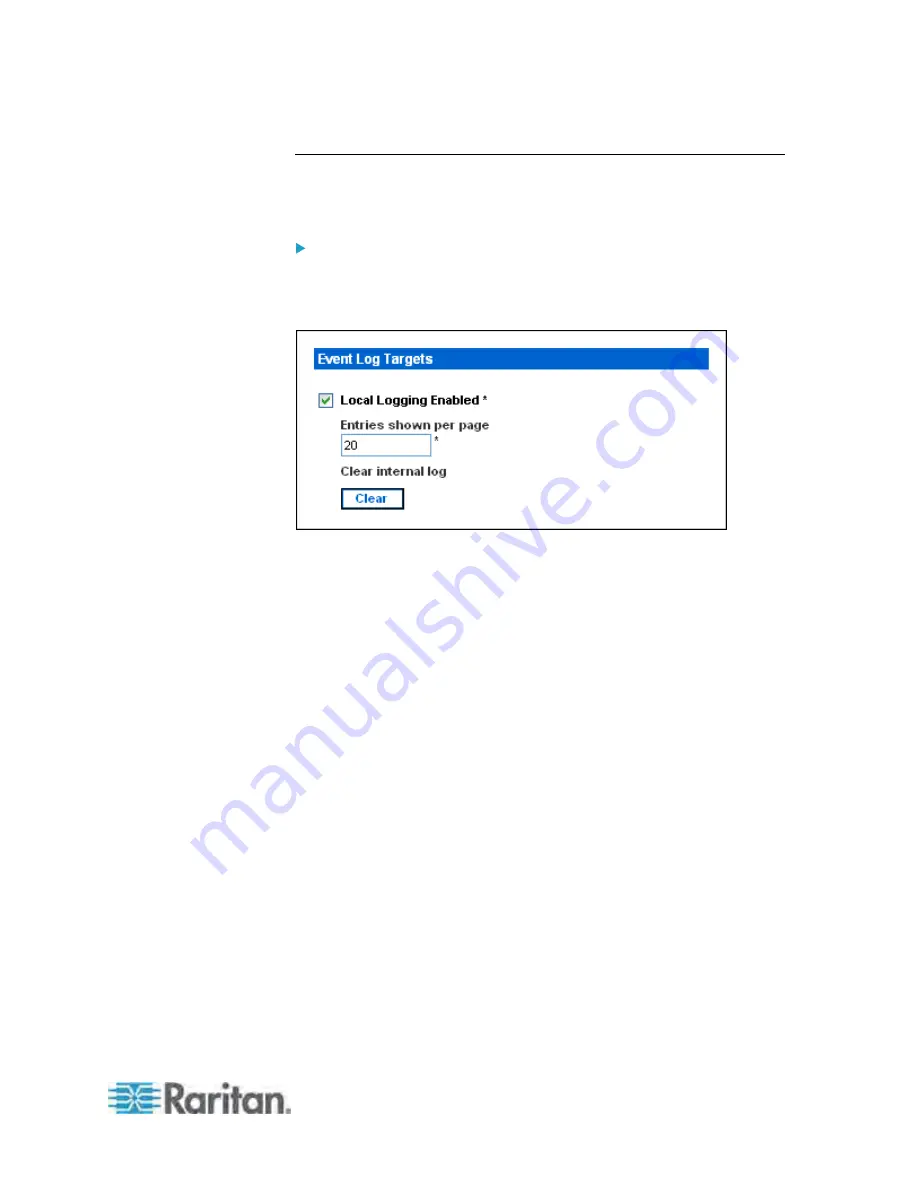
Chapter 5: Using the Web Interface
145
Configuring the Local Event Log
Follow this procedure to determine whether the local logging function is
enabled and which types of events are logged in the local log.
To configure the local event log:
1. Choose Device Settings > Event Log. The Event Log Settings page
opens. The Local Logging panel appears first. This panel controls the
local event log.
2. The local event log is enabled by default. To turn it off, deselect the
Local Logging Enabled checkbox.
3. By default, 20 log entries appear on each page of the local event log
when it is displayed. To change this, type a different number in the
Entries Shown Per Page field.
4. To clear all events from the local event log:
a. Click Clear. The button changes to Really Clear and you are
prompted to click only if you really want to clear the log.
b. Click Really Clear to complete the clear operation, or click Cancel
to terminate it.
















































