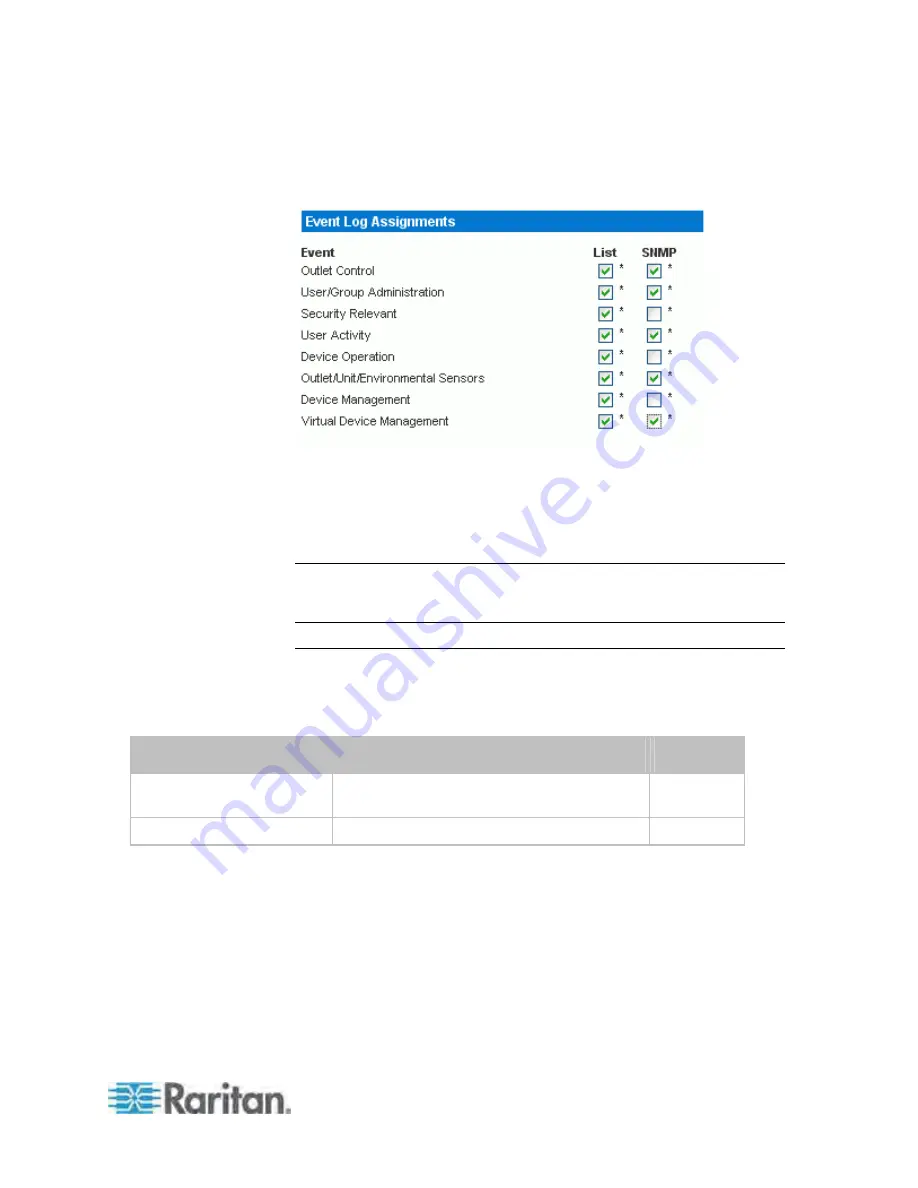
Chapter 6: Using SNMP
167
6. When SNMP logging is enabled, eight event types appear in the Event
Log Assignments panel to the right. All are disabled by default. To
enable any of these event types, select the appropriate checkboxes.
7. Click Apply. SNMP logging is configured.
8. From the Maintenance tab, select Unit Reset to reset the Dominion PX
device. You must reset the Dominion PX when enabling SNMP
logging or changing the Destination IP address. If you do not, traps
are not sent to the Destination IP address.
Note: You should update the MIB used by your SNMP manager when
updating to a new Dominion PX release. This ensures your SNMP
manager has the correct MIB for the release you are using.
Suggestion for SNMP Trap Configuration
The Dominion PX web interface allows you to specify the SNMP
destinations using two menu items, which generate different types of
SNMP traps as described in the table.
Menu item
Trap type
Protocol
Device Settings > Event Log All traps described in the MIB can be
generated, including the ThresholdAlarm trap.
SNMP v2c
Alerts > Alert Destinations
Only the ThresholdAlarm trap is generated.
SNMP v2c
Therefore, when configuring the Alert policy for SNMP, it is highly
recommended to do the following by choosing Device Settings > Event
Log:
Select the SNMP Logging Enabled checkbox
Specify the SNMP destination on the Event Log Settings page only
(instead of doing it on the Alert Destinations page)
















































