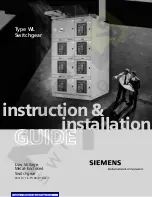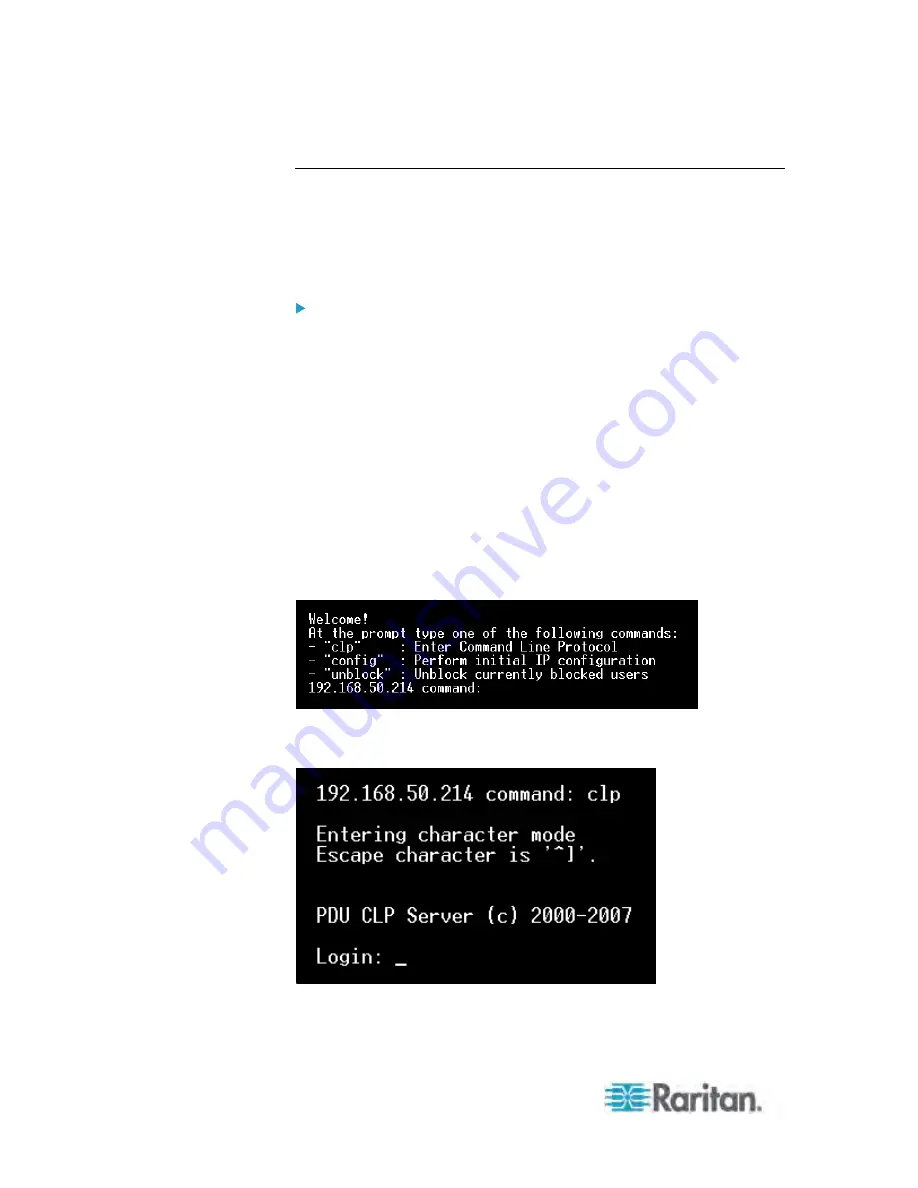
Chapter 7: Using the CLP Interface
174
With HyperTerminal
You can use any terminal emulation programs for local access to the
command line interface.
This section illustrates HyperTerminal, which is part of Windows operating
systems prior to Windows Vista.
To log in using HyperTerminal:
1. Connect your computer to the Dominion PX device via a local
connection.
2. Launch HyperTerminal on your computer and open a console window.
When the window first opens, it is blank.
Make sure the COM port settings use this configuration:
Bits per second = 9600
Data bits = 8
Stop bits = 1
Parity = None
Flow control = None
3. Press Enter. A command prompt appears.
4. At
the
command
prompt, type
clp
and press Enter. You are prompted
to enter a login name.