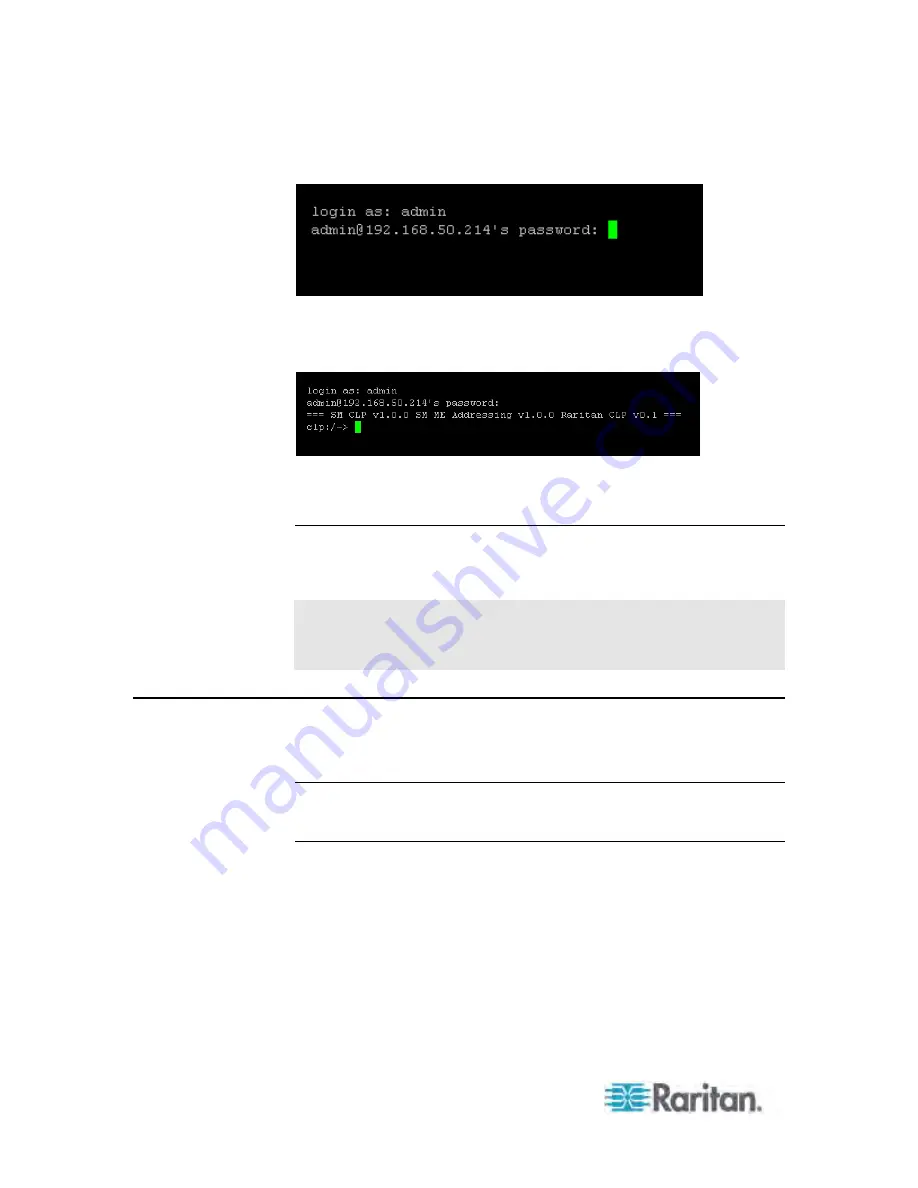
Chapter 7: Using the CLP Interface
176
Then you are prompted to enter a password.
4. Type a password and press Enter. The password is case sensitive, so
make sure you capitalize the correct letters. After properly entering the
password, the
clp:/->
system prompt appears.
5. You are now logged in to the command line interface and can begin
administering the Dominion PX device.
Closing a Serial Connection
Close the window or terminal emulation program when you finish
accessing a Dominion PX device over the serial connection.
When accessing or upgrading multiple Dominion PX devices, do not
transfer the serial cable from one device to another without closing the
serial connection window first.
Showing Outlet Information
The show command displays the name, power state (on or off), and
associated sensors for one outlet or for all outlets.
Note: When displaying outlet information, the outlet names are returned as
OUTLET1, OUTLET2, and so on. The CLP interface does not reflect the
names assigned to the outlets from the web interface.





































