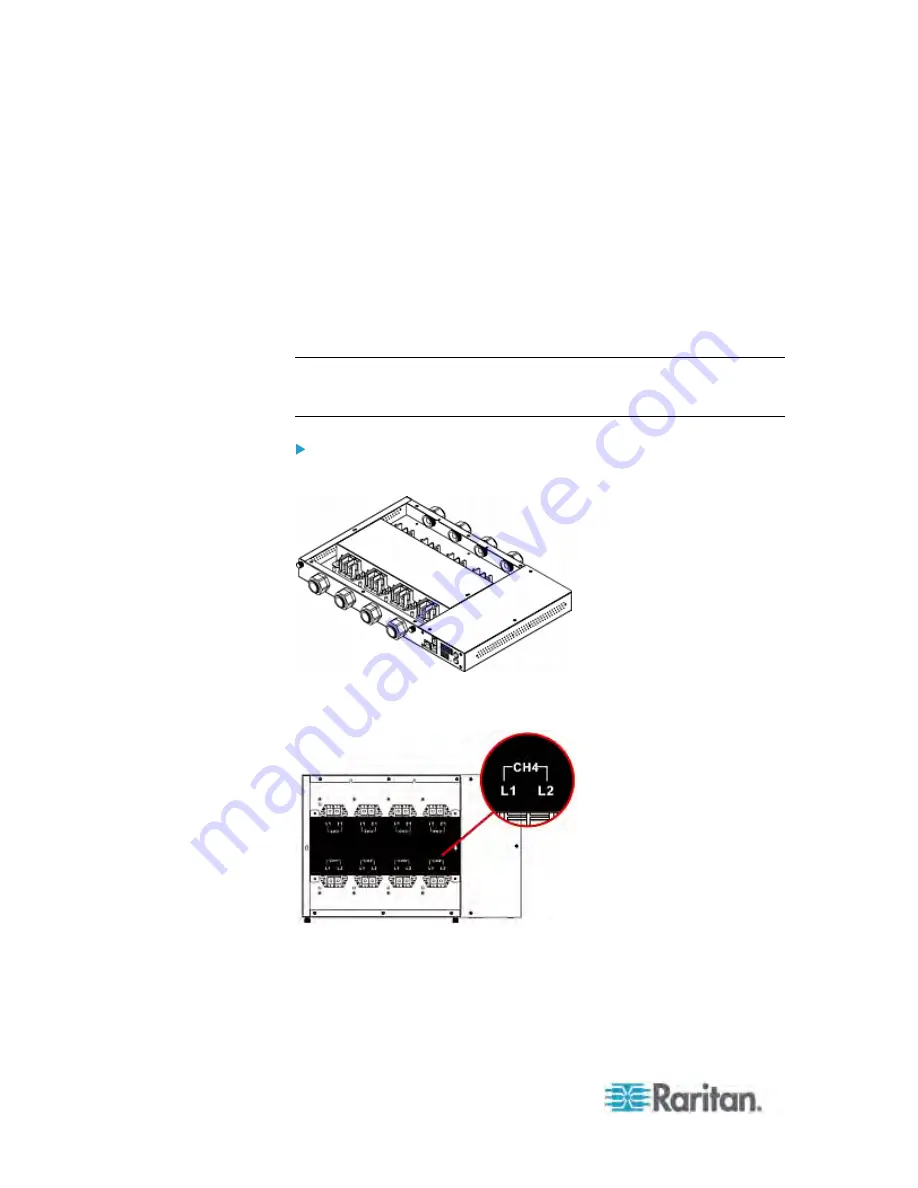
Chapter 8: Inline Monitors
192
Cord Installation for a Cable-Gland Type
The cord installation procedure for all 1U cable-gland models is similar
regardless of the inline monitor's ratings and total number of inlets and
outlets.
Description in this section is applicable to the following 1U models:
Single-phase models, including PX-3420, PX-3220, PX-3410 and
PX-3210
Y-wired three-phase models, including PX-3370 and PX-3270
Note: For models not described or listed in this section, the cord
installation procedure is similar but you have to contact Raritan Technical
Support for appropriate torque settings and diameter values.
To install power cords on an inline monitor:
1. Unscrew and remove the top cover from the inline monitor.
Numbers (CHx) for each inlet and outlet and locations of terminals (Lx)
are indicated on the middle panel.
2. Slightly loosen the dome nut on a specific inlet by turning it
counterclockwise.
3. Get an appropriate power cord with power wires at one end. Verify
that the power cord meets these requirements:














































