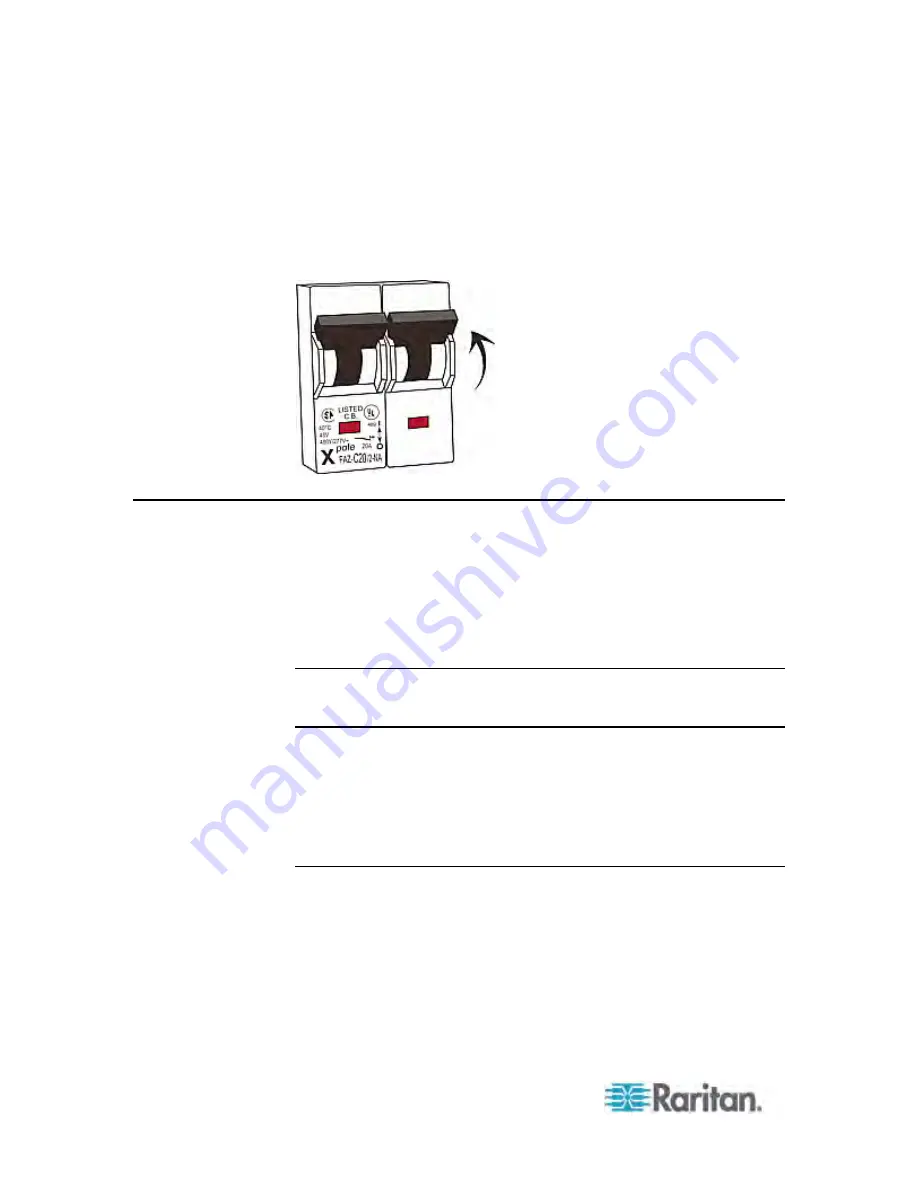
Chapter 4: Using the PDU
38
3. Examine your Dominion PX device and the connected equipment to
remove or resolve the cause that results in the overload or short
circuit.
This step is required, or you cannot proceed with the next
step.
4. Pull up the operating handle until the colorful rectangle or triangle
turns RED.
Beeper
The Dominion PX includes a beeper to issue an audible alarm when a
significant situation occurs.
The beeper sounds an alarm within 3 seconds of a circuit breaker trip.
It also sounds an alarm when the control board temperature sensor
reaches the non-critical threshold -- default is 65 degrees Celsius (149
degrees Fahrenheit).
Note: The temperature thresholds are factory defaults and can be
user-configurable. See
Setting PDU Thresholds and Hysteresis
(on
page 91).
The beeper stops ringing after the significant situation disappears.
The beeper stops as soon as all circuit breakers have been reset.
If the alarm is caused by the control board's high temperature, it stops
after the control board temperature sensor drops below the
non-critical threshold.
A Note about the Non-Critical Temperature Threshold Alarm
The Dominion PX automatically shuts down its CPU when the control
board temperature sensor reaches 87 degrees Celsius (188.6 degrees
Fahrenheit). In order to alert you of the impending critical thermal
shutdown issue for handling the situation promptly, the beeper sounds an
alarm once the temperature sensor reaches the non-critical threshold.












































