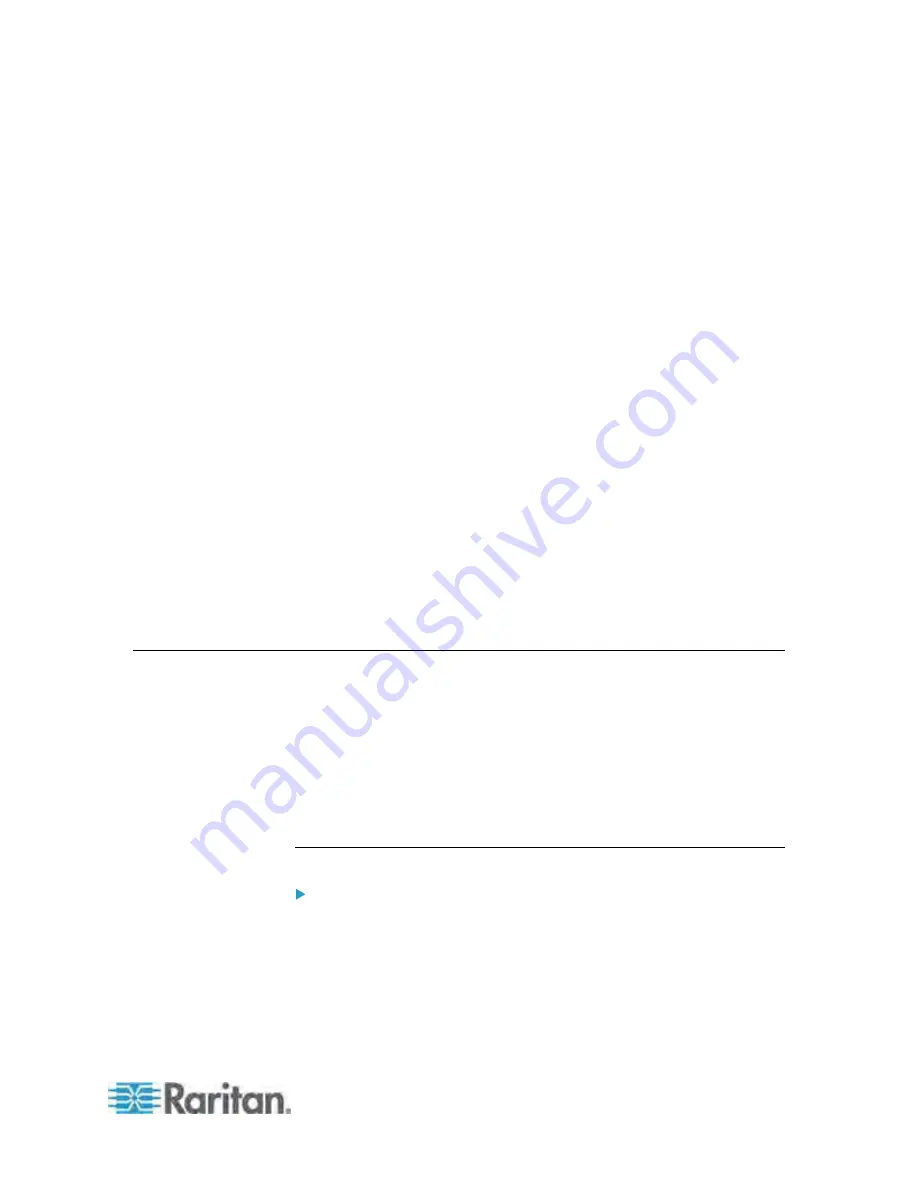
39
This chapter explains how to use the web interface to administer a
Dominion PX device.
In This Chapter
Logging in to the Web Interface ..............................................................39
Web Interface Elements ..........................................................................42
Using the Home Page .............................................................................48
Measurement Accuracy...........................................................................52
Managing the Dominion PX.....................................................................52
Setting Up User Profiles ..........................................................................75
Setting Up User Groups ..........................................................................79
Setting Up and Managing Outlets ...........................................................84
Setting Up Power Thresholds and Hysteresis.........................................91
Monitoring Line and Circuit Breaker Status.............................................93
Access Security Control ..........................................................................97
Setting Up a Digital Certificate...............................................................108
Setting Up External User Authentication ...............................................112
Environmental Sensors .........................................................................118
Configuring and Using Alert Notifications..............................................131
Setting Up Event Logging......................................................................144
Outlet Grouping .....................................................................................151
Diagnostics ............................................................................................156
Using Online Help..................................................................................159
Logging in to the Web Interface
To log in to the web interface, you must enter a user name and password.
The first time you log in to the Dominion PX, use the default user name
(admin) and password (raritan). You are then prompted to change the
password for security purposes.
After successfully logging in, you can create user profiles for your other
users. These profiles define their login names and passwords. See
Creating a User Profile
(on page 75).
Login
To log in to the web interface:
1. Open a browser, such as Microsoft Internet Explorer or Mozilla
Firefox, and type this URL:
http(s)://<ip address>
where
<ip address>
is the IP address of the Dominion PX device.
Chapter 5
Using the Web Interface








































