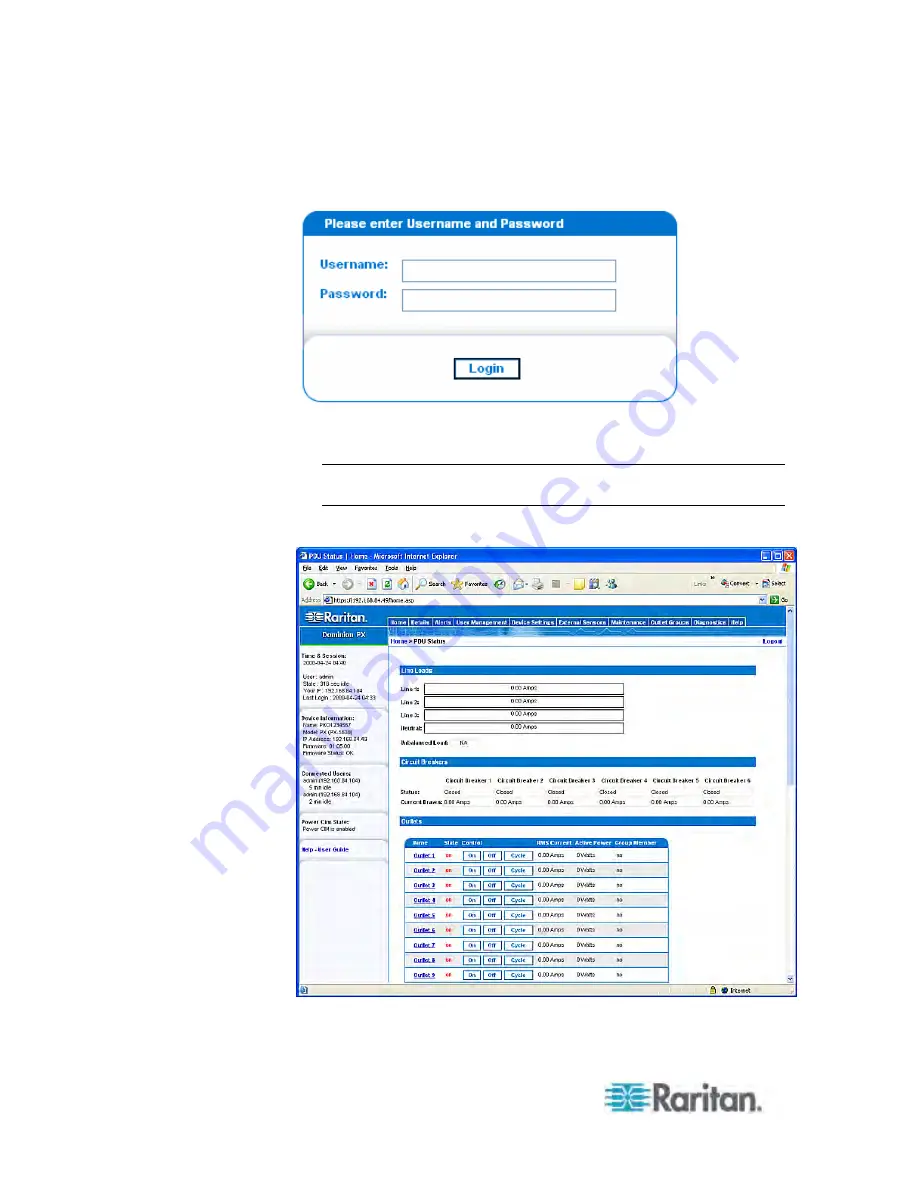
Chapter 5: Using the Web Interface
40
2. If any security alert message appears, click OK or Yes to accept. The
Login page then opens.
3. Type your user name and password in the Username and Password
fields.
Note: Both the user name and password are case sensitive, so make
sure you capitalize them correctly.
4. Click Login. The Home page opens.
















































