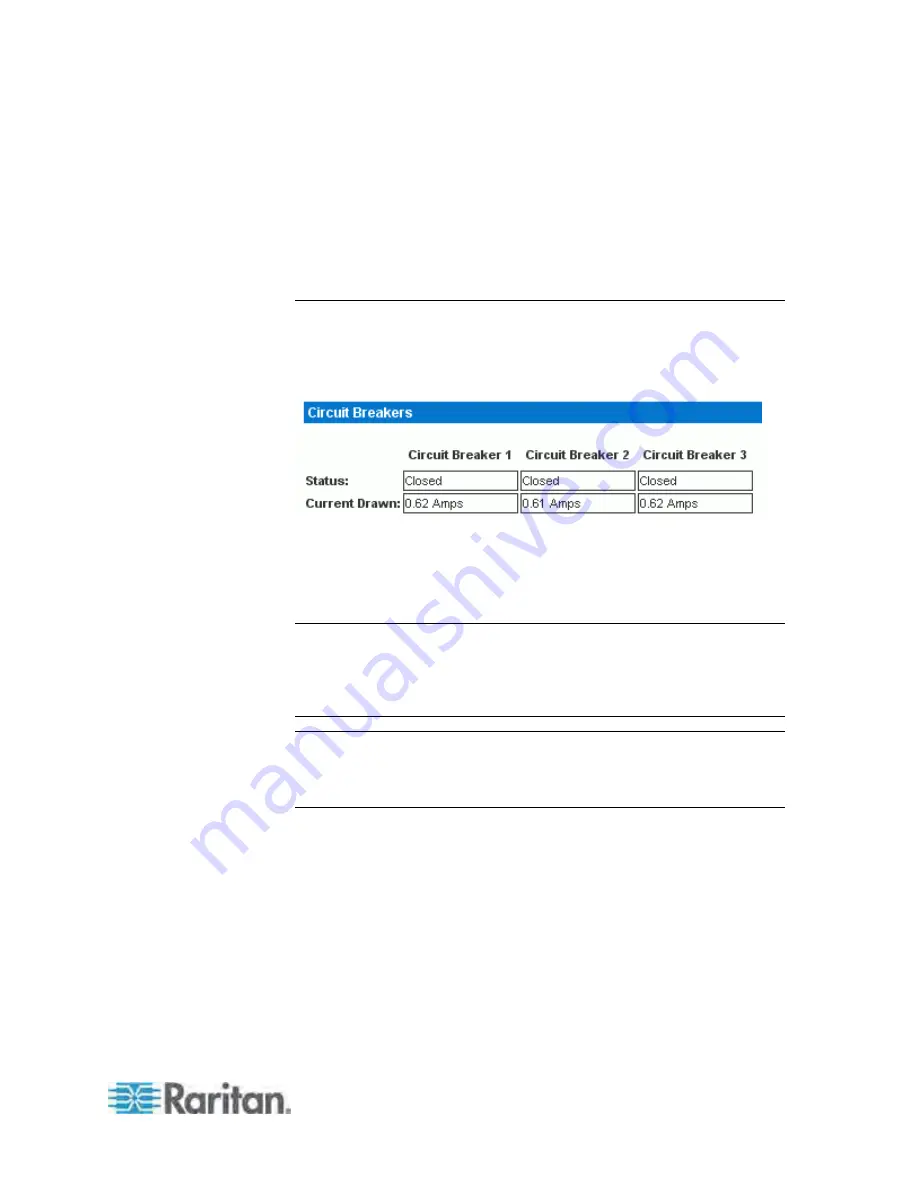
Chapter 5: Using the Web Interface
49
The status of each line is represented by a status bar. As the load on the
line increases, the colored portion grows to fill the bar. A status bar that is
nearly full indicates that the particular line is approaching its rated current
limit. The colored portion of the bar also changes colors as the load
crosses configured thresholds.
For more information on the status of each line, choose Details > Line
Details.
Circuit Breaker Status
For Dominion PX models with circuit breakers, a circuit breaker status
display appears on the Home page. This provides a quick view of each
circuit breaker's status and the current handled by each circuit breaker.
A status of Closed indicates that the circuit is closed and functioning
properly. A status of Open and a change in color indicates that a circuit
breaker has tripped.
For details on each circuit breaker, choose Details > CB Details.
Tip: The most efficient use of the Dominion PX occurs when current loads
are balanced between all circuit breakers. Using the Outlet Mapping on
the CB Details page, and the Circuit Breaker status on the Home Page,
you can arrange where devices are plugged into the Dominion PX in order
to maintain that balance.
Note: The current drawn through a circuit breaker indicates the amount of
current flowing to a bank of outlets. In three-phase Dominion PX models,
this number does not match the current draw on each line since each bank
of outlets is tied to two lines.





































