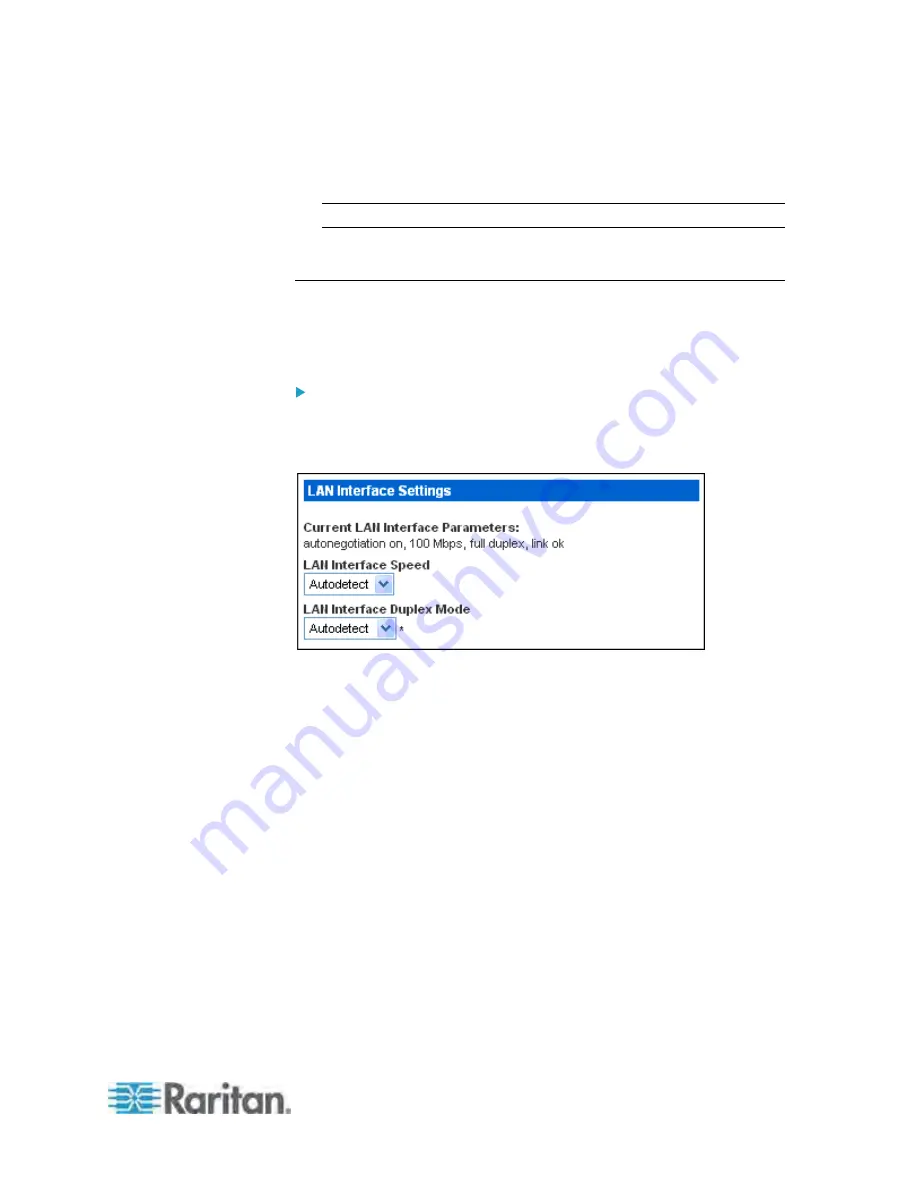
Chapter 5: Using the Web Interface
59
4. To use a different port for HTTPS, HTTP, Telnet, or SSH service, type
a new port number in the corresponding text box. Valid range is 1 to
65535.
Warning: Different network services cannot share the same TCP port.
5. When you are finished, click Apply. The settings are modified.
Modifying the LAN Interface Settings
The LAN interface speed and duplex mode were set during the installation
and configuration process. See
Initial Network and Time Configuration
(on page 19).
To modify either setting:
1. Choose Device Settings > Network. The Network Settings page
opens. The LAN Interface Settings panel on the bottom right shows
the interface speed and duplex mode.
2. To change the LAN speed, select a different option in the LAN
Interface Speed field.
Autodetect: System determines the optimum LAN speed through
auto-negotiation.
10 Mbps: The LAN speed is always 10 Mbps.
100 Mbps: The LAN speed is always 100 Mbps.
3. To change the duplex mode, select a different option in the LAN
Interface Duplex Mode field.
Autodetect: The Dominion PX selects the optimum transmission
mode through auto-negotiation.
Half duplex: Data is transmitted in one direction (to or from the
Dominion PX device) at a time.
Full duplex: Data is transmitted in both directions simultaneously.
4. When you are finished, click Apply. The settings are modified.












































