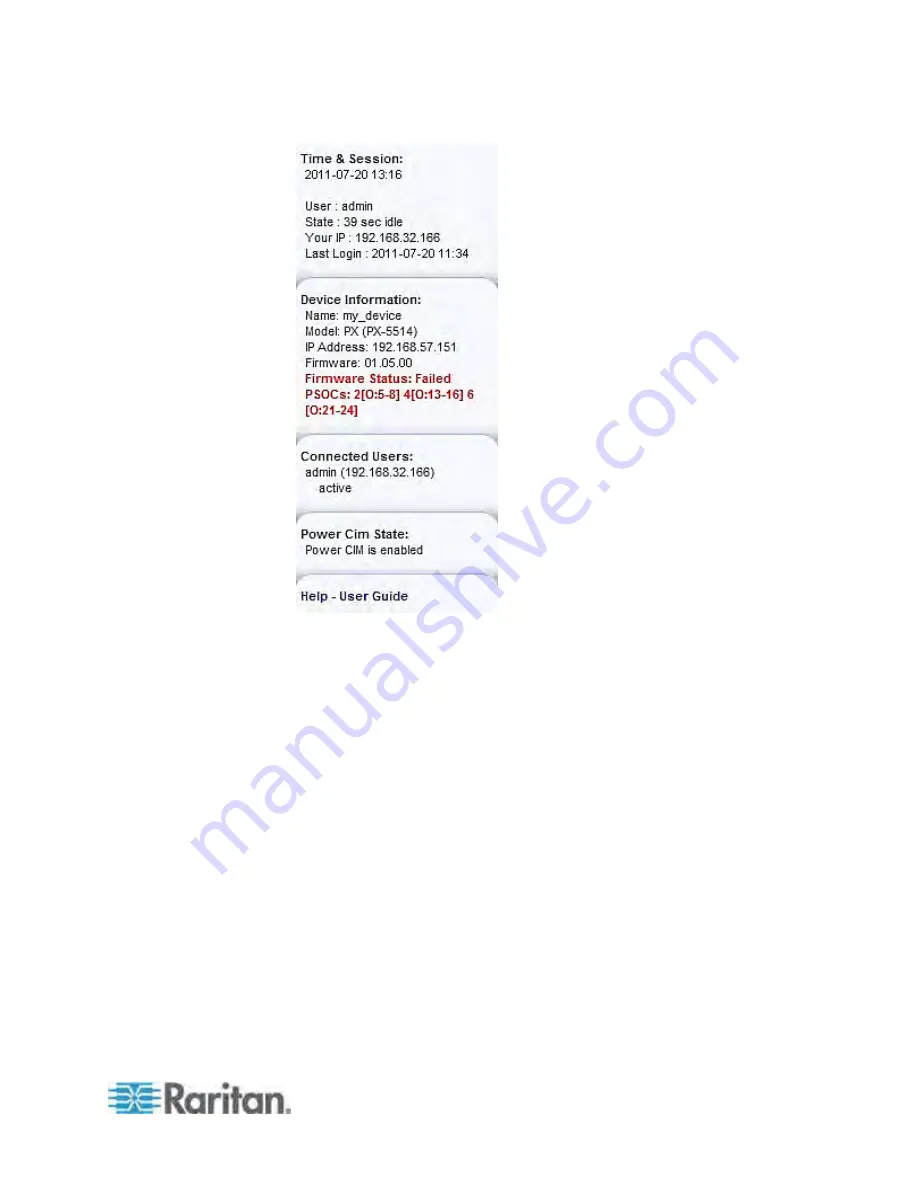
Chapter 5: Using the Web Interface
71
In the Firmware Status report, the number prior to the square brackets
refers to the inoperative PSoC. The range of numbers within the square
brackets indicates the impacted outlets.
For example, "Failed PSOCs: 2[O:5-8] 4[O:13-16] 6[O:21-24]" means:
PSoC 2 firmware upgrade failed, and outlets 5 to 8 may not function
properly since they are associated with PSoC 2
PSoC 4 firmware upgrade failed, and outlets 13 to 16 may not function
properly since they are associated with PSoC 4
PSoC 6 firmware upgrade failed, and outlets 21 to 24 may not function
properly since they are associated with PSoC 6
Full Disaster Recovery
If the firmware upgrade fails, causing the Dominion PX device to stop
working, you can recover it by using a special utility rather than returning
the device to Raritan.
Contact Raritan Technical Support for the recovery utility. An appropriate
Dominion PX firmware file is required in the recovery procedure.















































