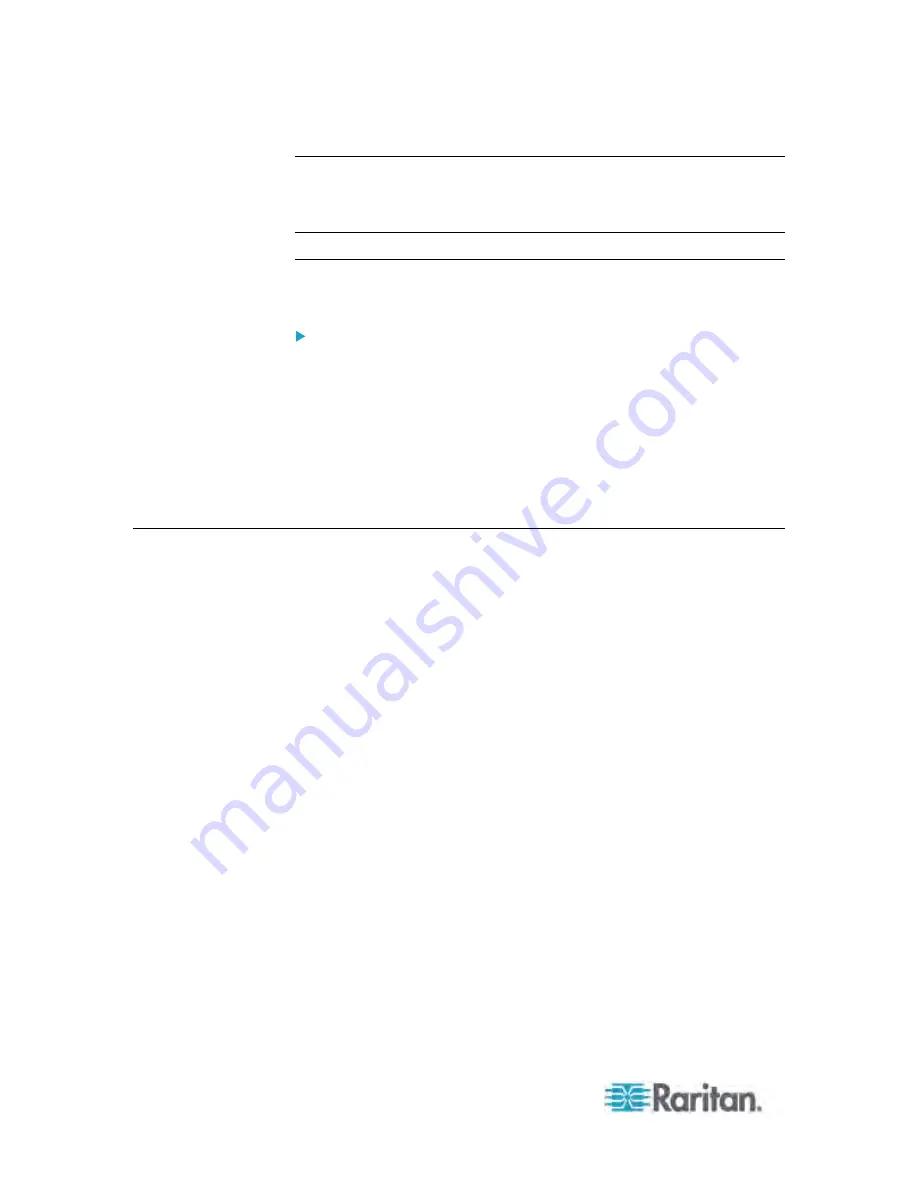
Chapter 5: Using the Web Interface
84
Note: To modify a user group's system or outlet permissions, repeat the
procedure for setting the system or outlet permissions and make any
necessary changes. See
Setting the System Permissions
(on page 80)
and
Setting the Outlet Permissions
(on page 82).
Deleting a User Group
You can remove a user group once it is obsolete.
To delete a user group:
1. Choose User Management > Users & Groups. The User/Group
Management page opens.
2. Select the user group you want to delete from the Existing Groups
drop-down list.
3. Click Delete. The user group is deleted.
All members of the user group are automatically assigned to the
"<Unknown>" group after the user group is deleted.
Setting Up and Managing Outlets
Global settings for all outlets can be configured at a time, such as the
default outlet state and power cycling delay. Besides, with appropriate
permissions, you should be able to access, set up, and switch an
individual outlet.







































