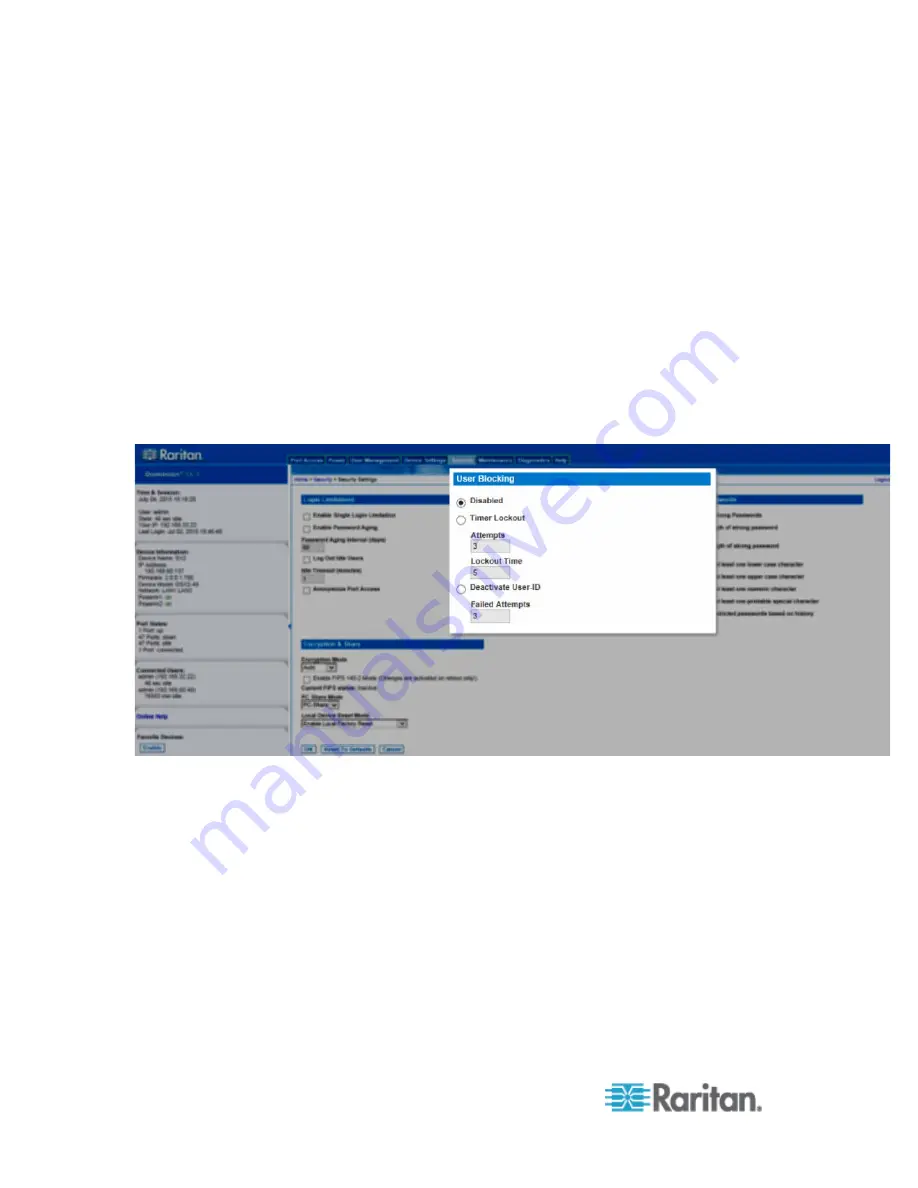
Chapter 6: SX II Administration
164
The Idle Timeout field is used to set the amount of time (in minutes)
after which an idle user will be logged out. This field is enabled when
the Log Out Idle Users option is selected. Up to 365 minutes can be
entered as the field value
•
Anonymous Port Access
When selected, users can access ports via Direct Port Access
without entering a password, so long as Direct Port Access is
enabled for the port.
User Blocking
The User Blocking options specify the criteria by which users are blocked
from accessing the system after the specified number of unsuccessful
login attempts.
•
Select Security > Security Settings.
The three options are mutually exclusive:
•
Disabled
The default option. Users are not blocked regardless of the number
of times they fail authentication.
•
Timer Lockout
Users are denied access to the system for the specified amount of
time after exceeding the specified number of unsuccessful login
attempts. When selected, the following fields are enabled:
Attempts - The number of unsuccessful login attempts after
which the user will be locked out. The valid range is 1 - 10 and
the default is 3 attempts.
Summary of Contents for Dominion SX II
Page 75: ...Chapter 5 Raritan Serial Console RSC Help 68 2 Click Yes when prompted to confirm...
Page 130: ...Chapter 6 SX II Administration 123 6 Click OK...
Page 165: ...Chapter 6 SX II Administration 158 17 Click OK Apply Settings to Other Ports...
Page 260: ...253 Dominion SX II Overview Appendix C FAQs...
Page 267: ...Appendix C FAQs 260 Installation Management Configuration...
















































