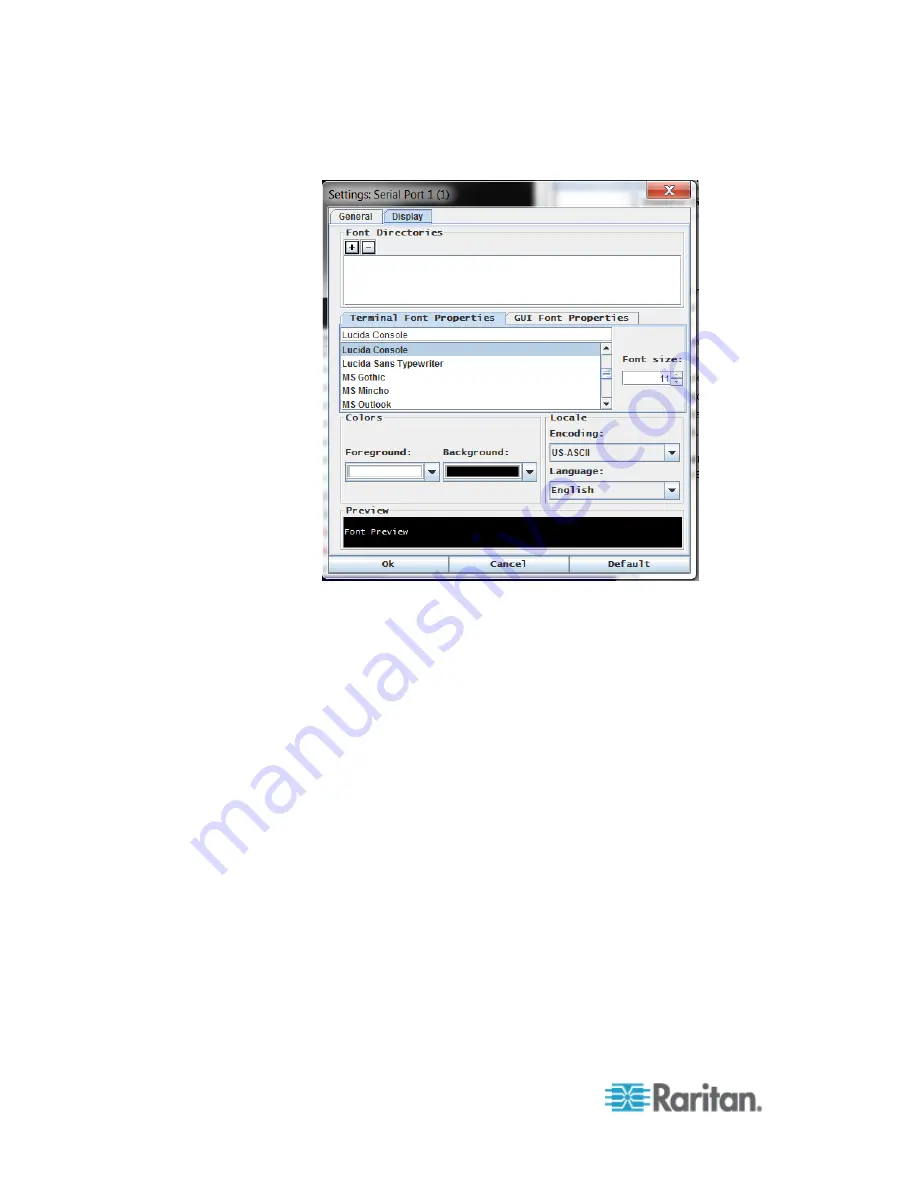
Chapter 5: Raritan Serial Console (RSC) Help
56
1. Choose Emulator > Settings and click the Display tab.
2. Click Default to accept the Default settings, and then click Ok to
close the Display Settings window. To change the settings, follow
these steps:
a. The Terminal Font Properties default is Arial, or you can choose
a font from the Terminal Font Properties scrolling list.
b. Click the GUI Font Properties tab.
Summary of Contents for Dominion SX II
Page 75: ...Chapter 5 Raritan Serial Console RSC Help 68 2 Click Yes when prompted to confirm...
Page 130: ...Chapter 6 SX II Administration 123 6 Click OK...
Page 165: ...Chapter 6 SX II Administration 158 17 Click OK Apply Settings to Other Ports...
Page 260: ...253 Dominion SX II Overview Appendix C FAQs...
Page 267: ...Appendix C FAQs 260 Installation Management Configuration...














































