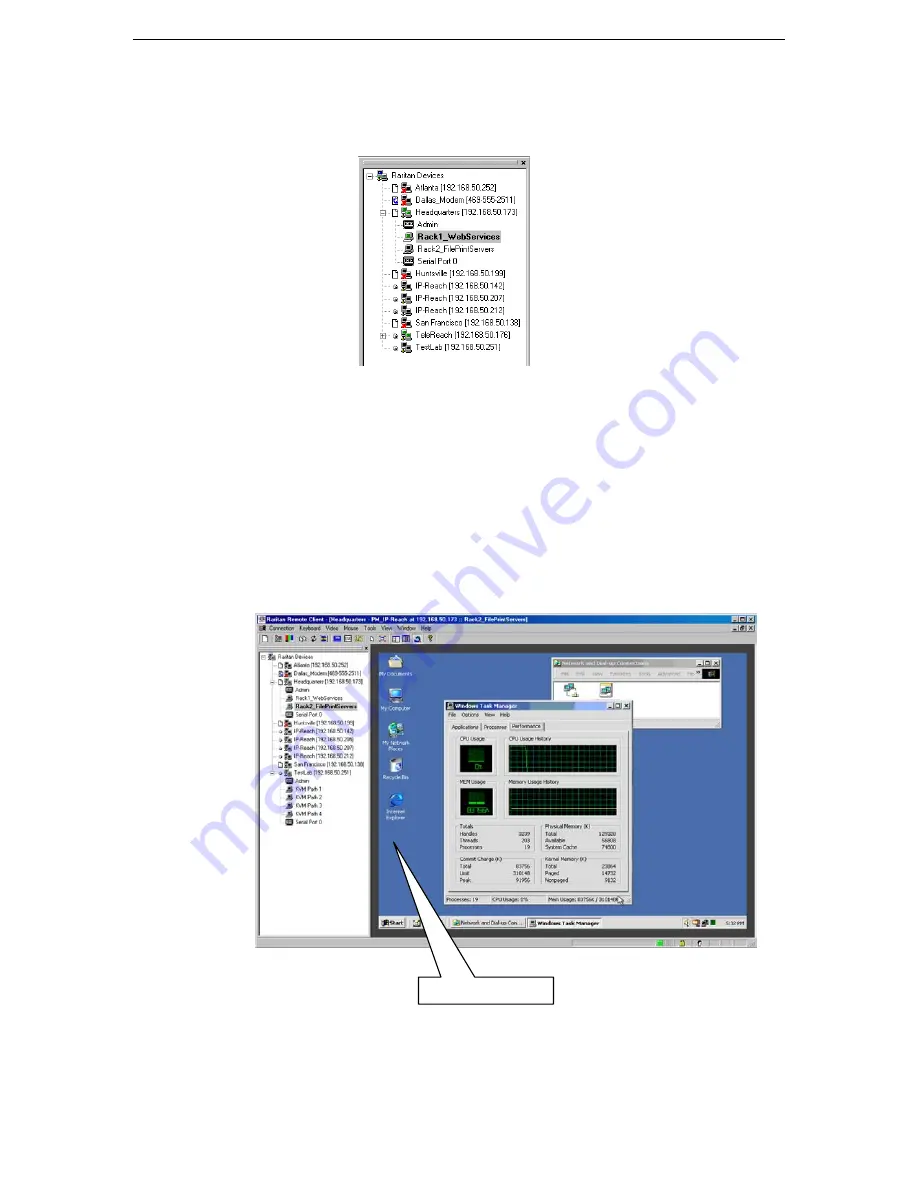
C
HAPTER
3:
R
ARITAN
R
EMOTE
C
LIENT
(RRC) 25
Remote KVM Console Control
After using the RRC Navigator to establish a connection with an IP-Reach unit (see the previous section:
Establishing a Connection
), the Navigator entry corresponding to the IP-Reach unit will expand to show
all ports on the IP-Reach enabled for remote access.
To establish a remote KVM console connection, simply double-click on the KVM path that you would like
to control.
Upon connection, IP-Reach displays the real-time video output by the KVM switch or server that is
connected to your IP-Reach KVM port. This video is compressed and encrypted according to the
configuration settings specified by the administrator (see
Chapter 4
).
Once connected to a KVM switch or a server, you obtain complete, low-level control of the KVM console
as if you were physically located next to the KVM switch or server.
When your mouse pointer lies within the Remote Desktop area of RRC, mouse movements and clicks are
transmitted to the KVM switch or remote server connected.
Remote Desktop Area
Summary of Contents for IP-Reach IPR-M1
Page 2: ......
Page 4: ...This page intentionally left blank ...
Page 8: ...This page intentionally left blank ...
Page 45: ...CHAPTER 3 RARITAN REMOTE CLIENT RRC 37 ...
Page 46: ...38 IP REACH USER MANUAL ...
Page 74: ...66 IP REACH USER MANUAL ...







































