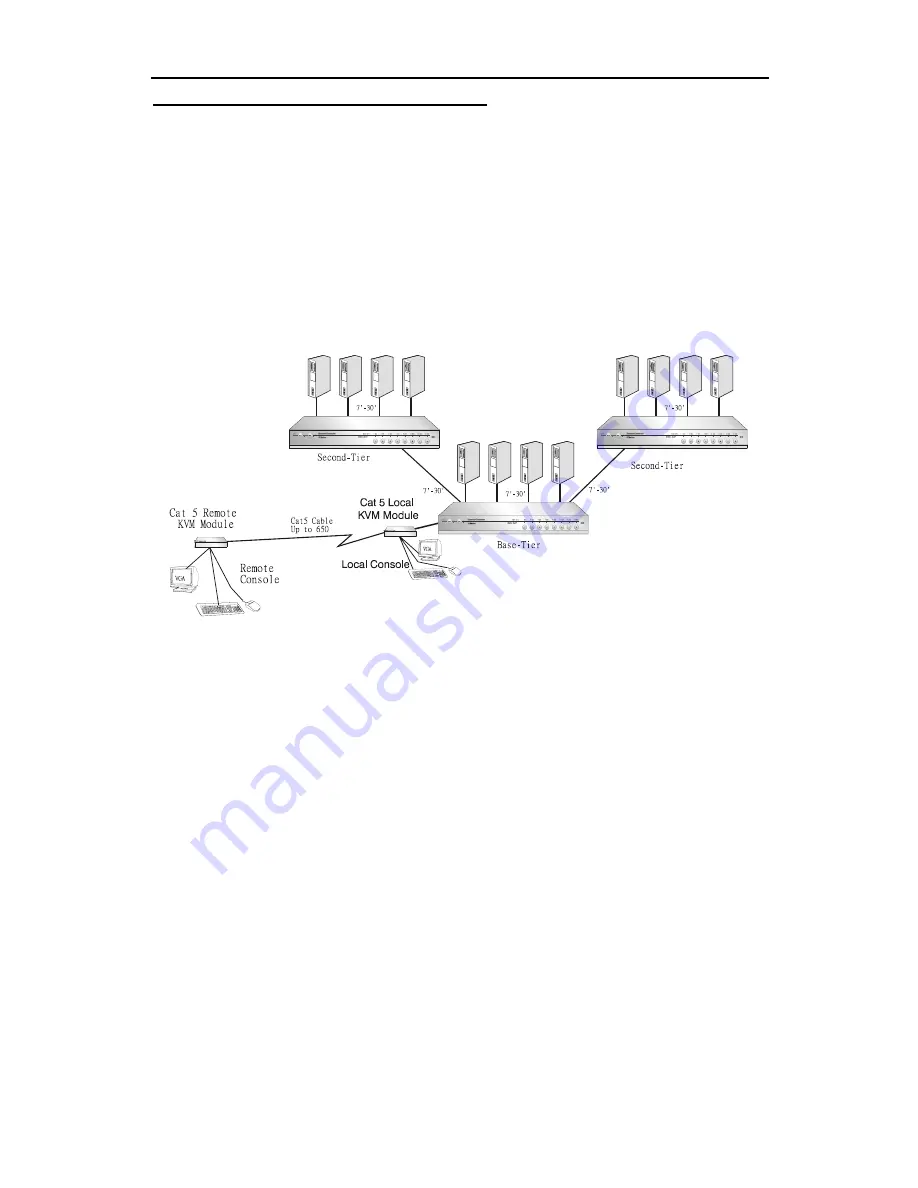
Two-Tier Configuration
You may cascade MasterConsole II units to create a two-tier configura-
tion. In a two-tier configuration, a mix of devices-computers and
MasterConsoles-may be connected to the channels of the first tier-
referred to as the base MasterConsole II.
See Figure 12.
The second-tier MasterConsole may be any combination of MasterConsole IIs,
or MasterConsole P Models, which may be banked. Only computers may be
connected to the channels of the any second-tier MasterConsole.
Installing MasterConsole II (Two-Tier)
Install Base Unit (First-Tier) MasterConsole II
1.
Plug the keyboard, monitor, and mouse into the keyboard, mon-
itor, and mouse ports on the MasterConsole II back panel.
See Figure 13.
2.
Power ON the MasterConsole II base unit.
3.
Connect computers to any Channels on the base
MasterConsole II back panel.
a.
Shut down and power off all computers to be connected
to the base MasterConsole II.
16
Figure 12
.
Two-Tier Configuration (With optional Remote Access Kit)
















































