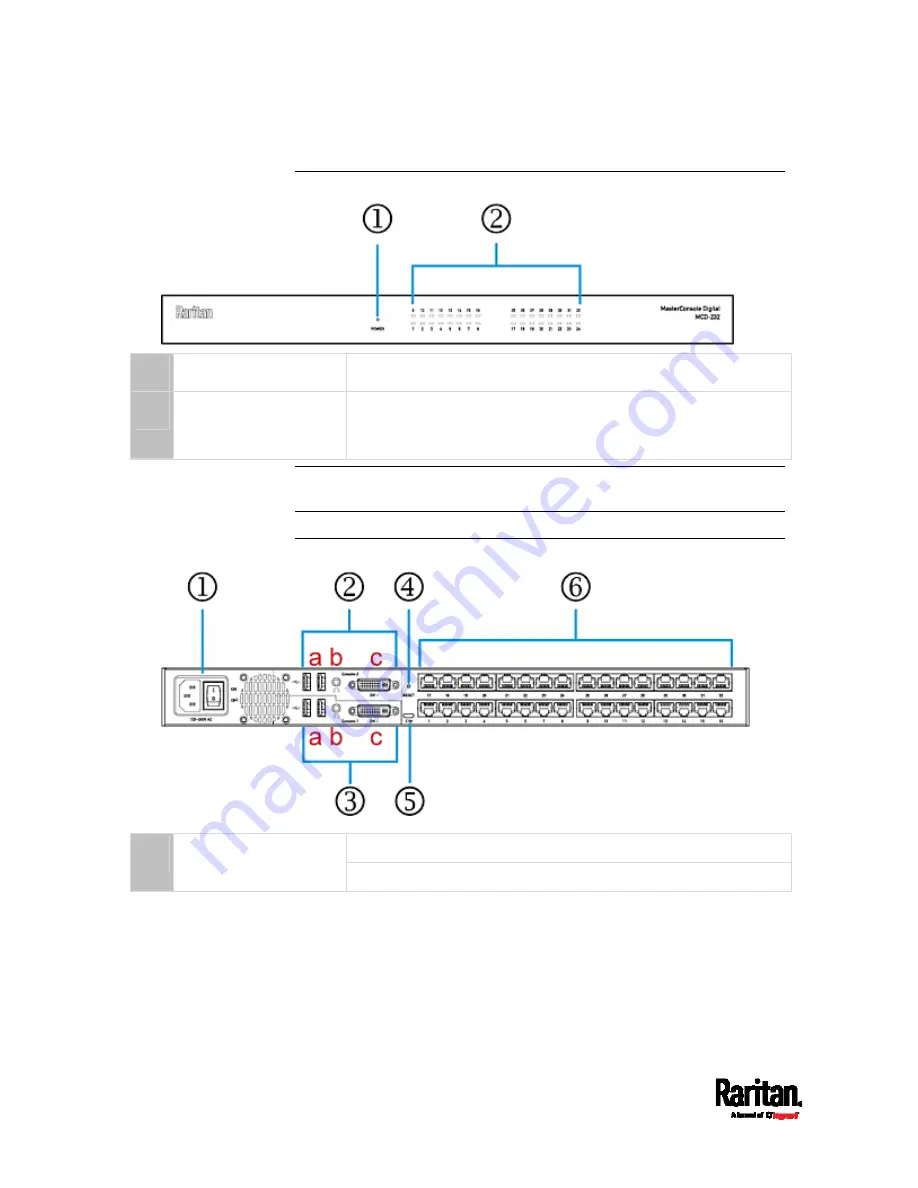
Chapter 2: MasterConsole Digital KVM Switches
8
Front View
1 Power
LED
Turn on after powering on the MCD
2 Channel
LEDs
Turn off for "inactive" channels.
Turn on for "active" channels. The color is white, and will turn
green when any channel is being accessed.
Note: For the definition of inactive and active channels, see
Active and
Inactive Channels
(on page 45).
Rear View
Power socket: Connect the power cord.
1 Power
socket
and
power switch
Power switch: Toggle the power on or off.















































