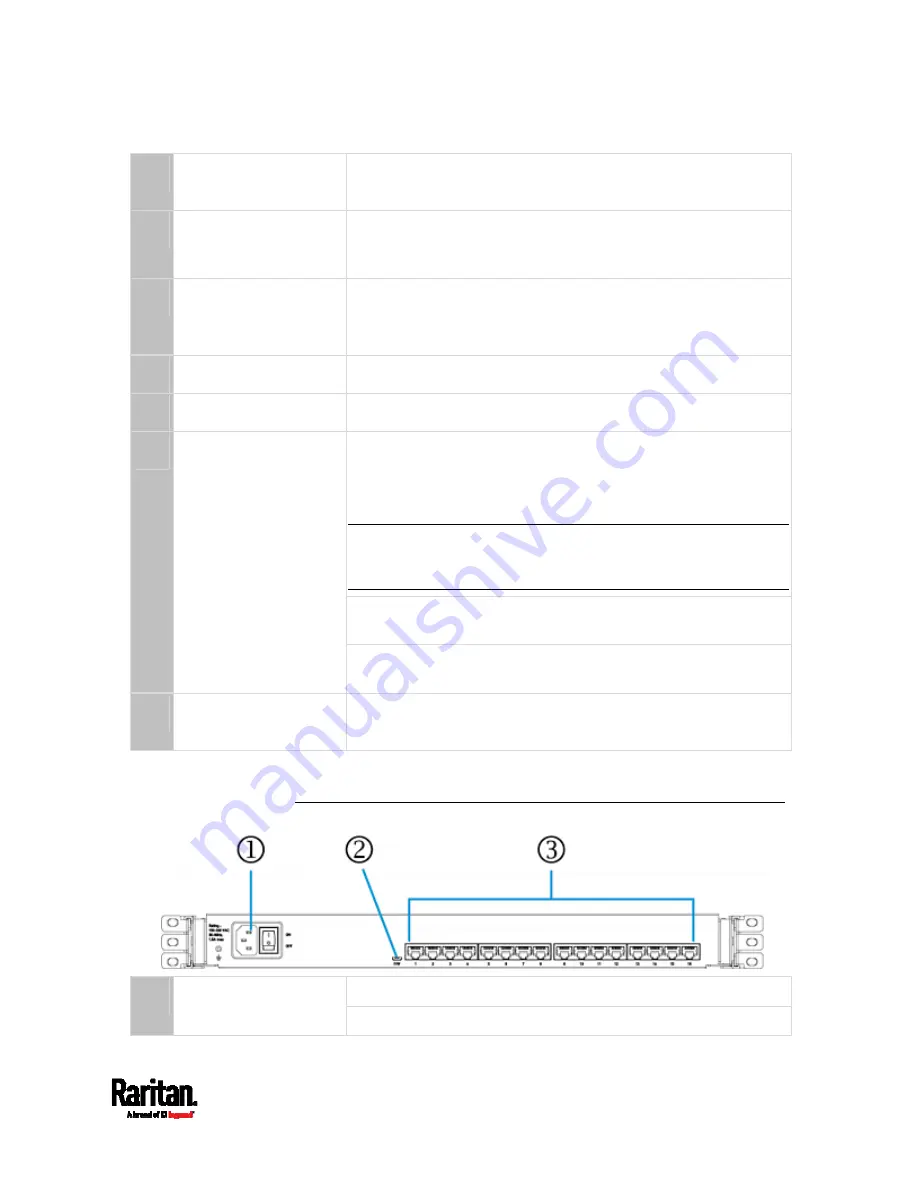
Chapter 3: MasterConsole Digital-LED KVM Drawer
17
1 Touchpad
and
keyboard
Operate the MCD-LED KVM drawer
2 USB
port
This USB port is used to connect an additional wired or
wireless USB keyboard and/or mouse.
This USB port does not support a USB storage drive.
3
Indicators for Num
Lock, Caps Lock and
Scroll Lock
Corresponding indicators are lit to indicate which Lock
functionality is turned on.
4 TFT
LCD
display
Display the OSD and/or server's video output.
5 Locking
latches
Lock or unlock the LCD display when it is closed.
OSD buttons: Display and operate the OSD menu, which adjusts
the video or OSD settings of the built-in LCD display.
For detailed information, see
MCD-LED Display's OSD Menu
(on
page 55).
Note: This OSD menu is different from the OSD for channel
selection and system settings, which is described in the chapter
titled
Using the On-Screen Display Interface
(on page 29).
LCD power button: Turn on or off the power supply to the LCD
display.
6 OSD
buttons,
power
button and indicator
lamp
LCD power indicator lamp: The indicator is lit when the LCD
power button is turned on.
7 Adjustable
mounting
brackets
Adjust the mounting bracket to match the length of your rack.
Adjustable length: 523 cm (20.59") to 908 cm (35.75").
Rear View
Power socket: Connect the power cord.
1 Power
socket
and
power switch
Power switch: Toggle the power on or off.
















































