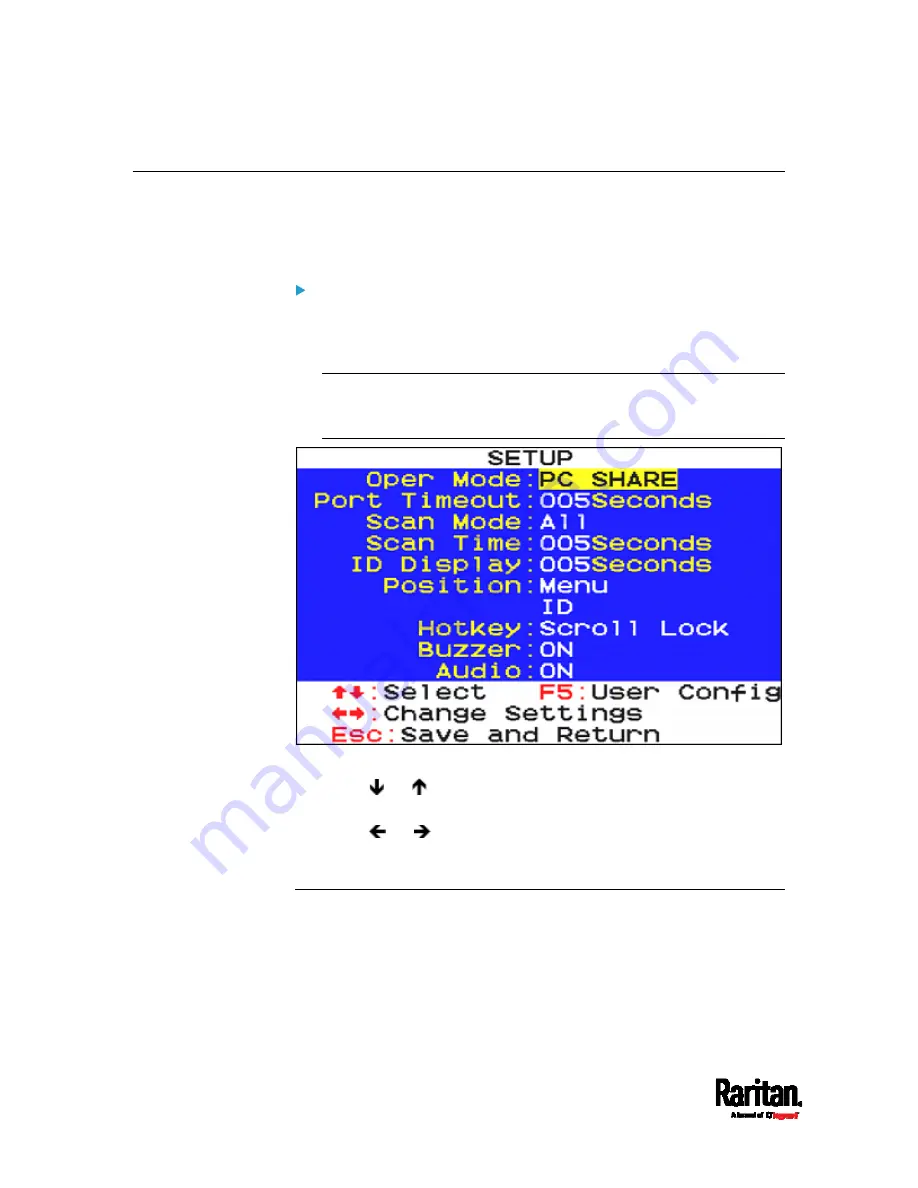
Chapter 5: Using the On-Screen Display Interface
38
System Settings
You can adjust the MCD system settings, such as changing the hot key or
scan rate. Only the administrator has the permission to change system
settings.
To change system settings:
1.
Log in as the administrator -- that is,
admin. For details, see
Login
(on page 25).
2.
On the Selection Menu, press F1. The SETUP page displays.
Note: The two settings 'Oper Mode' and 'Port Timeout' are available
on dual-user models only. One-user models, including MCD-LED
series, do NOT have the two fields.
3.
Press
or to select the desired setting. For details, see
Available Settings and Options
(on page 38).
4.
Press
or
to select the preferred option.
5.
To save changes and exit the SETUP page, press Esc.
Available Settings and Options
This section describes the functions and options of each item on the
SETUP page. See
System Settings
(on page 38).
















































