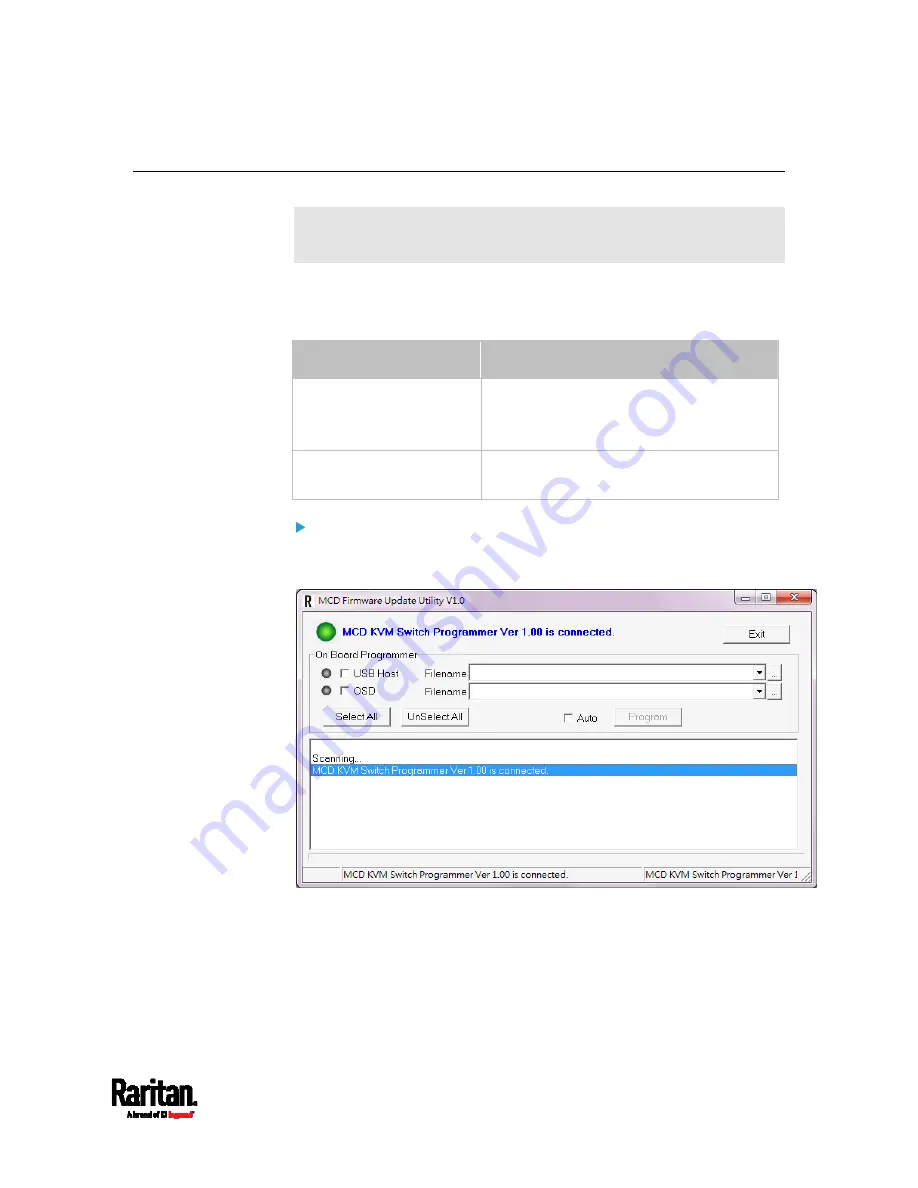
Chapter 8: Firmware Upgrade
65
Step 3: Launch the Upgrade Utility for the Switch
The following procedure applies to MCD switches and MCD-LED KVM
drawers, but NOT to MDCIM/MDUTP.
To ensure the success of the upgrade, always use the latest upgrade
utility downloaded along with the MCD firmware.
There are two MCD firmware files available for the switch.
Filename
Description
MCD_USB_HOST_XXX.usb
(XXX is the version
number)
This file upgrades the USB functionality of
the switch.
MCD_OSD_XXX.osd
This file upgrades the OSD functionality of
the switch.
To perform firmware upgrade for the switch:
1.
Double-click the upgrade utility —
Prog182S.exe
. The upgrade
utility opens.
2.
Verify whether the utility detects the connected MCD switch. If yes, a
green bullet and blue text as shown above is displayed on the top of
the utility.
If not, the top-left bullet does not turn green, and the red text is
displayed on the top instead.
















































