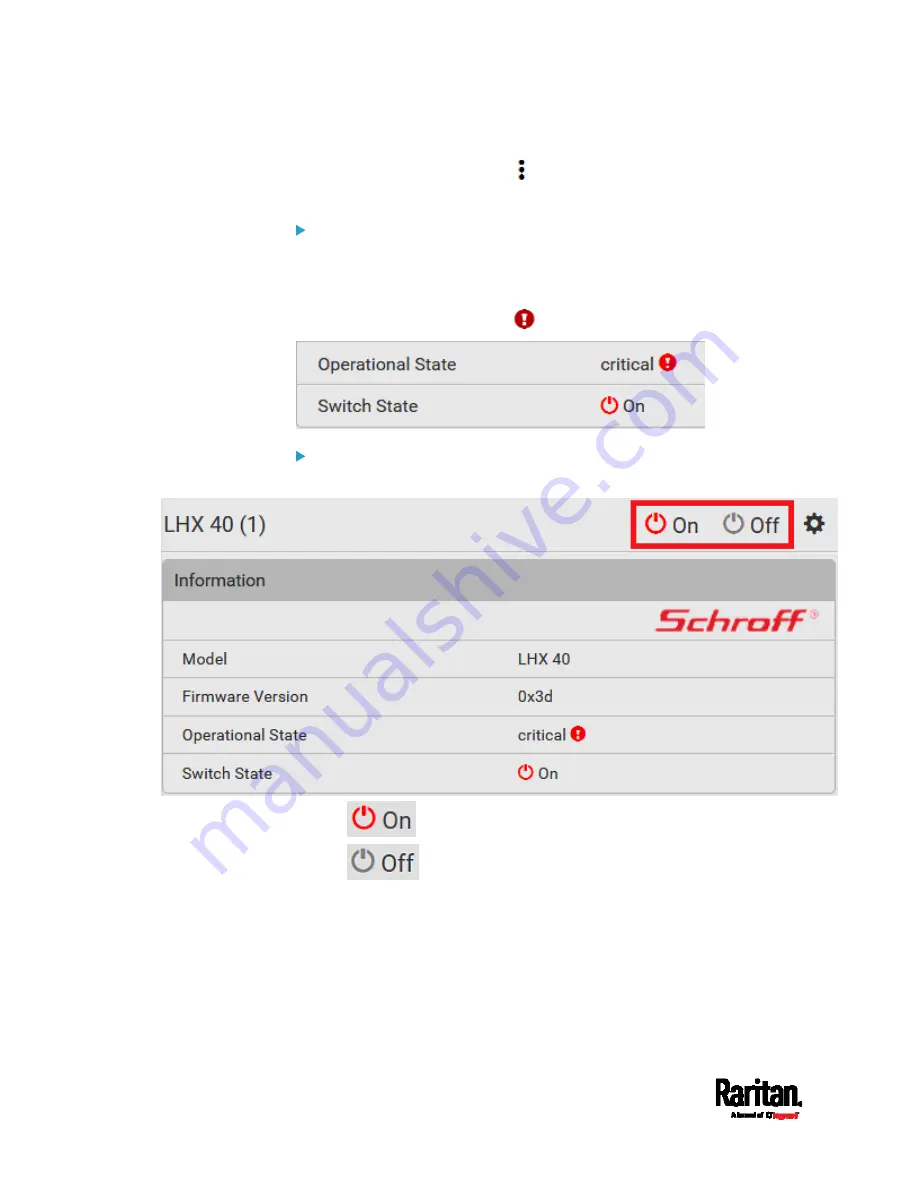
Chapter 6: Using the Web Interface
232
For the functionality of this icon
on the top-right corner, see
Feature
Port
(on page 219).
To view the LHX/SHX device state:
The Operation State field indicates whether the device is operating fine,
and the Switch State field indicates its power status.
If the device does not operate properly, such as some sensor failure, it
shows "critical" and the symbol
.
To turn on or off the LHX/SHX device:
1.
Click the desired power-control button on the top-right corner.
: Power ON.
: Power OFF.
2.
Confirm the operation on the confirmation message.
Summary of Contents for PX3-3000 series
Page 5: ......
Page 18: ...Contents xviii Index 841...
Page 93: ...Chapter 4 Connecting External Equipment Optional 69...
Page 787: ...Appendix J RADIUS Configuration Illustration 763 Note If your PX3 uses PAP then select PAP...
Page 792: ...Appendix J RADIUS Configuration Illustration 768 14 The new attribute is added Click OK...
Page 793: ...Appendix J RADIUS Configuration Illustration 769 15 Click Next to continue...
Page 823: ...Appendix K Additional PX3 Information 799...
















































