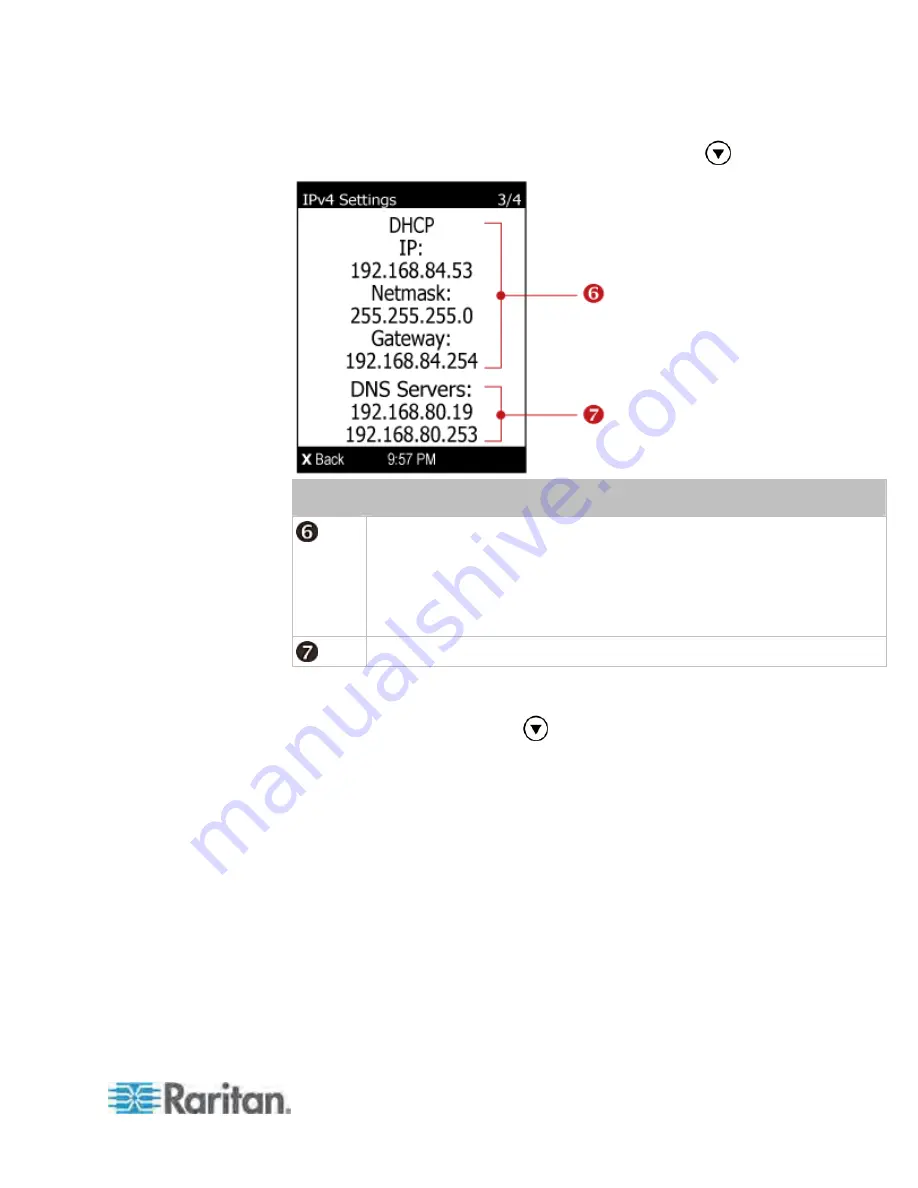
Chapter 5: Using the PDU
83
4. To go to the next page which shows IPv4 settings, press
.
Number Description
IPv4 network information, including:
Network configuration: DHCP or Static. Static represents Static IP.
IP address.
Netmask.
Gateway.
DNS server addresses, including the primary and secondary ones.
If you do not enable IPv4 settings, a message is displayed to indicate
IPv4 is disabled.
5. To show IPv6 settings, press
. If IPv6 settings have been
enabled, the following IPv6 information is available:
Summary of Contents for PX3-4000 series
Page 5: ......
Page 627: ...Appendix I RADIUS Configuration Illustration 606 Note If your PX uses PAP then select PAP...
Page 632: ...Appendix I RADIUS Configuration Illustration 611 14 The new attribute is added Click OK...
Page 633: ...Appendix I RADIUS Configuration Illustration 612 15 Click Next to continue...
Page 648: ...Appendix J Integration 627 3 Click OK...
Page 661: ...Appendix J Integration 640 2 Launch dcTrack to import the spreadsheet file...











































