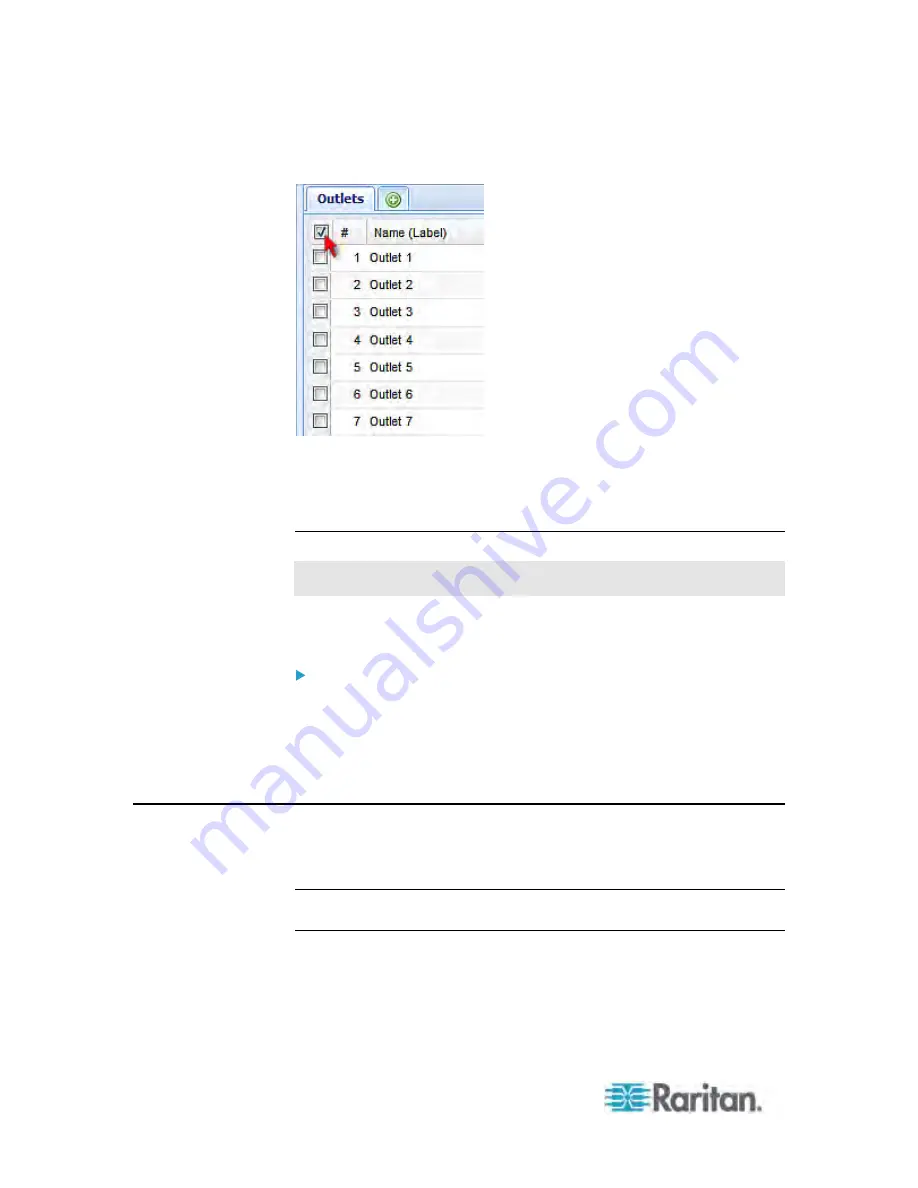
Chapter 6: Using the Web Interface
210
To select all outlets, select the top checkbox in the header row.
3. Click Reset Active Energy at the bottom of the page.
4. Click Yes on the confirmation message. The "Active Energy"
readings of all selected outlets are now reset to 0 (zero) Wh.
Enabling Front Panel Outlet Switching
This section applies to outlet-switching capable models only.
You can operate the front panel buttons to switch on or off an outlet. By
default, this function is disabled.
To enable the front panel outlet switching function:
1. Choose Device Settings > Security > Front Panel Permissions. The
Front Panel Permissions dialog appears.
2. Select the "Outlet switching" checkbox.
3. Click OK.
Inlet and Overcurrent Protector Management
You can name each inlet and overcurrent protector or monitor the inlet
status. Or you can reset the inlet's active energy reading.
Note: To configure power thresholds, see
Setting Power Thresholds
(on page 215).
Summary of Contents for PX3-4000 series
Page 5: ......
Page 627: ...Appendix I RADIUS Configuration Illustration 606 Note If your PX uses PAP then select PAP...
Page 632: ...Appendix I RADIUS Configuration Illustration 611 14 The new attribute is added Click OK...
Page 633: ...Appendix I RADIUS Configuration Illustration 612 15 Click Next to continue...
Page 648: ...Appendix J Integration 627 3 Click OK...
Page 661: ...Appendix J Integration 640 2 Launch dcTrack to import the spreadsheet file...










































