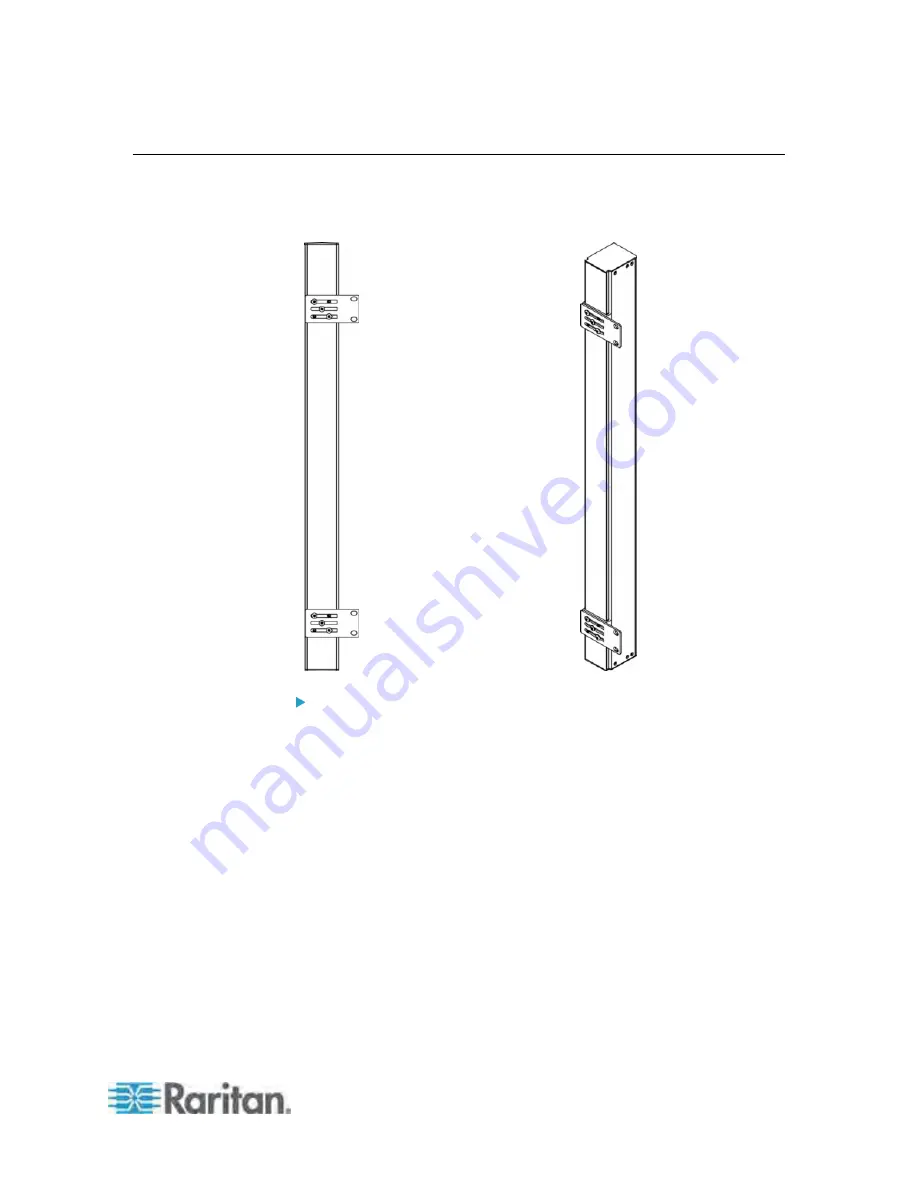
Chapter 2: Rack-Mounting the PDU
7
Mounting Zero U Models Using Claw-Foot Brackets
If your PDU has circuit breakers implemented, read
Circuit Breaker
Orientation Limitation
(on page 3) before mounting it.
To mount Zero U models using claw-foot brackets:
1. Align the baseplates on the rear of the PX device.
2. Secure the baseplates in place. Use the included L-shaped hex key
to loosen the hex socket screws until the baseplate is "slightly"
fastened.
3. Align the claw-foot brackets with the baseplates so that the five
screw-holes on the baseplates line up through the bracket's slots.
The rackmount side of brackets should face either the left or right
side of the PX device.
4. Fasten the brackets in place with at least three screws (one through
each slot). Use additional screws as desired.
Summary of Contents for PX3-4000 series
Page 5: ......
Page 627: ...Appendix I RADIUS Configuration Illustration 606 Note If your PX uses PAP then select PAP...
Page 632: ...Appendix I RADIUS Configuration Illustration 611 14 The new attribute is added Click OK...
Page 633: ...Appendix I RADIUS Configuration Illustration 612 15 Click Next to continue...
Page 648: ...Appendix J Integration 627 3 Click OK...
Page 661: ...Appendix J Integration 640 2 Launch dcTrack to import the spreadsheet file...






































