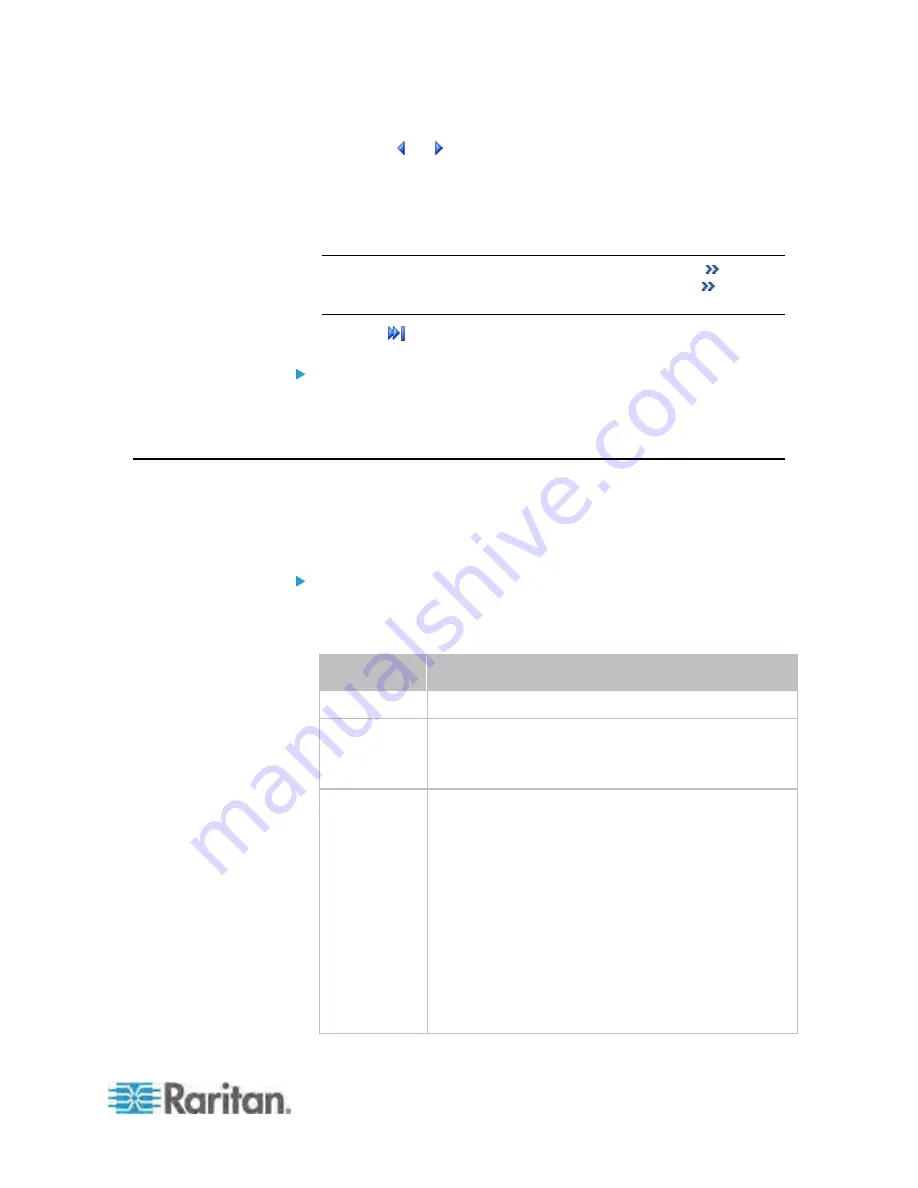
Chapter 6: Using the Web Interface
271
- Click or to go to the prior or next page.
- Type a number in the Page text box and press Enter to go to a
specific page.
Select a log entry from the list and click Show Details, or simply
double-click the log entry to view detailed information.
Note: Sometimes when the dialog is too narrow, the icon
takes
the place of the Show Details button. In that case, click
and
select Show Details to view details.
Click
to view the latest events.
To clear the diagnostic log:
1. Click Clear WLAN Diagnostic Log.
2. Click Yes on the confirmation message.
Viewing Connected Users
You can see which users are connected to the PX device and their
status. If you have administrator privileges, you can terminate any user's
connection to the PX device.
To view connected users:
1. Choose Maintenance > Connected Users. The Connected Users
dialog appears, showing a list of connected users with the following
information:
Column
Description
User Name
The login name used by each connected user.
IP Address
The IP address of each user's host.
For the login via a local connection (serial RS-232 or
USB), <local> is displayed instead of an IP address.
Client Type
The interface through which the user is being
connected to the PX.
Web GUI: Refers to the PX web interface.
CLI: Refers to the command line interface
(CLI).
The information in parentheses following "CLI"
indicates how this user is connected to the
CLI.
-
Serial
: Represents the local connection
(serial RS-232 or USB).
-
SSH
: Represents the SSH connection.
-
Telnet
: Represents the Telnet connection.
Summary of Contents for PX3-4000 series
Page 5: ......
Page 627: ...Appendix I RADIUS Configuration Illustration 606 Note If your PX uses PAP then select PAP...
Page 632: ...Appendix I RADIUS Configuration Illustration 611 14 The new attribute is added Click OK...
Page 633: ...Appendix I RADIUS Configuration Illustration 612 15 Click Next to continue...
Page 648: ...Appendix J Integration 627 3 Click OK...
Page 661: ...Appendix J Integration 640 2 Launch dcTrack to import the spreadsheet file...













































