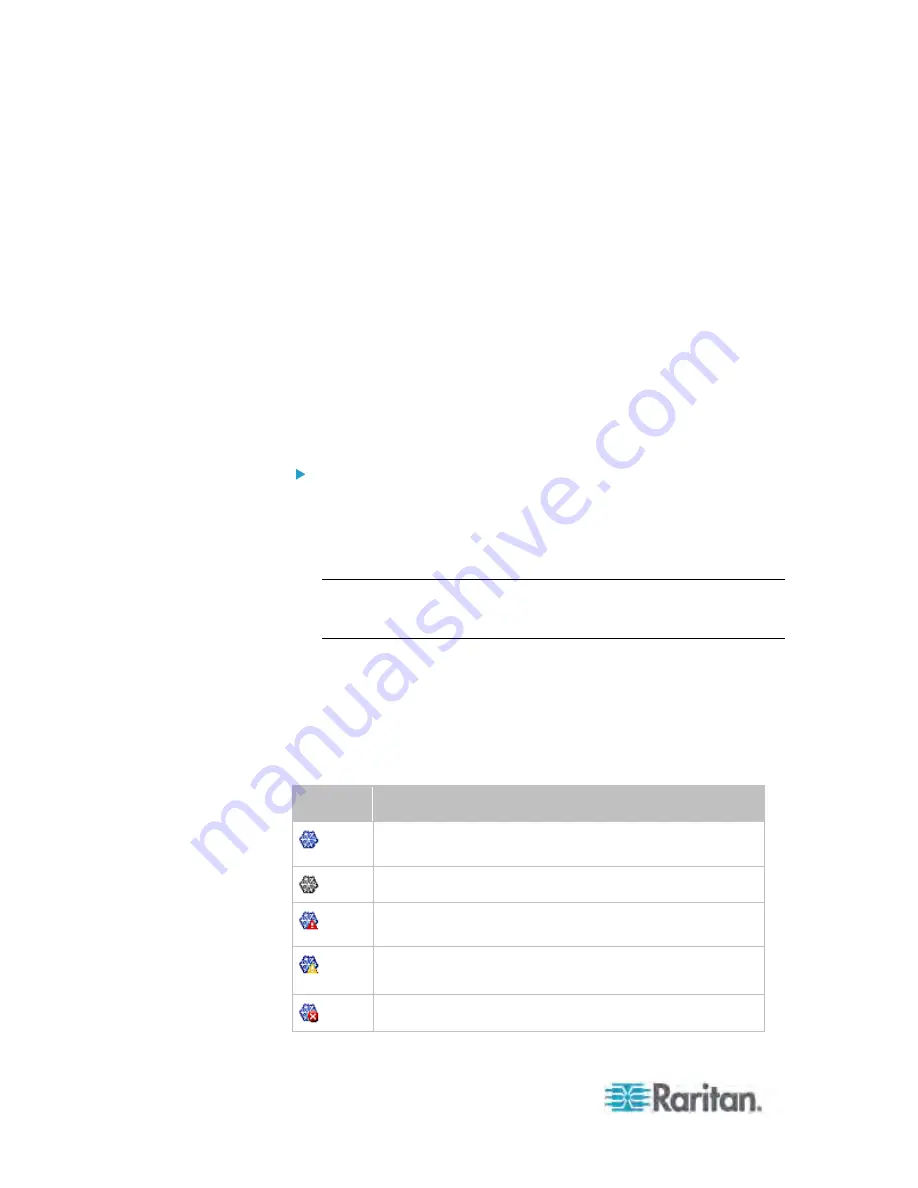
Chapter 6: Using the Web Interface
320
Viewing Details
An LHX/SHX heat exchanger page shows detailed information, including:
Device information and settings
The air outlet temperature
The default fan speed
Readings and states of all LHX/SHX built-in sensors
Alerts and errors, such as failed LHX/SHX sensors or emergency
cooling activation
Accumulative operating hours
In addition, SHX-30 models indicate the number of power supplies
present and if a condenser pump is present, since those options are
supported by the SHX-30.
To view details of a specific LHX/SHX heat exchanger:
1. If the Feature Port folder is not expanded, expand it to show the
device under the Feature Port folder.
2. Click the LHX/SHX icon in the left pane. The LHX/SHX page opens
in the right pane.
Tip: The same LHX/SHX page can be also opened by clicking
Feature Port in the left pane, and then double-clicking the LHX/SHX
in the right pane.
If any LHX/SHX sensor reading reaches or crosses the critical or warning
threshold, that sensor reading row is highlighted in red or yellow. See
The Yellow- or Red-Highlighted Sensors
(on page 105).
Device States and Icon Variations
The PX web interface changes icons to represent different statuses of
the connected LHX/SHX heat exchanger.
Icons
Device status
The heat exchanger is turned ON and operating
normally.
The heat exchanger is turned OFF.
The heat exchanger is turned ON but enters the critical
state because of any LHX/SHX sensor failure.
At least one of the LHX/SHX sensor readings has
entered the warning range.
NO LHX/SHX device is detected on the FEATURE port.
Summary of Contents for PX3-4000 series
Page 5: ......
Page 627: ...Appendix I RADIUS Configuration Illustration 606 Note If your PX uses PAP then select PAP...
Page 632: ...Appendix I RADIUS Configuration Illustration 611 14 The new attribute is added Click OK...
Page 633: ...Appendix I RADIUS Configuration Illustration 612 15 Click Next to continue...
Page 648: ...Appendix J Integration 627 3 Click OK...
Page 661: ...Appendix J Integration 640 2 Launch dcTrack to import the spreadsheet file...












































