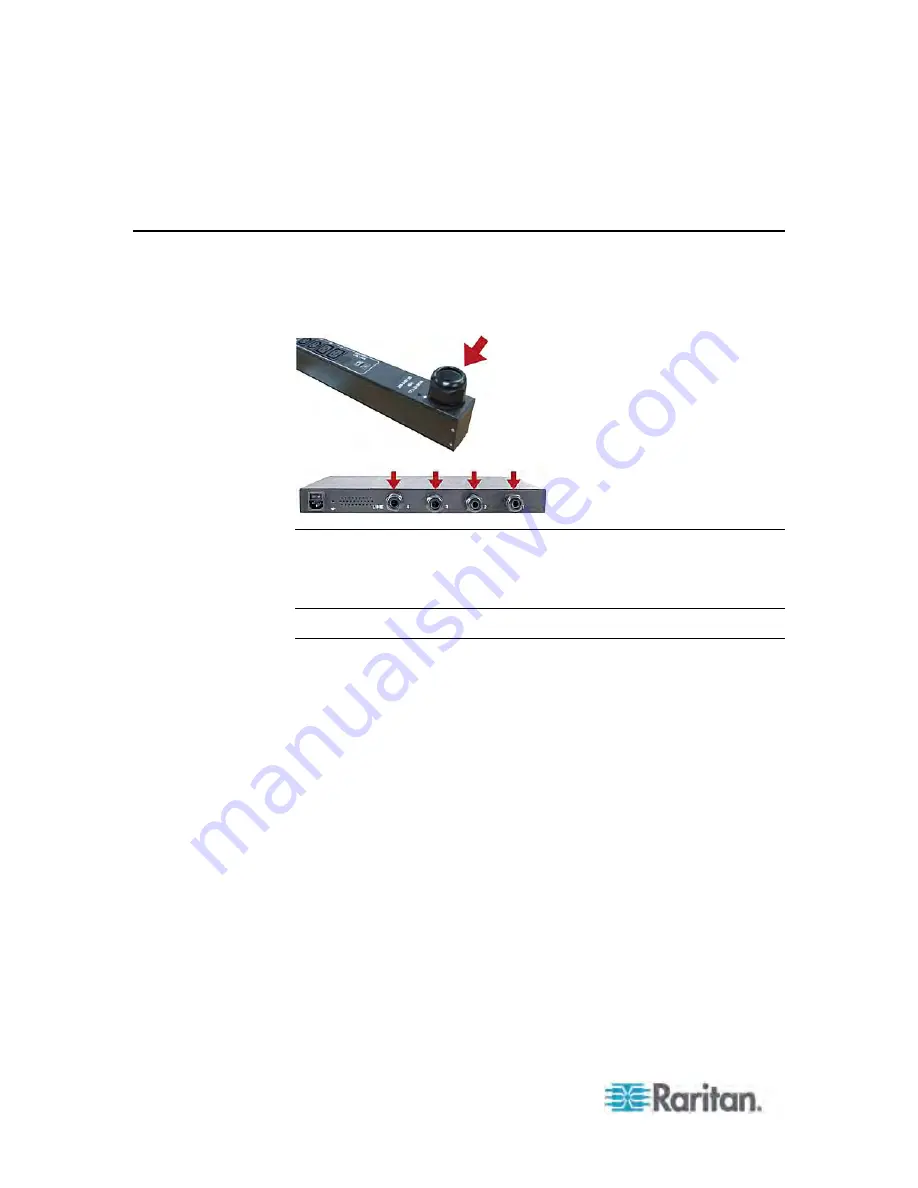
Chapter 9: In-Line Monitors
508
6. If the product is a model that contains receptacles that can be
switched on/off, electric power may still be present at a receptacle
even when it is switched off.
Flexible Cord Installation Instructions
The following instructions are for Raritan products manufactured to
accept user-installed flexible cords. These products are visually identified
by the cable gland used to hold the flexible cord.
Important: Complete and the most updated instructions on installing a
flexible cord on Raritan PDUs are included in the
Raritan PX Power Cord
Installation Guide, which is available on the Raritan website at this URL:
http://www.raritan.com/support/product/px2/px2-support-files.
Flexible Cord Selection
The preferred flexible cable is type SOOW, 600V, 90°C or 105°C.
Consult Raritan before using a different flexible cable type.
The rated ampacity of the flexible cord must be greater than or equal
to the Raritan product’s rated ampacity marked on its nameplate. In
the United States, relevant ampacity ratings for flexible cords can be
found in NEC(2011) section 400.5.
The number of wires in the flexible cord must match the number of
terminals (including the ground terminal) inside the Raritan product.
See
Wiring of 3-Phase In-Line Monitors
(on page 510) for
exceptions.
If a plug is to be attached to the flexible cord, the length of the
flexible cord must not exceed 4.5 meters - as specified in UL
60950-1 (2007) and NEC 645.5 (2011).
The flexible cord may be permanently connected to power subject to
local regulatory agency approval. In the United States, relevant
electrical regulations can be found in NEC (2011) sections
400.7(A)(8), 400.7(B), 368.56 and table 400.4.
Summary of Contents for PX3-4000 series
Page 5: ......
Page 627: ...Appendix I RADIUS Configuration Illustration 606 Note If your PX uses PAP then select PAP...
Page 632: ...Appendix I RADIUS Configuration Illustration 611 14 The new attribute is added Click OK...
Page 633: ...Appendix I RADIUS Configuration Illustration 612 15 Click Next to continue...
Page 648: ...Appendix J Integration 627 3 Click OK...
Page 661: ...Appendix J Integration 640 2 Launch dcTrack to import the spreadsheet file...








































