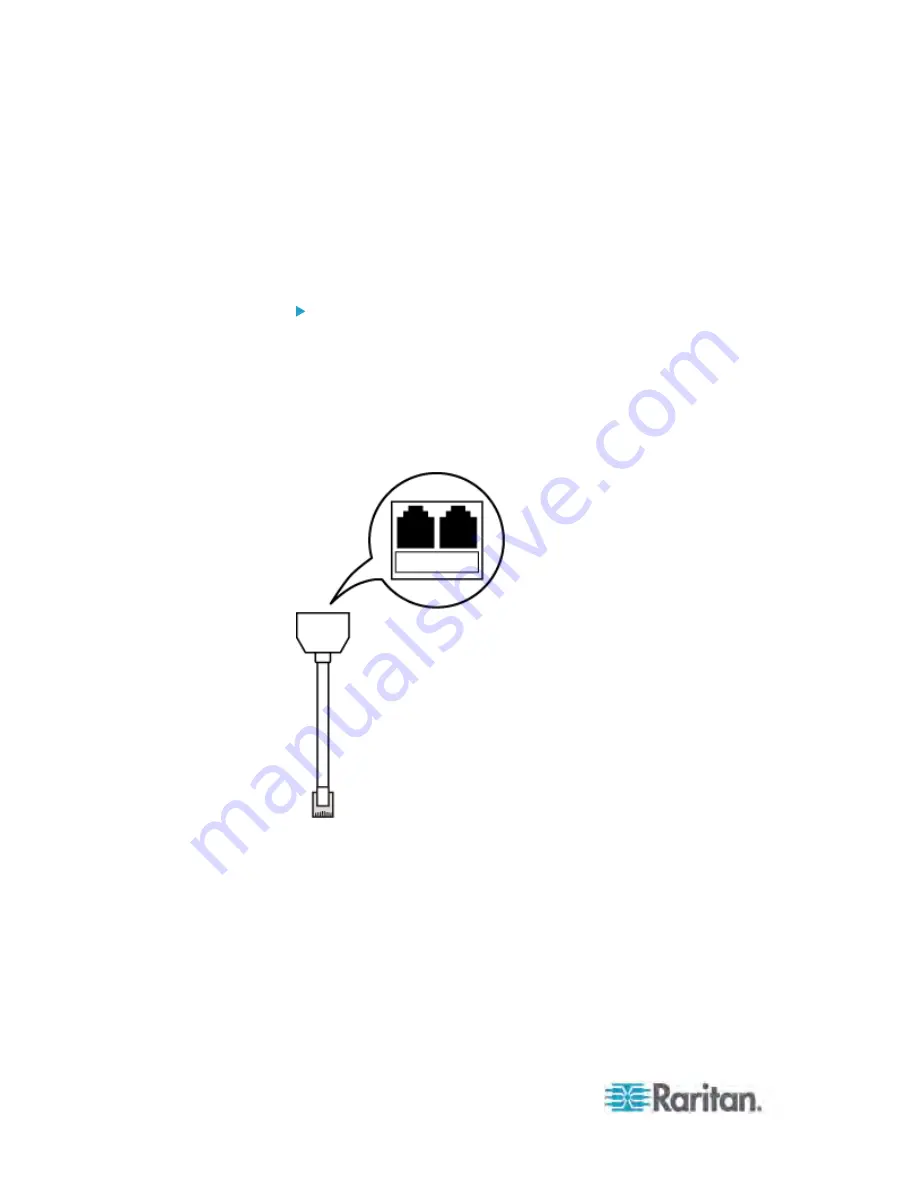
Chapter 4: Connecting External Equipment (Optional)
36
Using a Raritan Y Cable
A Raritan Y cable doubles the number of connected environmental
sensors per SENSOR port.
It supports DPX sensor packages only. Do NOT connect DPX2 or DX
sensor packages.
To connect DPX sensor packages via a Raritan Y cable:
1. Use an RJ-12 to RJ-45 adapter to connect the Y cable to the PX3.
a. Connect the adapter's RJ-12 connector to the Y cable.
b. Connect the adapter's RJ-45 connector to the RJ-45 SENSOR
port on the PX3.
2. A Y cable has two RJ-12 sensor ports. Connect DPX sensor
packages to the Y cable's sensor ports.
3. Repeat the above steps if there are additional SENSOR ports on
your PX.
Summary of Contents for PX3-4000 series
Page 5: ......
Page 627: ...Appendix I RADIUS Configuration Illustration 606 Note If your PX uses PAP then select PAP...
Page 632: ...Appendix I RADIUS Configuration Illustration 611 14 The new attribute is added Click OK...
Page 633: ...Appendix I RADIUS Configuration Illustration 612 15 Click Next to continue...
Page 648: ...Appendix J Integration 627 3 Click OK...
Page 661: ...Appendix J Integration 640 2 Launch dcTrack to import the spreadsheet file...
















































