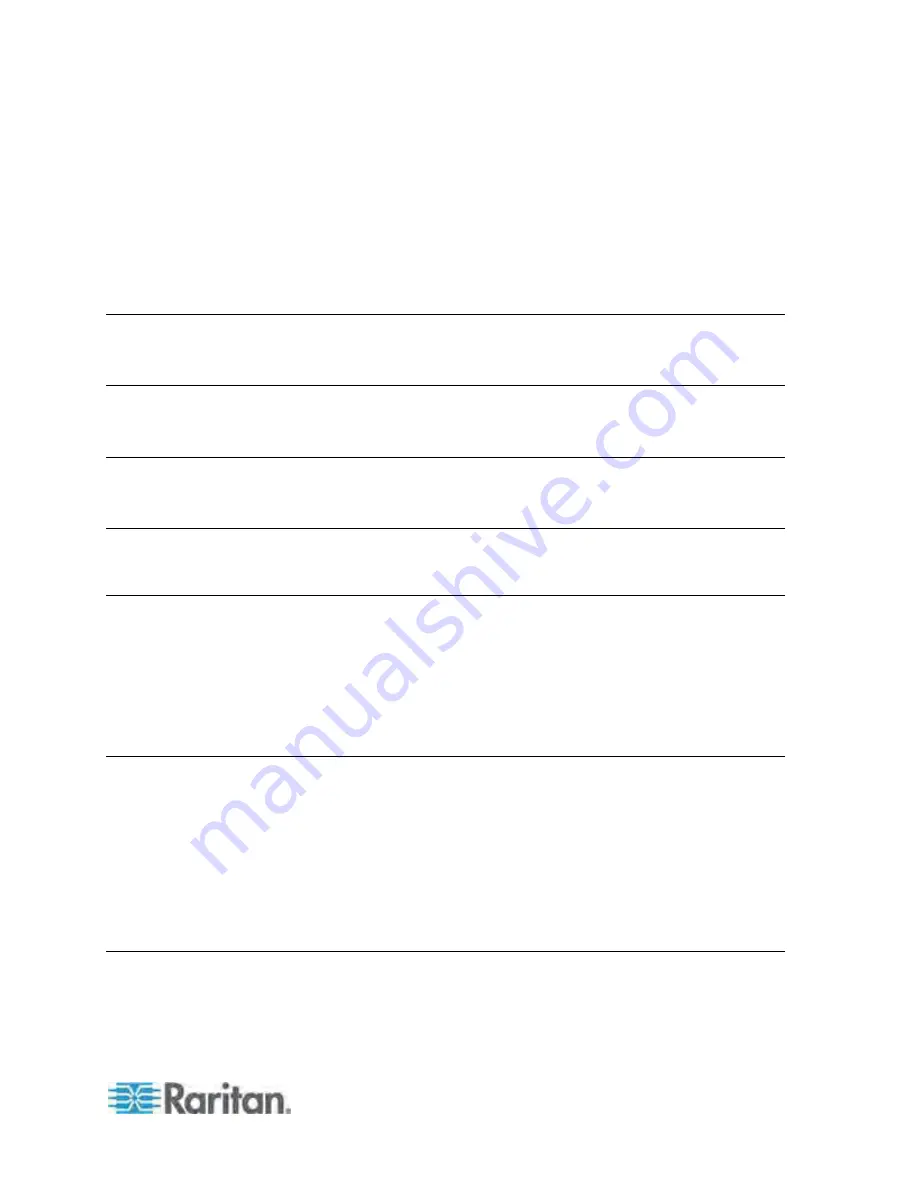
vi
Contents
Safety Guidelines
ii
Safety Instructions
iii
Applicable Models
xvii
What's New in the PX User Guide
xix
Chapter 1 Introduction
1
Product Models..............................................................................................................................1
Package Contents..........................................................................................................................1
Zero U Products...................................................................................................................1
1U Products.........................................................................................................................2
2U Products.........................................................................................................................2
Chapter 2 Rack-Mounting the PDU
3
Rackmount Safety Guidelines .......................................................................................................3
Circuit Breaker Orientation Limitation............................................................................................3
Mounting Zero U Models Using L-Brackets...................................................................................4
Mounting Zero U Models Using Button Mount...............................................................................5
Mounting Zero U Models Using Claw-Foot Brackets.....................................................................7
Mounting Zero U Models Using Two Rear Buttons .......................................................................8
Mounting 1U or 2U Models ............................................................................................................9
Chapter 3 Installation and Configuration
11
Before You Begin.........................................................................................................................11
Unpacking the Product and Components..........................................................................11
Preparing the Installation Site............................................................................................11
Checking the Branch Circuit Rating...................................................................................12
Summary of Contents for PX3-4000 series
Page 5: ......
Page 627: ...Appendix I RADIUS Configuration Illustration 606 Note If your PX uses PAP then select PAP...
Page 632: ...Appendix I RADIUS Configuration Illustration 611 14 The new attribute is added Click OK...
Page 633: ...Appendix I RADIUS Configuration Illustration 612 15 Click Next to continue...
Page 648: ...Appendix J Integration 627 3 Click OK...
Page 661: ...Appendix J Integration 640 2 Launch dcTrack to import the spreadsheet file...





































