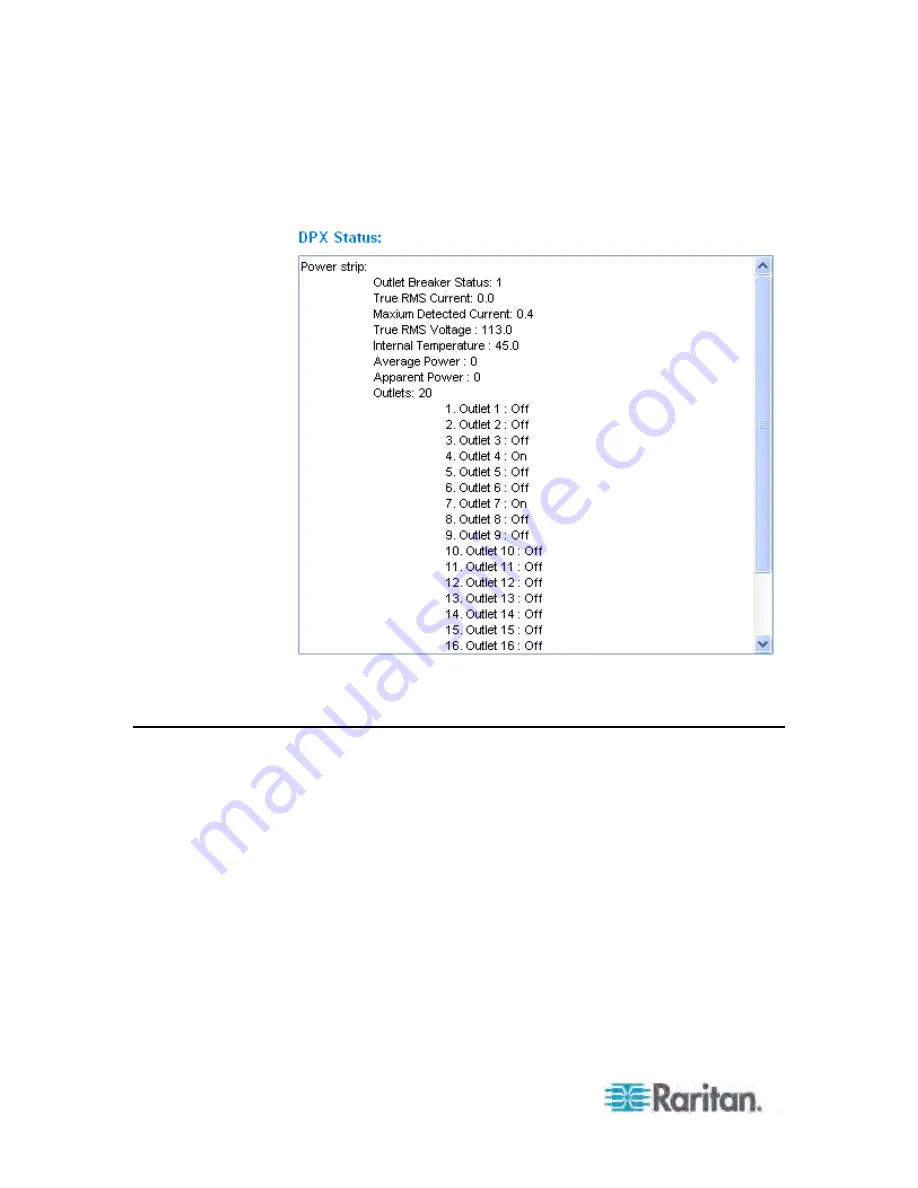
Appendix J: Integration
638
Checking Power Strip Status
1. Choose Power Control > Power Strip Status.
2. A status box appears, displaying details of the controlled PX,
including power state of each outlet on the device.
dcTrack
dcTrack
®
is a Raritan product that allows you to manage the data center.
You can use dcTrack to:
Record and manage the data center infrastructure and assets
Monitor the electrical consumption of the data center
Track environmental factors in the data center, such as temperature
and humidity
Optimize the data center growth
For more information on dcTrack, see the online help accessible from the
dcTrack application, or User/Administrator Guide for dcTrack.
Summary of Contents for PX3-4000 series
Page 5: ......
Page 627: ...Appendix I RADIUS Configuration Illustration 606 Note If your PX uses PAP then select PAP...
Page 632: ...Appendix I RADIUS Configuration Illustration 611 14 The new attribute is added Click OK...
Page 633: ...Appendix I RADIUS Configuration Illustration 612 15 Click Next to continue...
Page 648: ...Appendix J Integration 627 3 Click OK...
Page 661: ...Appendix J Integration 640 2 Launch dcTrack to import the spreadsheet file...







































