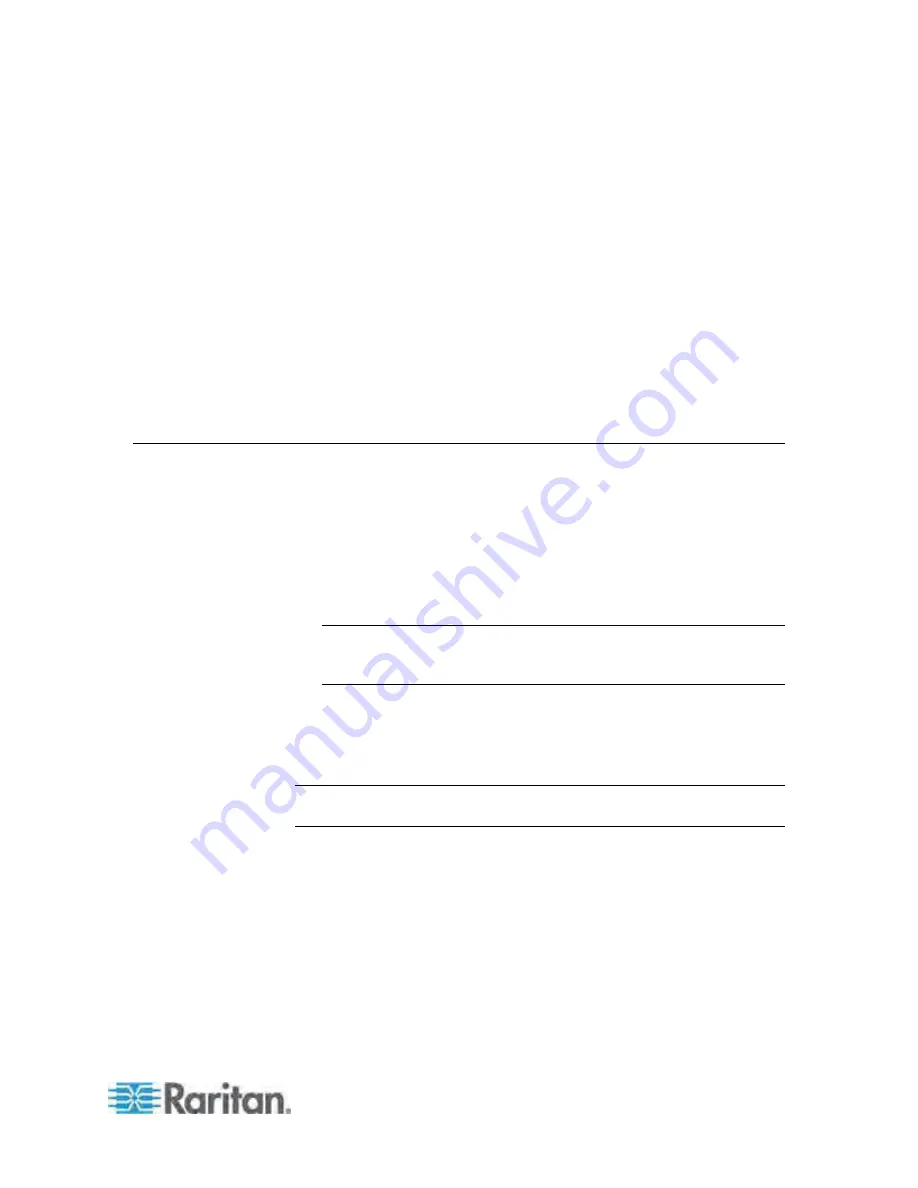
56
This chapter explains how to use the PX device. It describes the LEDs
and ports on the PDU, and explains how to use the front panel display. It
also explains how the overcurrent protector works and when the beeper
sounds.
In This Chapter
Panel Components..................................................................................56
Circuit Breakers .......................................................................................86
Fuse.........................................................................................................88
Beeper .....................................................................................................91
Replaceable Controller............................................................................91
Panel Components
The PX comes in Zero U, 1U, and 2U sizes. All types of models come
with the following components on the outer panels.
Inlet
Outlets
Connection ports
Dot-matrix LCD display (PX3 phase II models)
Note: PX3 phase I models contain a character LCD display instead
of a dot-matrix LCD display. For information on the character LCD
display, see
PX3 Phase I LCD Display
(on page 556).
Reset button
Connection ports, LCD display and reset button are located on a
replaceable controller of the PX3 phase II model. See
Replaceable
Controller
(on page 91).
Note: An older PX3 phase I model does not support a replaceable
controller.
Chapter 5
Using the PDU
Summary of Contents for PX3-4000 series
Page 5: ......
Page 627: ...Appendix I RADIUS Configuration Illustration 606 Note If your PX uses PAP then select PAP...
Page 632: ...Appendix I RADIUS Configuration Illustration 611 14 The new attribute is added Click OK...
Page 633: ...Appendix I RADIUS Configuration Illustration 612 15 Click Next to continue...
Page 648: ...Appendix J Integration 627 3 Click OK...
Page 661: ...Appendix J Integration 640 2 Launch dcTrack to import the spreadsheet file...











































